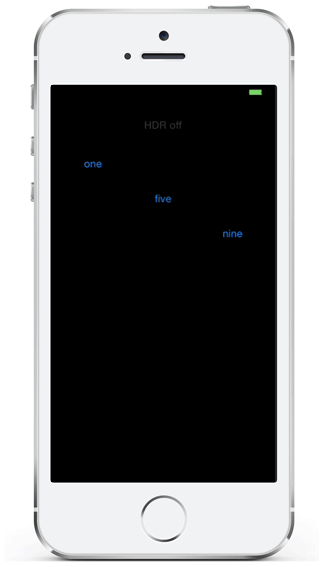Expandable menu for choosing options as seen in the iOS camera app
- Add SAExpandableButton.h and SAExpandableButton.m into your project
- Done
- Import the header
#import "SAExpandableButton.h"- To set up a simple SAExpandableButton object, simply set the following properties
SAExpandableButton *yourButtons = [[SAExpandableButton alloc]initWithFrame:CGRectMake(110, 45, 100, 25)];
yourButtons.expandDirection = SAExpandDirectionCenter;
yourButtons.numberOfButtons = 3;
yourButtons.selectedIndex = 1;
yourButtons.buttonTitles = [NSArray arrayWithObjects:@"one",@"two",@"three", nil];
[self.view addSubview:yourButtons];Only set the frame of the object to be the size of one button, SAExpandableButton will expand itself after being selected
- To provide your own buttons, provide an array of UIButton objects to the buttons property. In this case the buttonTitles array will be ignored
UIButton *button1 = [UIButton buttonWithType:UIButtonTypeSystem];
[button1 setTitle:@"HDR Auto" forState:UIControlStateNormal];
[button1 setTintColor:[UIColor yellowColor]];
UIButton *button2 = [UIButton buttonWithType:UIButtonTypeSystem];
[button2 setTitle:@"HDR on" forState:UIControlStateNormal];
[button2 setTintColor:[UIColor yellowColor]];
UIButton *button3 = [UIButton buttonWithType:UIButtonTypeSystem];
[button3 setTitle:@"HDR off" forState:UIControlStateNormal];
[button3 setTintColor:[UIColor whiteColor]];
customButton.buttons = [NSArray arrayWithObjects:button1,button2,button3, nil];- To get notify when the user select on a button, simply add your function to the UIControlEventValueChanged event
[yourButtons addTarget:self
action:@selector(valueChanged:)
forControlEvents:UIControlEventValueChanged];- Your function would look like
-(void) valueChanged:(id)sender{
SAExpandableButton *button = (SAExpandableButton*)sender;
NSUInteger selectedIndex = button.selectedIndex;
// do something with the selectedIndex
}