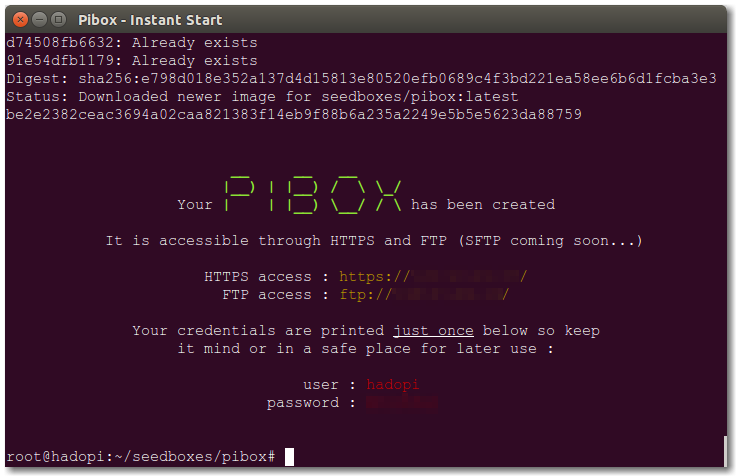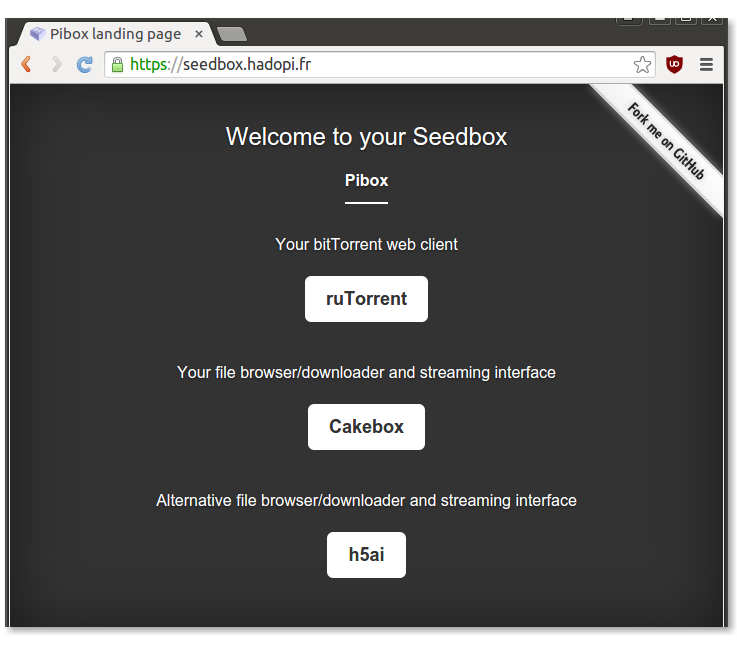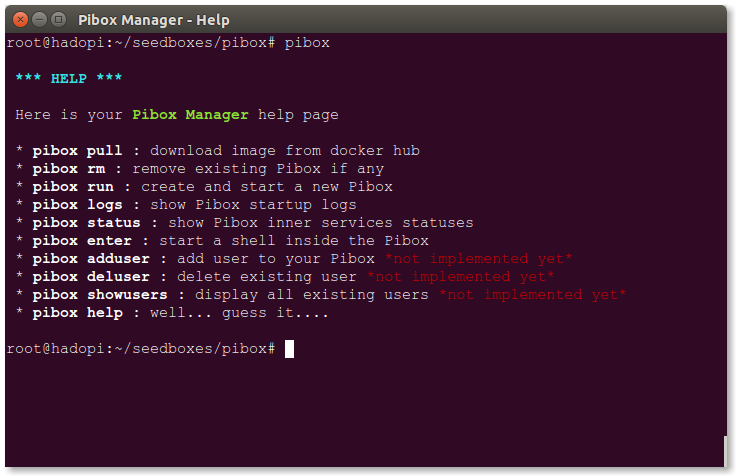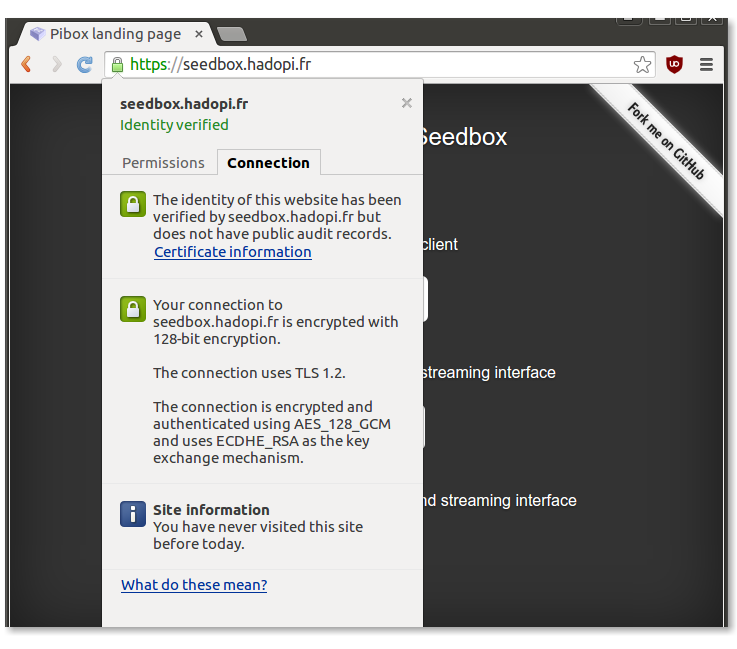Pibox is your ssl-enabled, pre-configured and highly customizable seedbox
Persitant data : Spin up the Pibox on your linux server, upload your torrents, get your downloads and delete the seedbox without loosing your data (!)
To instantly create a seedbox on you linux server :
curl -sSL https://raw.githubusercontent.com/seedboxes/pibox/master/bin/start | bashIt will do the following for you :
- Install docker if needed
- Download your
Piboxdocker image - Start your
Piboxwith default settings (displayed at startup)
0.3.0 :
- pure-ftpd : Upload/Download your files via this FTP server
0.2.0 :
- h5ai : Manage your files (nice feature : archive+download selected items)
0.1.0 :
- ruTorrent : WebUI for rtorrent client (nice feature: drag&drop your torrent)
- Cakebox : Stream/Download your files through HTTP
Clone this repo and install your Pibox Manager (simple pibox alias,
that won't mess your configuration).
git clone https://github.com/seedboxes/pibox.git
cd pibox
make && source ${HOME}/.profileJust type pibox from within the repo folder to display a comprehensive help usage :
Pibox is highly customizable can using its simple pibox.conf file.
- Choose
Piboxversion - Choose the download path
- Choose the container name
- Choose the CN of your SSL Certificates (and possibly get ssl green address bar -- see example below)
- Use pre-existing SSL Certificates
- Customize default username/password
- Customize HTTPS port
- Customize FTP port
- Customize HTTPS binded IP
- Customize FTP binded IP
- Enable/Disable FTP at startup
- ...
Edit the pibox.conf file and set the variables according to your needs (variable names
should be self explanatory...), and start/restart your pibox :
# edit config file
vi pibox.conf
# (re)start
pibox runThe Need: I want my FTP server to be accessible from localhost only
- Edit the
pibox.conffile:
PIBOX_FTP=yes
PIBOX_FTPPORT=127.0.0.1:21
- (Re)start your
pibox:
pibox runThe Need: I own the seedbox.hadopi.fr domain name which point to my server.
I want the green ssl address bar in my browser.
- Edit the
pibox.conffile:
PIBOX_HTTPPORT=443
PIBOX_URL=seedbox.hadopi.fr
- Remove existing SSL certificate (if any):
source pibox.conf
rm -f $PIBOX_PATH/ssl.crt- (Re)start your
pibox:
pibox run-
Download the SSL certificate to your computer (located in
$PIBOX\_PATH/ssl.crt -
Import the certificate in the list of your trusted CA
-
Open your browser and head to
https://seedbox.hadopi.fr
The Need: I have a already running pibox and I want to rename it.
- First stop your running pibox:
pibox rm- Edit the
pibox.conffile:
PIBOX_NAME=mycustompiboxname
- Start your new pibox:
pibox run