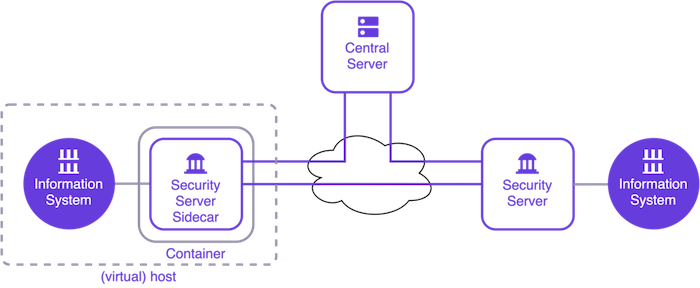NB! This repository has been archived and merged into the X-Road core repository. The documentation can also be found under the X-Road core documentation.
X-Road Security Server Sidecar is a containerized version of the Security Server that supports production use. The Sidecar is a Docker container that runs in the same virtual context (virtual host, Kubernetes Pod, etc.) with an information system. The Sidecar can be used for both consuming and producing services.
In general, sidecar is a design pattern commonly used in a microservices architecture. A sidecar is an additional component that is attached to a parent application to extend its functionalities. The original idea of the sidecar pattern is that multiple copies of the same sidecar are attached to the application so that each instance of the application has its own sidecar.
Despite its name, the original sidecar pattern does not work very well with the Security Server Sidecar since the Sidecar requires the same configuration and registration process as the regular Security Server. Also, even if the Security Server is containerized, the footprint of the Sidecar container is still relatively massive compared to the footprint of average containers. Therefore, it’s recommended that a single Sidecar container is shared between multiple instances of an application, and it may also be shared between different applications too. For high availability and scalability, a Sidecar cluster consisting of a primary node and multiple secondary nodes can be considered.
X-Road Security Server Sidecar Docker image contains a custom set of modules instead of xroad-securityserver:
- xroad-proxy
- xroad-addon-metaservices
- xroad-addon-wsdlvalidator
- xroad-autologin.
The image is built from pre-built X-Road software packages downloaded from the official X-Road repository.
See the User guide for information about how to install and configure Sidecar.
The Security Server Sidecar Docker image (niis/xroad-security-server-sidecar) has been published on Docker Hub.
- The Security Server Sidecar
slimversion does not support message logging, operational monitoring nor environmental monitoring functionality, which is recommended for a service provider's Security Server role. - The Security Server Sidecar creates and manages its own internal TLS keys and certificates and does TLS termination by itself. In a cluster setup with an external load balancer, the load balancer must use SSL passthrough so that SSL termination is done by the Sidecar.
- The
xroadservices are run inside the container using supervisord as root, although the processes it starts are not. To avoid potential security issues, it is possible to set up Docker so that it uses Linux user namespaces, in which case root inside the container is not root (user id 0) on the host. For more information, see https://docs.docker.com/engine/security/userns-remap/.
Submit a pull request to the Sidecar source code Github repository or an enhancement request to the X-Road Service Desk. Sign up for an account and get access to the X-Road Service Desk and X-Road Backlog.