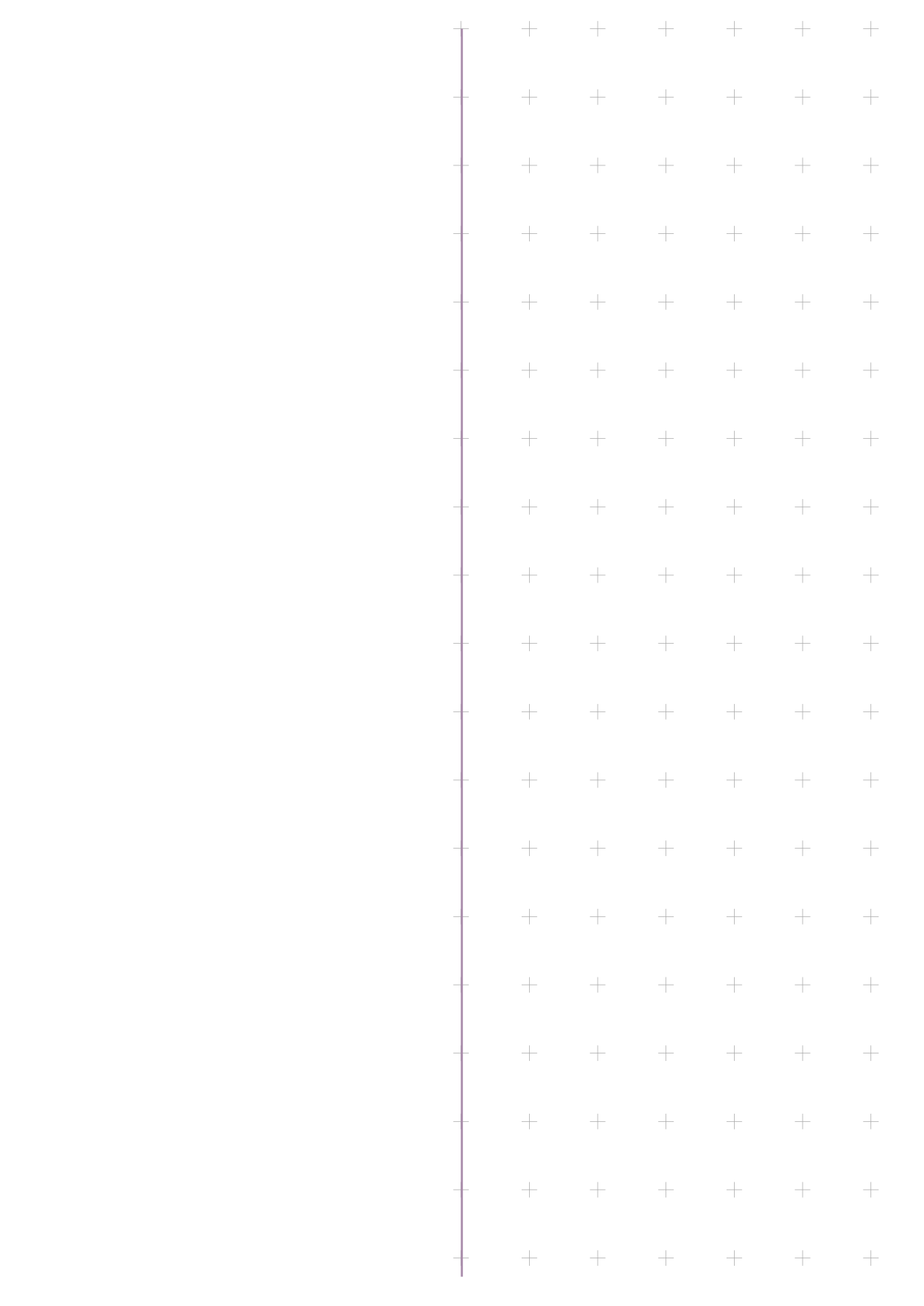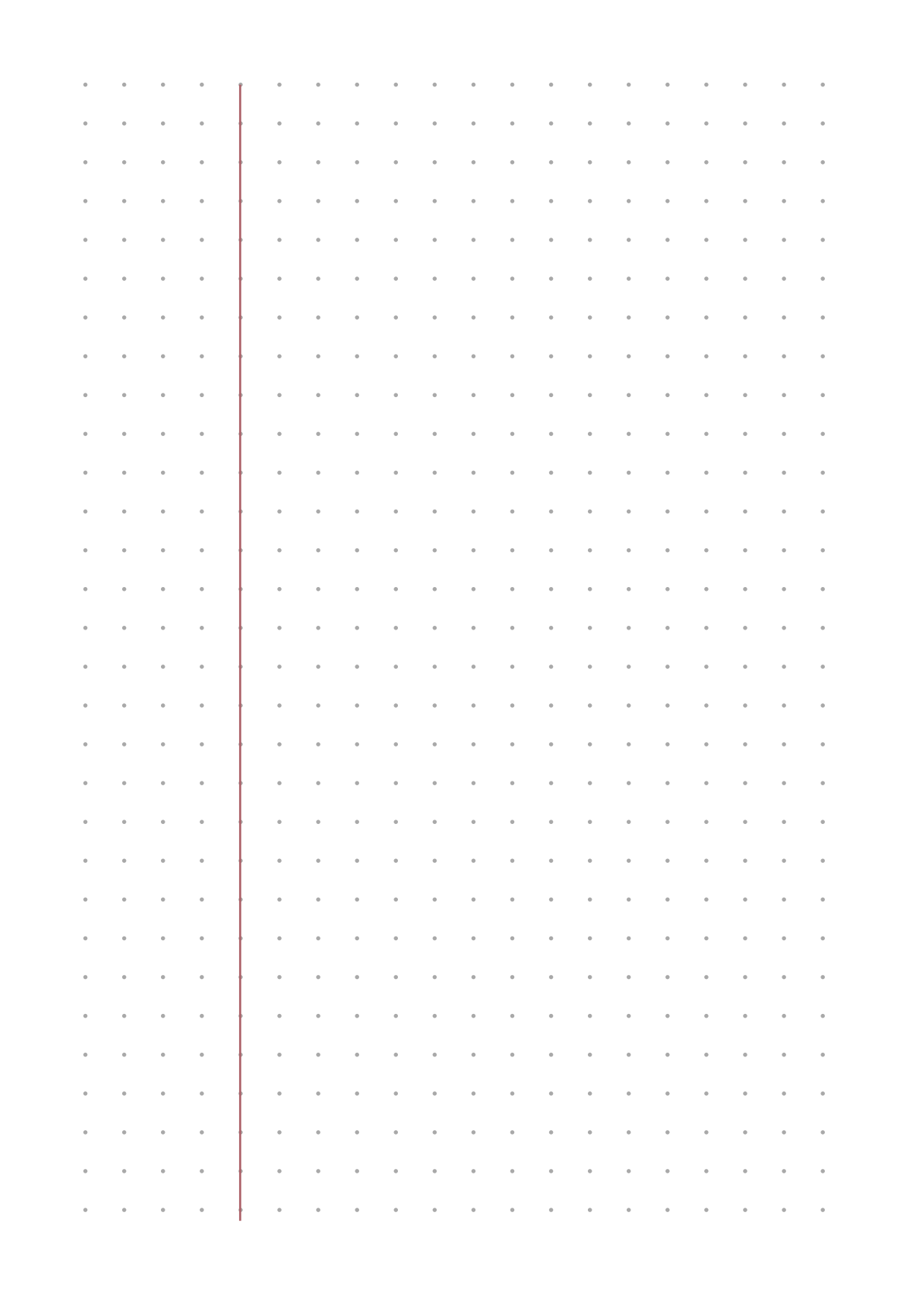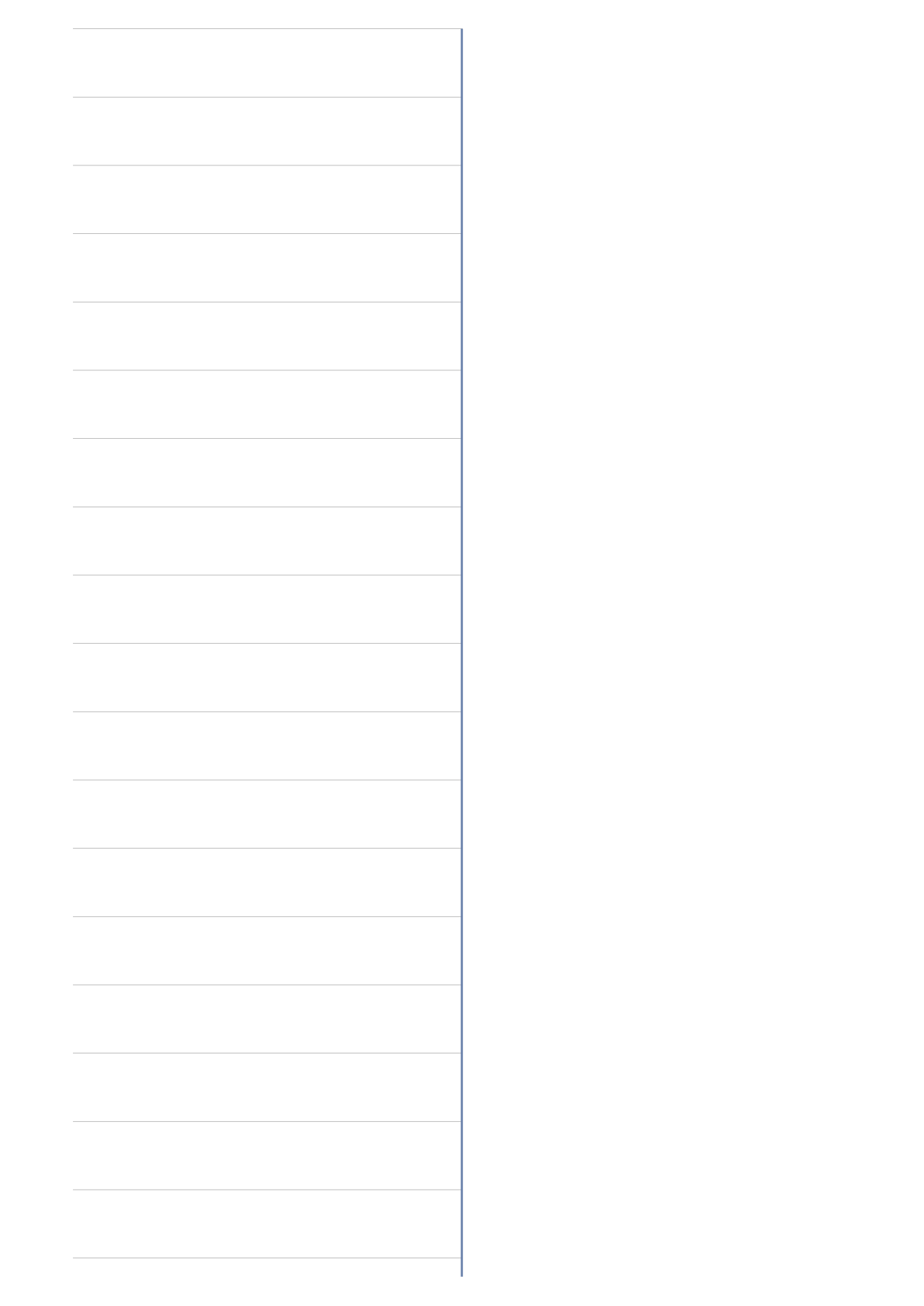With this template generator you can create your own paper style for your (digital) notebooks. It's easy to use and you can use your paper styles in any notebook app that supports PDF import.
Please notice, it's still WIP, so if you miss some functionality, there is a chance it will be implemented soon.
- Download PDF file
- Send/move to iPad, if needed
- Share file into GoodNotes ("Open in GoodNotes")
- Choose location and "Import as New Document", if wanted as a new notebook
If you want to add templates as pages in existing notebook:
- Open notebook in GoodNotes app
- Go to file explorer and share template PDF to GoodNotes ("Open in GoodNotes")
- Choose to add before, after, or as last page
- Press "Import to Current Document"
- Open GoodNotes app
- Open Preferences (Cogwheel in upper right corner)
- Open "Notebook Templates"
- Press "Import" in "My Templates"
- "From Files"
- Choose template PDF
Note, that template will be named the same as the template file you saved.
- More options
- Guide line width
- Line/Grid stroke width
- Major/minor coloring
- More templates
- Hexagonal
- Polar chart
- Headers
- Code style (reduce boilerplate)
- Config import
- Bug fixes