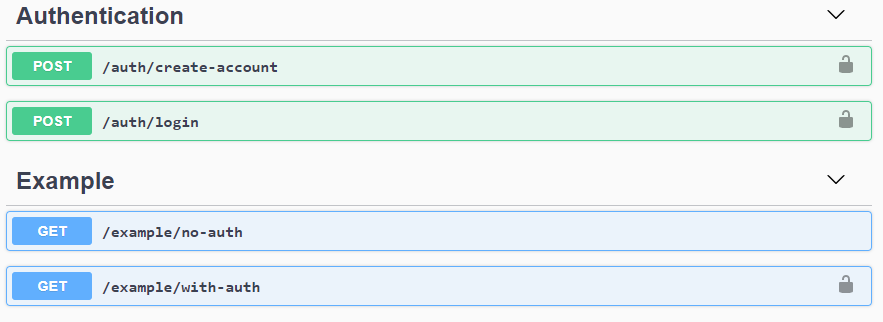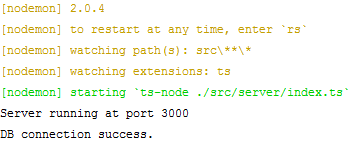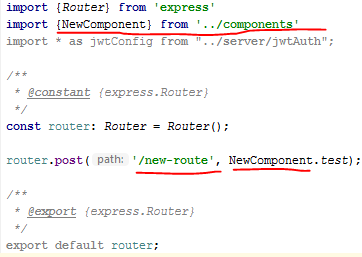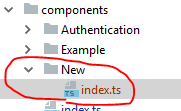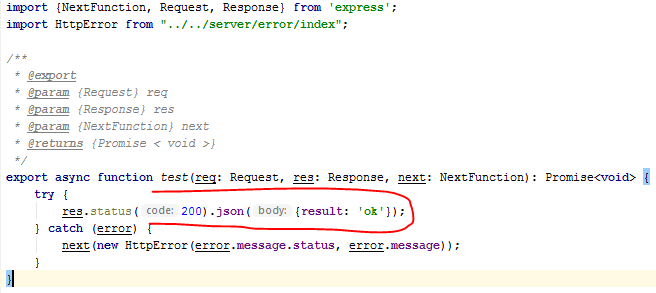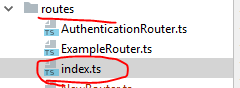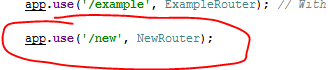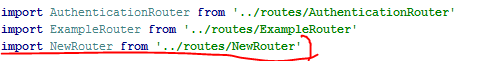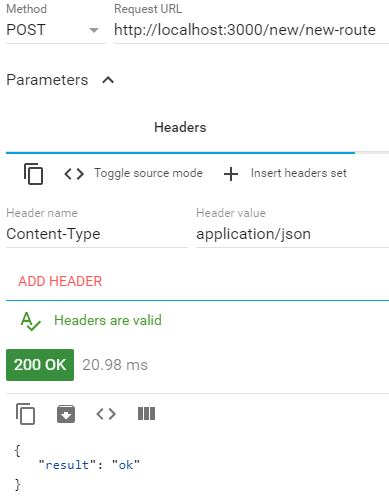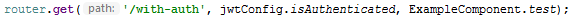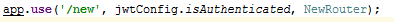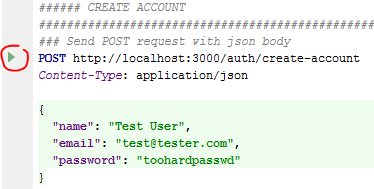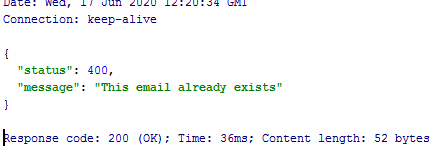Simple Node.js, Express, TypeScript, Sequelize Orm app api template with proper documentation to get started.
Goal of this repository is to build simple well documented TypeScript based Node.JS Express application api which is easy and fast base for agile api development when time is limited. It's work in progress.
It's not only meant to be api but also application running tasks with node-scheduler. I am personally using tasks to update specific database information while serving api for front end applications.
Contributions are very very welcome and highly appreciated!
I originally used api generator from this source. I found this initially complicated to get started with if no proper experience with TypeScript API's. I later added different structure, https and scheduled tasks support.
At the time of writing this TypeScript used was on version: 3.9.5
Run following commands one at the time, once.
Lines have comments explaining basics what these packages do.
npm -g means global installation basically working from CLI, it's same as giving --global flag.
npm install -g nodemon # Needed to listen for changes when developing
npm install -g ts-node # Allows you to run TypeScript in Node. js directly, without having to run the files through the TypeScript compiler (tsc), first
npm install -g typescript # TypeScript is a language for application-scale JavaScript, it's language you are using for development here.
npm install # Installs all dev/dependencies from packages.json file.
Next create .env file using .env_template contents as example.
Place this file in same folder as template file already is.
Run following command
nodemon
Result should look like this:
Open web browser and navigate to http://localhost:3000/ depending of port you set at .env file.
See nodemon.json file at the root of this project. Inside there you find reference to file /src/index.ts
Server index.ts is where all begins. It works with following components:
index.ts
dbTools # Checks database existence, creates it if not based on .env details
createServer # Either http or https controlled by .env file, production use https with valid cert like letsencrypt
eventHandlers # Functions which are triggered on specific events like on error event.
app # Leads to /src/app/ structure. Open index.ts there to specify tasks.
server.ts
express # creates express app
middleware # load middleware, this is explained more later
routes # This is where your routes like /book/get are described and then logic is behind this
process variables # At server.ts app get's set it's process variables, loaded from .env file or set as default if not specified
middleware.ts
Middleware has following functions:
bodyparser # Parse incoming request bodies in a middleware before your handlers, available under the req.body property.
cookieParser # Parse Cookie header and populate req.cookies with an object keyed by the cookie names.
compression # Attempt to compress response bodies for all request that traverse through the middleware, based on the given options.
helmet # Helps you secure your Express apps by setting various HTTP headers.
cors # Connect/Express middleware that can be used to enable CORS with various options.
sendHttpErrorModule # Custom request filter to send error code on non valid request.
logRequestPaths # Live logging requested paths, can be disabled since console logging is synchronous, meaning that it affects performance.
Adding new router or route starts from /routes folder via copy paste existing router like ExampleRouter.ts
to a new name like NewRouter.ts
Then you need to create new component which has required method logic
Inside index.ts has again copy pasted content from Example component which is returning json result ok for post request
Now go to following index.ts file under /routes folder
At the routes index file you create base route for your new NewRouter route like this:
Also you need to import this NewRouter
Since this is post method which was defined at NewRouter.ts, result will be for post request:
See ExampleRouter.ts for good example how you can define part of route under authentication.
This means that you can access http:localhost:port/example without authentication and then define under this path
which components require authentication.
Or you define whole in this case http:localhost:port/new route requiring always authentication no matter
which method is called behind it.
There is a file called ApiTesting.http included in root of this project.
That file can be run at least on Intellij IDE's having integrated REST client like Postman.
- Norkator - Initial work - norkator
None so far.