T-Series channel on YouTube primarily shows music videos as well as film trailers. According to social blade its rank no.1 for Subscriber till 2022, Jul.
During this project I collected data from YouTube api and did some analysis. After that, I created an interactive web app dashboard using python. Streamlit and plotly.
Interactive T-series Youtube channel Analysis Dashboard Streamlitapp
Install Python3 in your machine.
-
Open Command Line Interface
-
Run the command
git clone https://github.com/norochalise/T-series-channel-analysis-streamlitapp.gitto clone the repository -
Run the command
cd T-series-channel-analysis-streamlitappto change directory -
For Linux user run command
python3 -m venv venvto create virtual environment. For Window user runpython -m venv venv -
To Activate virtual environment for linux user run
source venv/bin/activateFor window user run.\venv\activate -
Run the command
pip install -r requirements.txtto install all the dependencies -
Run the command
streamlit run web_app.py
If there're any challenges while installing dependencies, run the command below to upgrade pip and try again.
python -m pip install --upgrade pip
Some command can be different based on the OS so please consider it.
To collect a tseries youtube channel dataset I used youtube api. For data scraping from youtube api you can check inside of notebook folder. There is Tseries_Youtube_Channel_Analysis.ipynb. This is notebook for data collection and analysis.
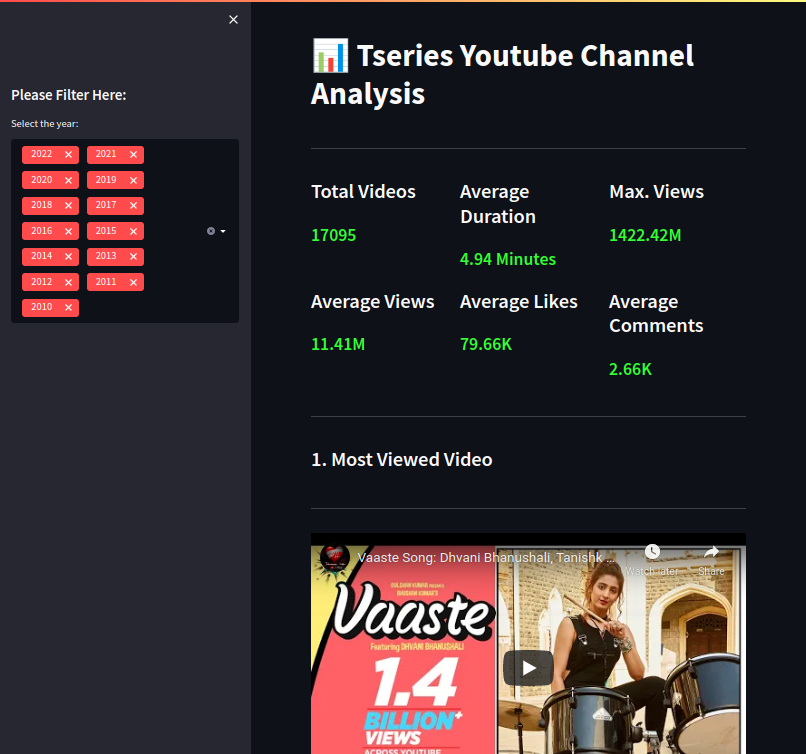
 LinkedIn
LinkedIn GitHub
GitHub