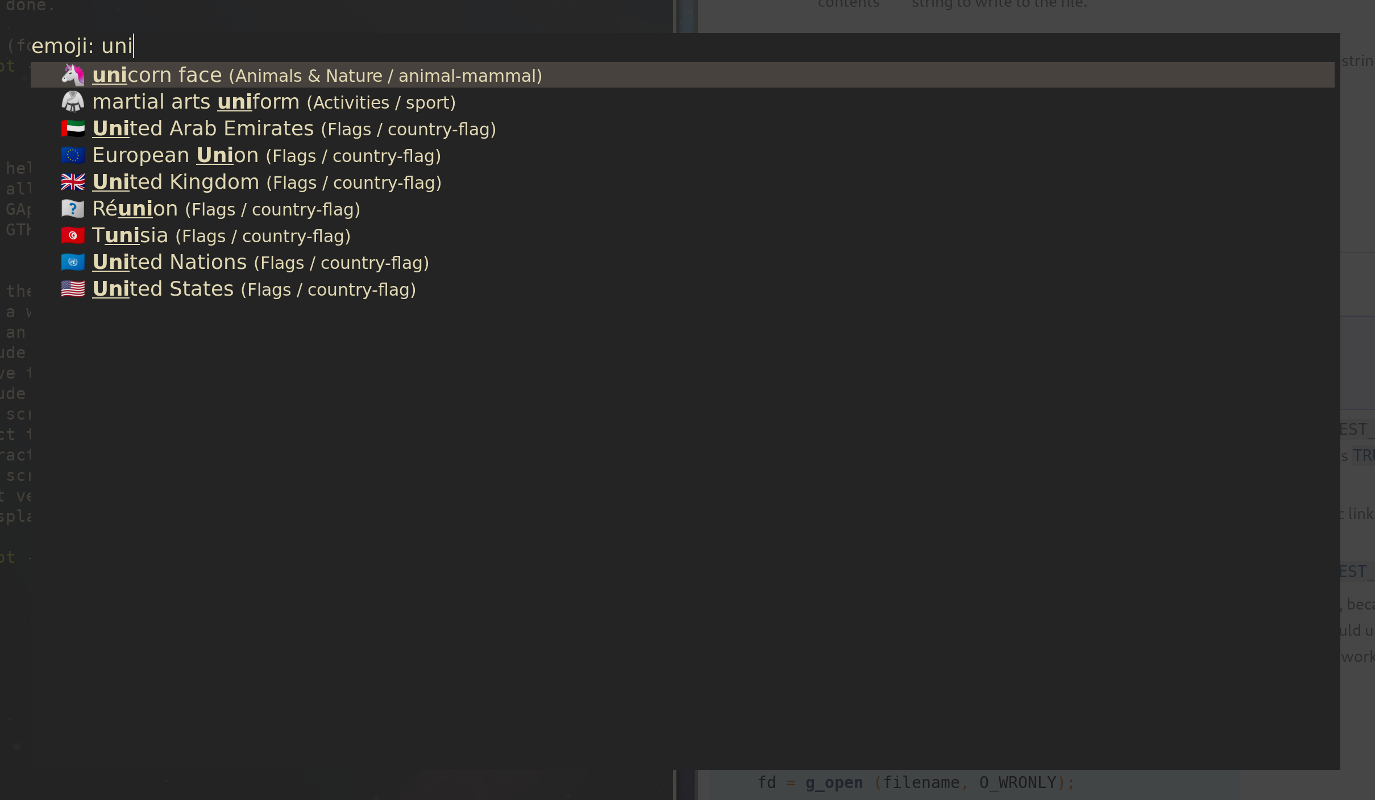An emoji selector plugin for Rofi that can either insert the emoji directly or copy it to the clipboard.
Run rofi like:
rofi -show emoji -modi emoji| Key | Effect |
|---|---|
| Enter | Insert emoji |
| Shift+Enter | Copy emoji to clipboard |
Note: If you change your keybinds for kb-accept or kb-accept-alt, then
your changes will also apply here.
Dependencies
| Dependency | Version |
|---|---|
| rofi | 1.4 (or git) |
| xsel | |
| xdotool |
rofi-emoji can be installed via AUR:
rofi-emoji
rofi-emoji uses autotools as build system. Download the source and run the following to install it:
$ autoreconf -i
$ mkdir build
$ cd build/
$ ../configure --prefix=/usr/local # use same prefix as rofi
$ make
$ sudo make installYou should be able to find rofi's prefix using these commands:
# Simplest to understand; resolve "which rofi" to the real path (in case it is a symlink),
# then resolve its grandparent (/usr/local/bin/rofi -> /usr/local/bin -> /usr/local)
realpath -mL "$(realpath -L "$(which rofi)")/../.."
# This might work if you don't have realpath(1) installed. It uses dirname
twice instead of realpath -Lm to go up two steps.
dirname "$(dirname "$(readlink -f "$(which rofi)")")"
# Still didn't work? That leaves you with your human intuition.
ls -l "$(which rofi)"When installing the emoji database (emoji-test.txt file) is installed in
$PREFIX/share/rofi-emoji. The plugin will search $XDG_DATA_DIRS for a
directory where share/rofi-emoji.txt exists in. If the plugin cannot find the
data, make sure $XDG_DATA_DIRS is set correctly.
If it is unset it should default to /usr/local/share:/usr/share, which works
with the most common prefixes.
The list was downloaded using
curl -o emoji-test.txt "https://www.unicode.org/Public/emoji/11.0/emoji-test.txt"Try downloading it again. Maybe bumping the version in the URL first.
This plugin is released under the MIT license.