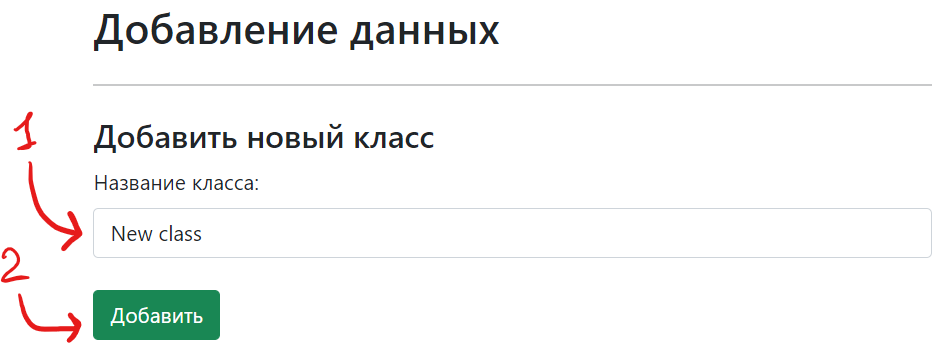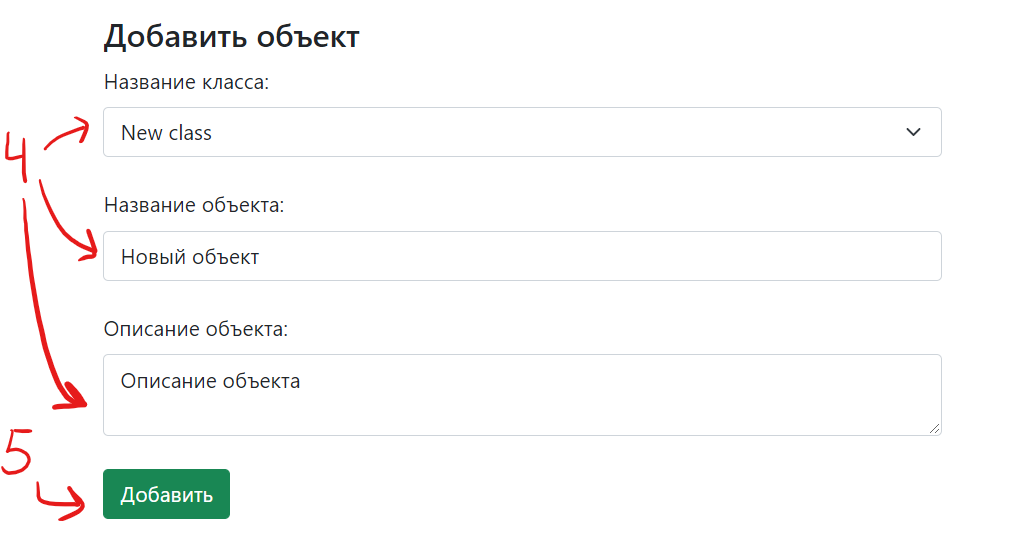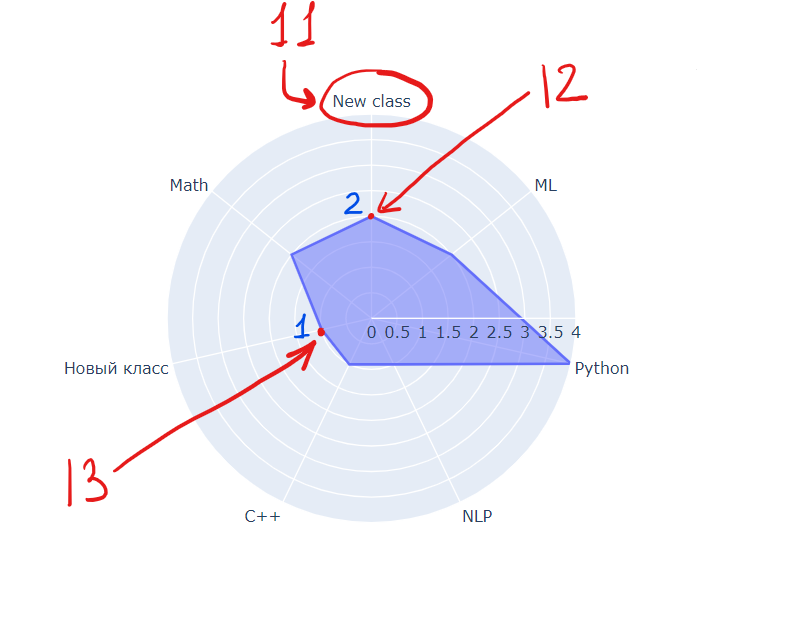Skill map application is designed to create a list of classes and objects.
Example for debian-based system:
apt-get install docker docker.io docker-composeAlternatively, you can visit Docker documentation (https://docs.master.dockerproject.org/desktop/windows/) for the installation instructions.
When you have installed docker, you need to clone the repository and run docker-compose in the terminal:
git clone https://github.com/nortem/skill-map.git
cd skill-map/
docker-compose upThe app will be available on http://localhost:5000/ (port = 5000).
The app can be launched without docker. Requirements:
- Python 3.7.
- Python packages specified in the requirements.txt (/web/requirements.txt).
- Redis server
You need set the correct host:port settings for the redis db. (/web/app/my_config.py).
"Создать запись"
How can you add a class?
How can you add a object?
-
All added classes will appear in the class selection window. Select the class to which the object belongs.
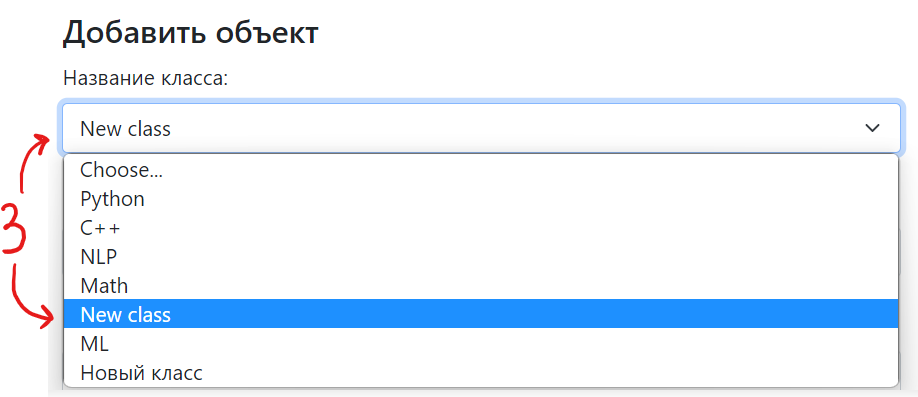
-
Fill in all the fields. Information about the object can be left blank.
"Просмотр записей"
- On the left there will be a list of classes and objects belonging to them.
- You can click on the object.
- Information about the object will appear here.
- Сhange the information about the object, click on the "Редактировать" button and fill in the information as in paragraph 3.
- Delete the object.
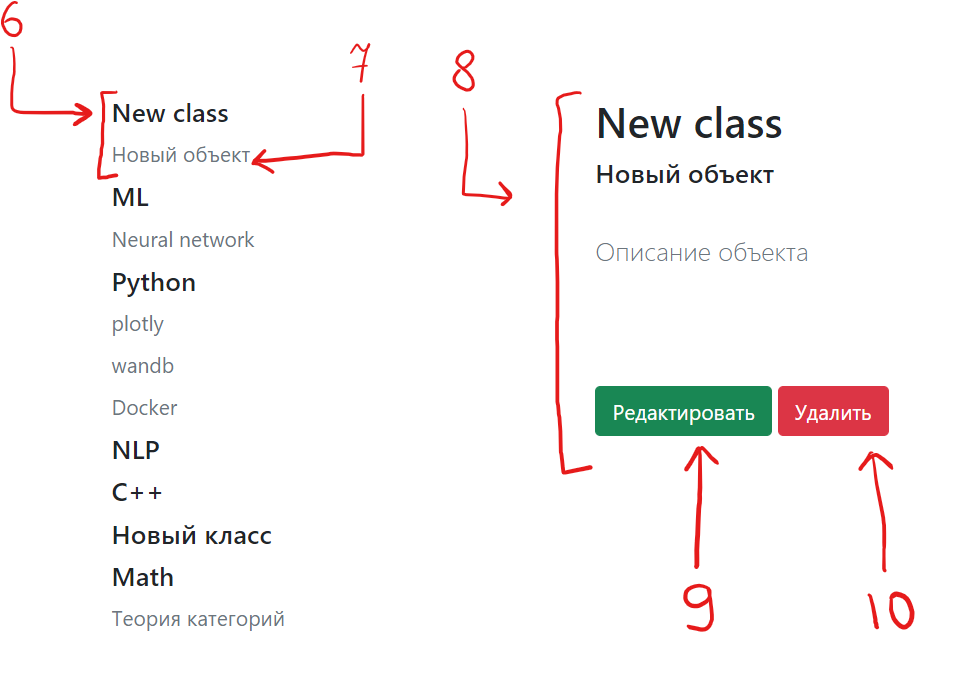
"Просмотр карты"