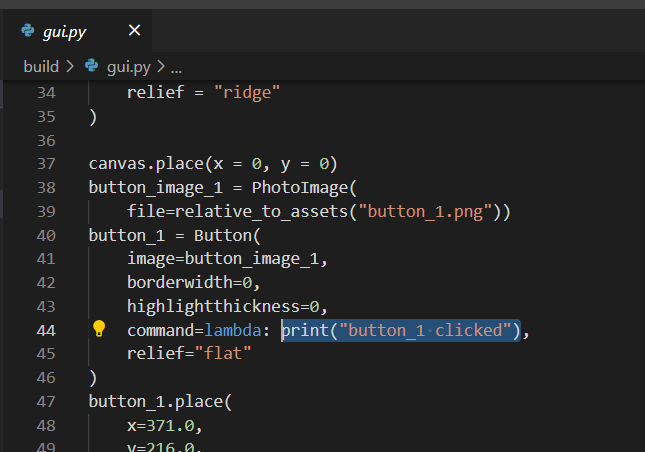The purpose is to show a simple page transition using output from tkdesigner
python build/gui.py- Click both buttons.
- Note that in gui.py there is a section of code for buttons which creates a command for that button/element.
- Change the highlighted area to do your bidding
Create a button with a button
def create_new_button(x_coord, y_coord):
button_image_3 = PhotoImage(file=relative_to_assets("button_1.png"))
button_3 = Button(
image=button_image_3,
borderwidth=0,
highlightthickness=0,
command=lambda: print("button_1 clicked"),
relief="flat",
)
button_3.place(x=x_coord, y=y_coord, width=120.0, height=37.0)
button_image_1 = PhotoImage(file=relative_to_assets("button_1.png"))
button_1 = Button(
image=button_image_1,
borderwidth=0,
highlightthickness=0,
command=lambda: create_new_button(65, 65),
relief="flat",
)
button_1.place(x=371.0, y=216.0, width=120.0, height=37.0)
Open an issue with something you'd like to see and I'll try to work it out or provide examples yourself. Just be chill and have fun.