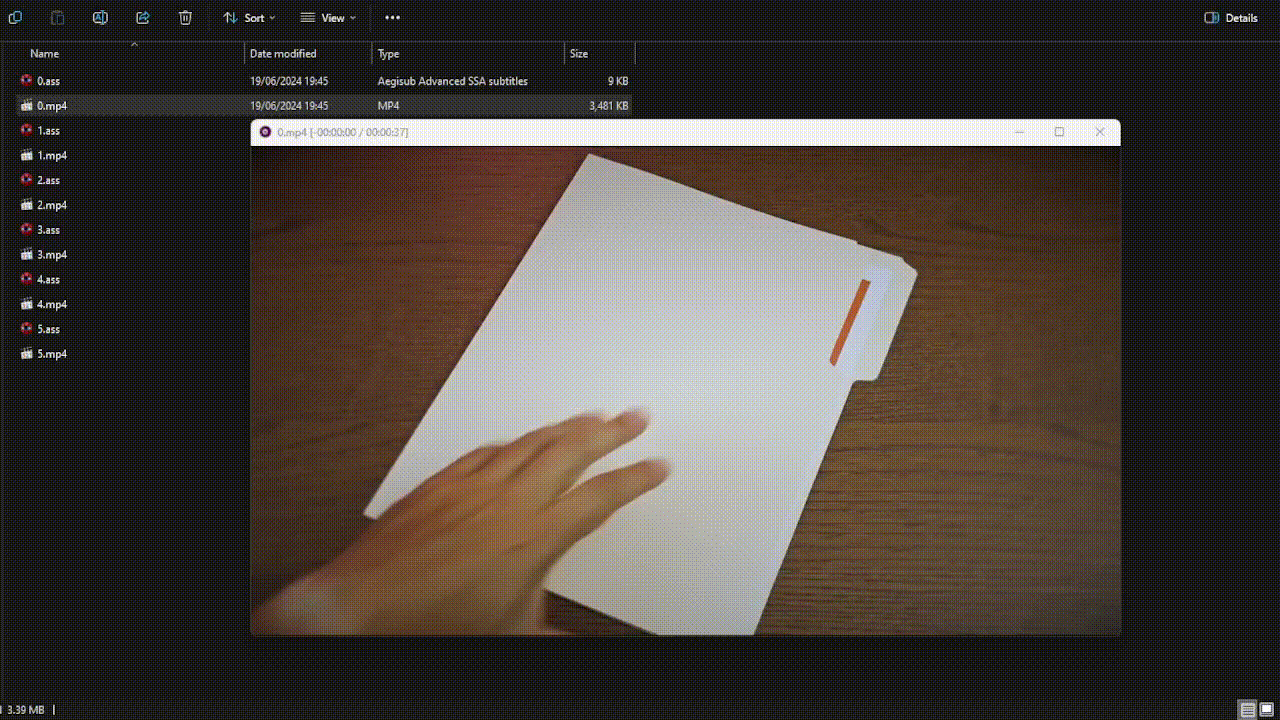Automated shortform content from Youtube Videos
Url in Shorts Out
- Make sure you have ffmpeg installed on your system. If not, you can install it by running
sudo apt install ffmpegon Ubuntu. - If on windows, make sure to add ffmpeg binary to your PATH.
- Create a virtual environment by running
python -m venv venv. - Load the virtual environment by running
source venv/bin/activate. - Install the required python packages by running
pip install -r requirements.txt. - Create
"config.env"file in the root directory and add the following:
HF_READ_TOKEN = "YOUR_HF_READ_TOKEN"
- Get your Hugging Face API token from here and replace
YOUR_HF_READ_TOKENwith your token. - Run
run.ipyband replace thevideo_urlwith the URL of the video you want to generate shortform content for.