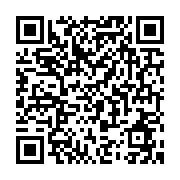LINE BOT for helping people manage their todo list.
- Open LINE application.
- Scan the following QR code to add bot as your friend
Typing the following message pattern to create task
{task} : {date} : {time}
eg.
Watch movie : 22/05/18 : 19:00
Watch movie : 22/05/18 -- default time will be 00:00 (12:00 PM)
The system also provide alias date as following
Watch movie : Today : 20:00
Watch movie : Tomorrow
Alias date list:
- Today
- Tomorrow
- Next week
- Next month
- Next year
Send "edit" message, system will send you a link to update task.
We provide information about how to use bot when you send a message Help or ช่วยเหลือ.
If you need to run this project in your local machine you need to following this step.
- Docker for virtual environment for local machine.
- ngrok for expose your local machine to public when develop your bot.
- Copy .env.example to .env
- Setup your setting in .env
- Run ngrok in separate terminal during development
- Run
yarn migrate db:create todos - Run
yarn migrate up - Run
docker-compose upat this folder to running docker for local development
PS. Dockerfile for deploy to any cloud such as Heroku, AWS, GCP, etc.