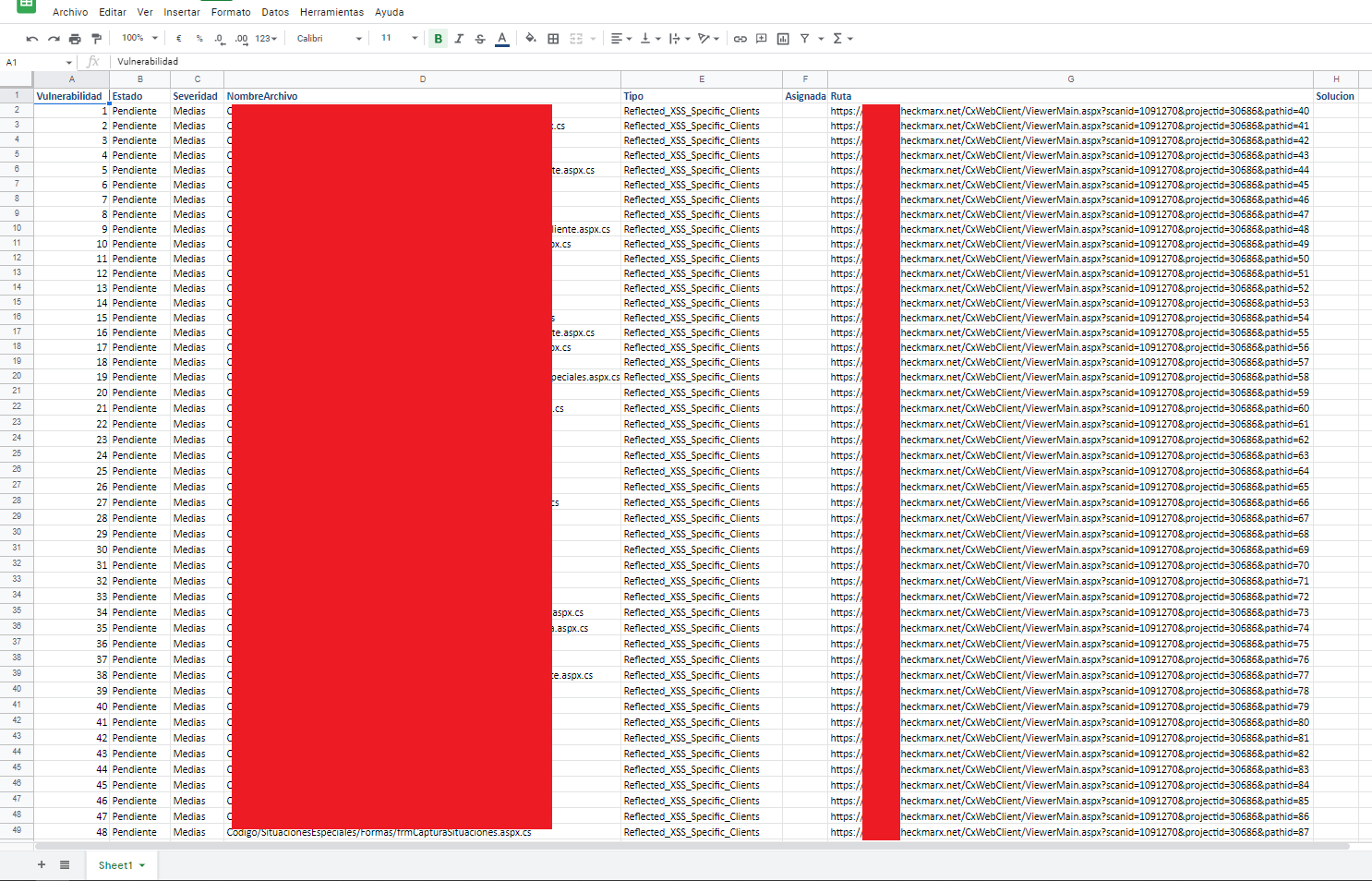CheckmarxReportXMLToExcel
Convert a Checkmarx report in XML format to Excel
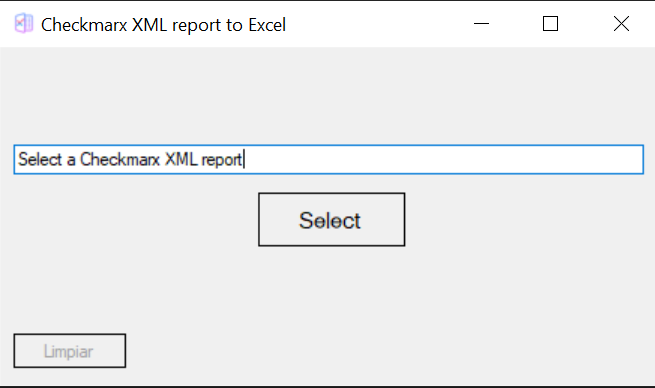
Select the Checkmarx report in XML format
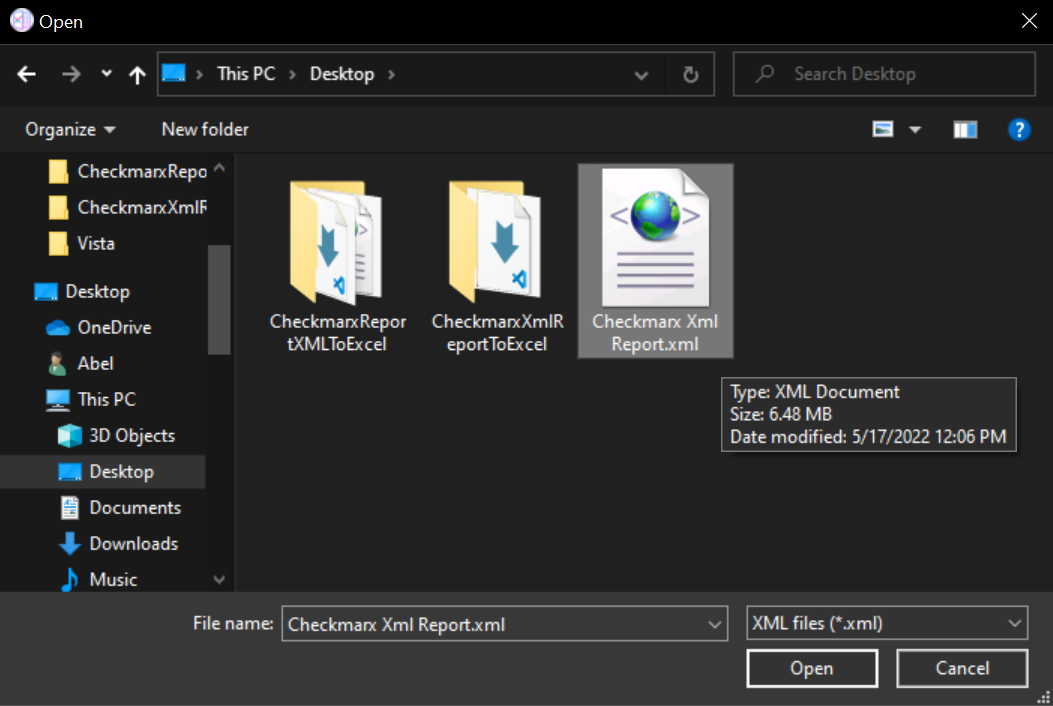
Once the file is selected, press Generate
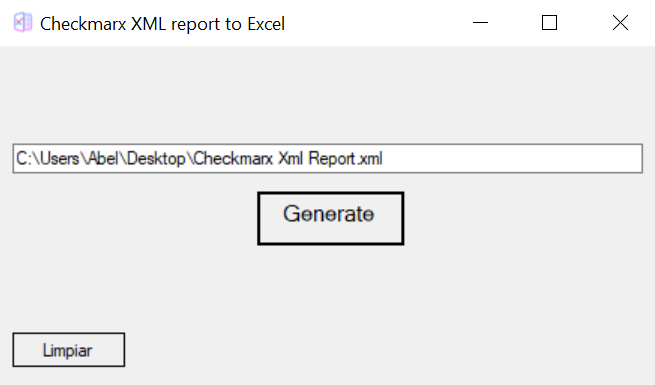
Select the directory where you want the Excel report to be saved
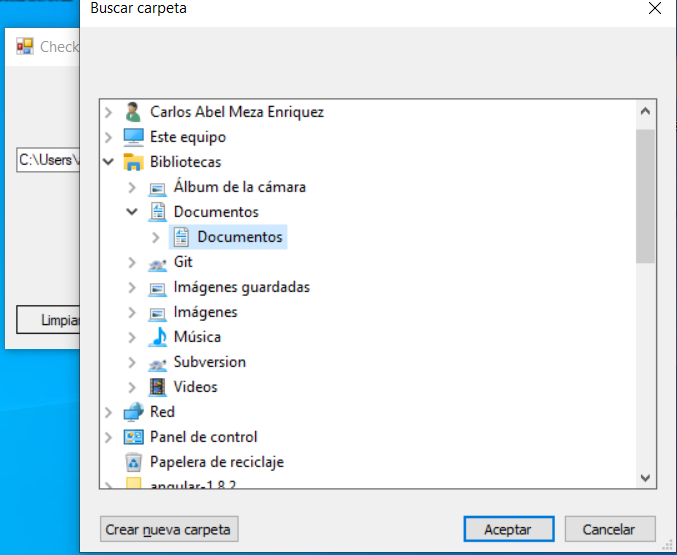
All done!, just adjust the columns width