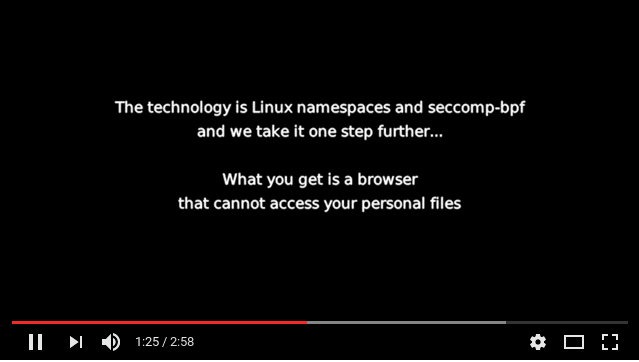Firejail
Firejail is a SUID sandbox program that reduces the risk of security breaches by restricting the running environment of untrusted applications using Linux namespaces, seccomp-bpf and Linux capabilities. It allows a process and all its descendants to have their own private view of the globally shared kernel resources, such as the network stack, process table, mount table. Firejail can work in a SELinux or AppArmor environment, and it is integrated with Linux Control Groups.
Written in C with virtually no dependencies, the software runs on any Linux computer with a 3.x kernel version or newer. It can sandbox any type of processes: servers, graphical applications, and even user login sessions. The software includes sandbox profiles for a number of more common Linux programs, such as Mozilla Firefox, Chromium, VLC, Transmission etc.
The sandbox is lightweight, the overhead is low. There are no complicated configuration files to edit, no socket connections open, no daemons running in the background. All security features are implemented directly in Linux kernel and available on any Linux computer.
Project webpage: https://firejail.wordpress.com/
Download and Installation: https://firejail.wordpress.com/download-2/
Features: https://firejail.wordpress.com/features-3/
Documentation: https://firejail.wordpress.com/documentation-2/
FAQ: https://firejail.wordpress.com/support/frequently-asked-questions/
Travis-CI status: https://travis-ci.org/netblue30/firejail
Compile and install
$ git clone https://github.com/netblue30/firejail.git
$ cd firejail
$ ./configure && make && sudo make install-strip
On Debian/Ubuntu you will need to install git and a compiler:
$ sudo apt-get install git build-essential
Running the sandbox
To start the sandbox, prefix your command with “firejail”:
$ firejail firefox # starting Mozilla Firefox
$ firejail transmission-gtk # starting Transmission BitTorrent
$ firejail vlc # starting VideoLAN Client
$ sudo firejail /etc/init.d/nginx start
Run "firejail --list" in a terminal to list all active sandboxes. Example:
$ firejail --list
1617:netblue:/usr/bin/firejail /usr/bin/firefox-esr
7719:netblue:/usr/bin/firejail /usr/bin/transmission-qt
7779:netblue:/usr/bin/firejail /usr/bin/galculator
7874:netblue:/usr/bin/firejail /usr/bin/vlc --started-from-file file:///home/netblue/firejail-whitelist.mp4
7916:netblue:firejail --list
Desktop integration
Integrate your sandbox into your desktop by running the following two commands:
$ firecfg --fix-sound
$ sudo firecfg
The first command solves some shared memory/PID namespace bugs in PulseAudio software prior to version 9. The second command integrates Firejail into your desktop. You would need to logout and login back to apply PulseAudio changes.
Start your programs the way you are used to: desktop manager menus, file manager, desktop launchers. The integration applies to any program supported by default by Firejail. There are about 250 default applications in current Firejail version, and the number goes up with every new release. We keep the application list in /usr/lib/firejail/firecfg.config file.
Security profiles
Most Firejail command line options can be passed to the sandbox using profile files. You can find the profiles for all supported applications in /etc/firejail directory.
If you keep additional Firejail security profiles in a public repository, please give us a link:
Use this issue to request new profiles: #1139
Current development version: 0.9.49
Travis-CI integration
Check the status of the latest build here: https://travis-ci.org/netblue30/firejail
New command options:
--disable-mnt
Disable /mnt, /media, /run/mount and /run/media access.
Example:
$ firejail --disable-mnt firefox
--xephyr-screen=WIDTHxHEIGHT
Set screen size for --x11=xephyr. The setting will overwrite the
default set in /etc/firejail/firejail.config for the current
sandbox. Run xrandr to get a list of supported resolutions on
your computer.
Example:
$ firejail --net=eth0 --x11=xephyr --xephyr-screen=640x480 fire‐
fox
--output-stderr=logfile
Similar to --output, but stderr is also stored.
--notv Disable DVB (Digital Video Broadcasting) TV devices.
Example:
$ firejail --notv vlc
--nodvd
Disable DVD and audio CD devices.
Example:
$ firejail --nodvd
/etc/firejail/firejail.config
# Number of ARP probes sent when assigning an IP address for --net option,
# default 2. This is a partial implementation of RFC 5227. A 0.5 seconds
# timeout is implemented for each probe. Increase this number to 4 if your
# local layer 2 network uses RSTP (IEEE 802.1w). Permitted values are
# between 1 and 30.
# arp-probes 2
# Enable this option if you have a version of Xpra that supports --attach switch
# for start command, default disabled.
# xpra-attach no
Default seccomp list update
The following syscalls have been added: afs_syscall, bdflush, break, ftime, getpmsg, gtty, lock, mpx, pciconfig_iobase, pciconfig_read, pciconfig_write, prof, profil, putpmsg, rtas, s390_runtime_instr, s390_mmio_read, s390_mmio_write, security, setdomainname, sethostname, sgetmask, ssetmask, stty, subpage_prot, switch_endian, ulimit, vhangup, vserver. This brings us to a total of 91 syscalls blacklisted by default.
get_mempolicy syscall was temporarily removed from the default seccomp list. It seems to break playing youtube videos on Firefox Nightly.
New profiles:
curl, mplayer2, SMPlayer, Calibre, ebook-viewer, KWrite, Geary, Liferea, peek, silentarmy, IntelliJ IDEA, Android Studio, electron, riot-web, Extreme Tux Racer, Frozen Bubble, Open Invaders, Pingus, Simutrans, SuperTux, telegram-desktop, arm, rambox, apktool, baobab, dex2jar, gitg, hashcat, obs, picard, remmina, sdat2img, soundconverter, sqlitebrowse, truecraft, gnome-twitch