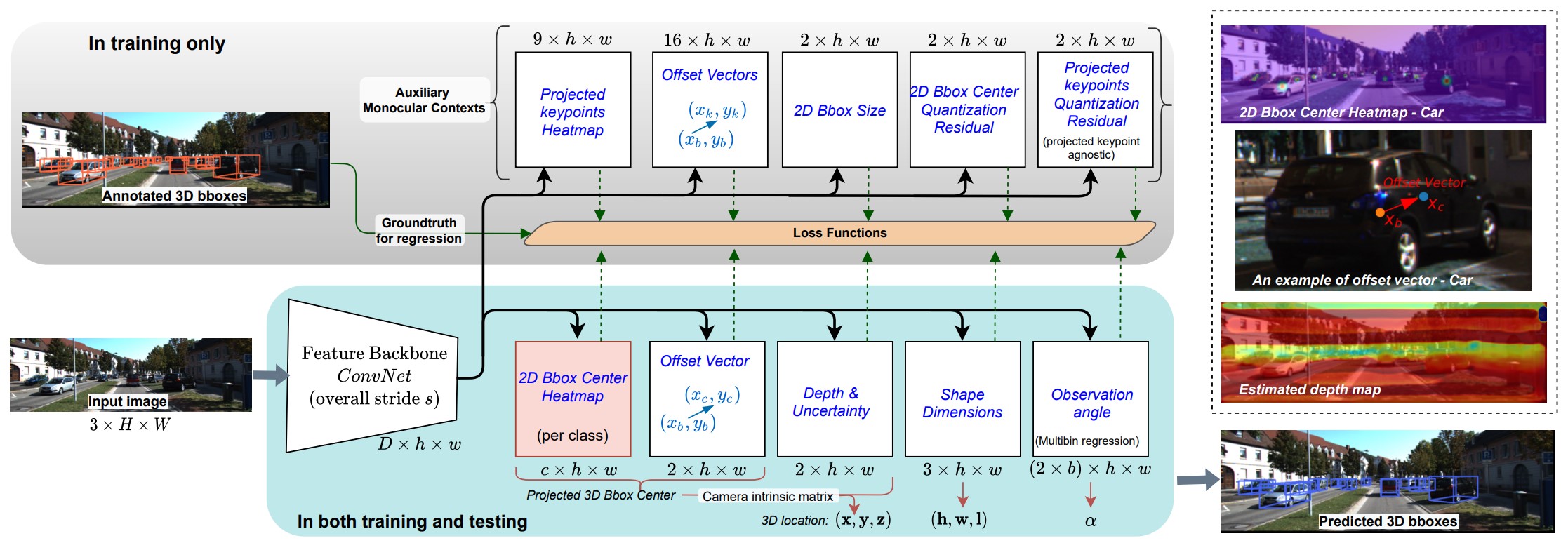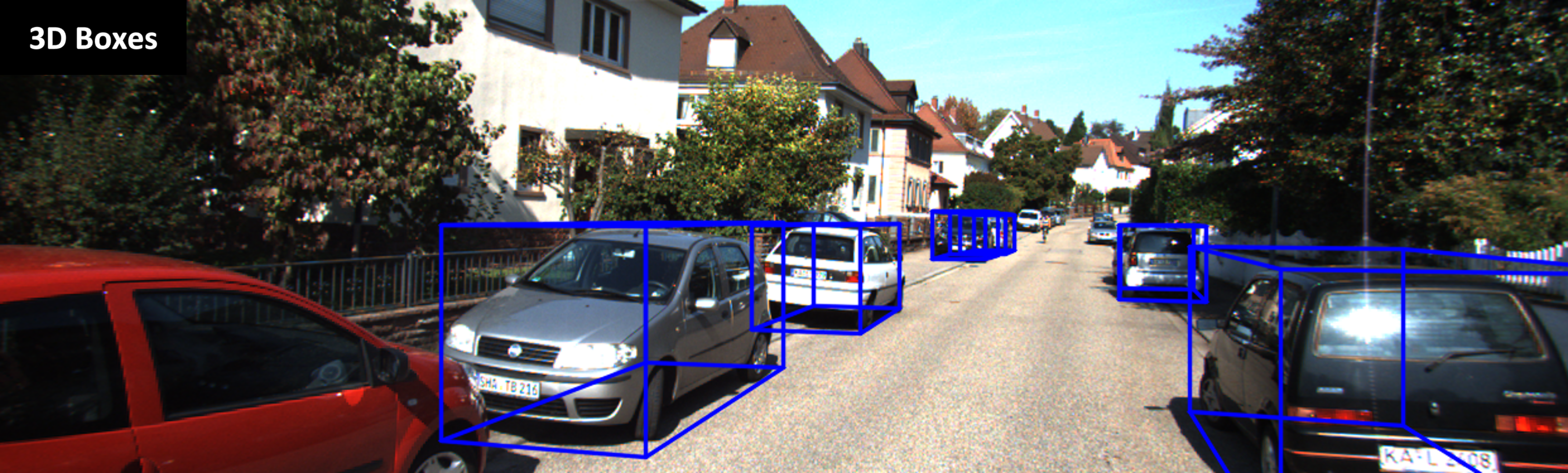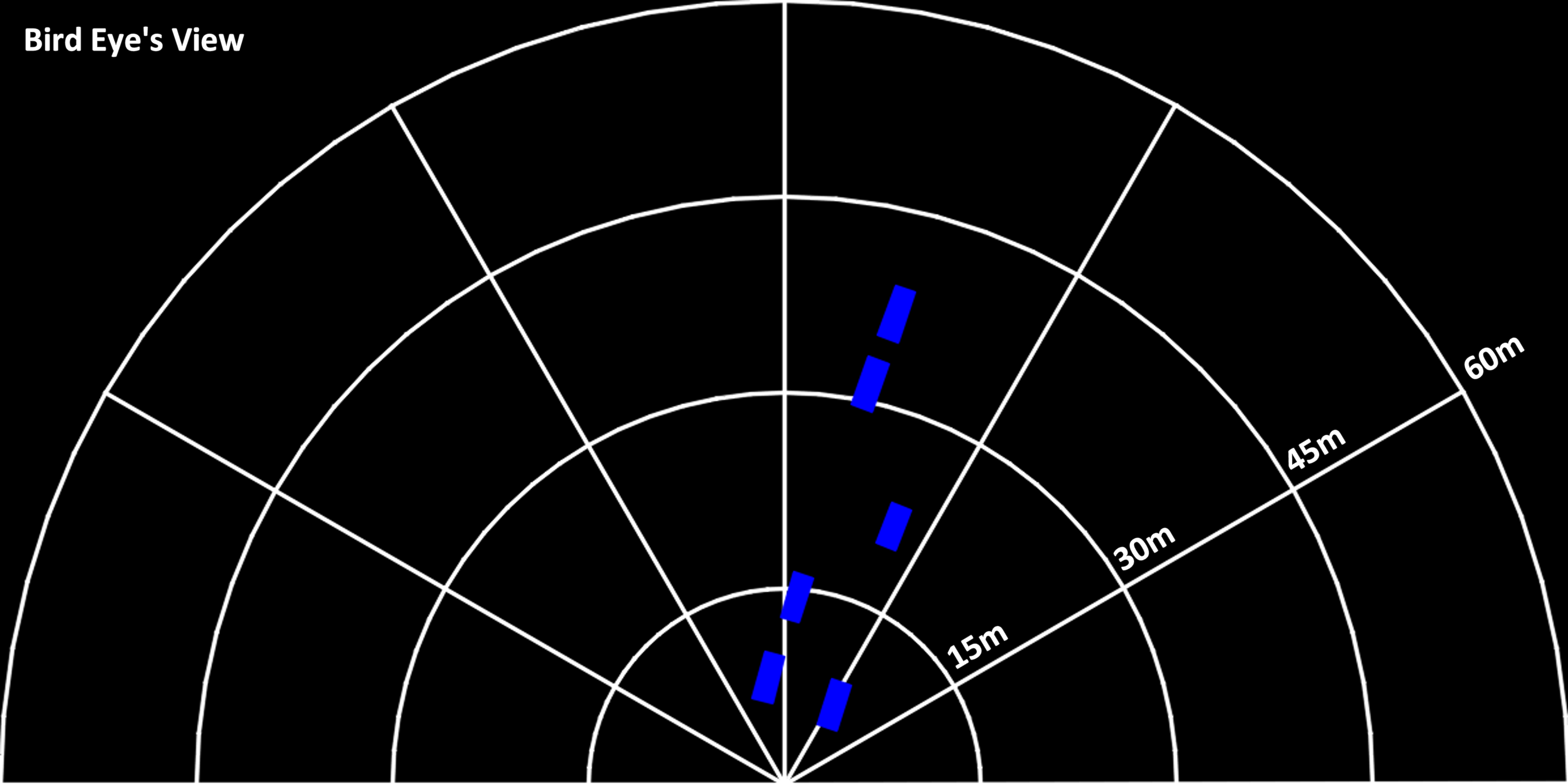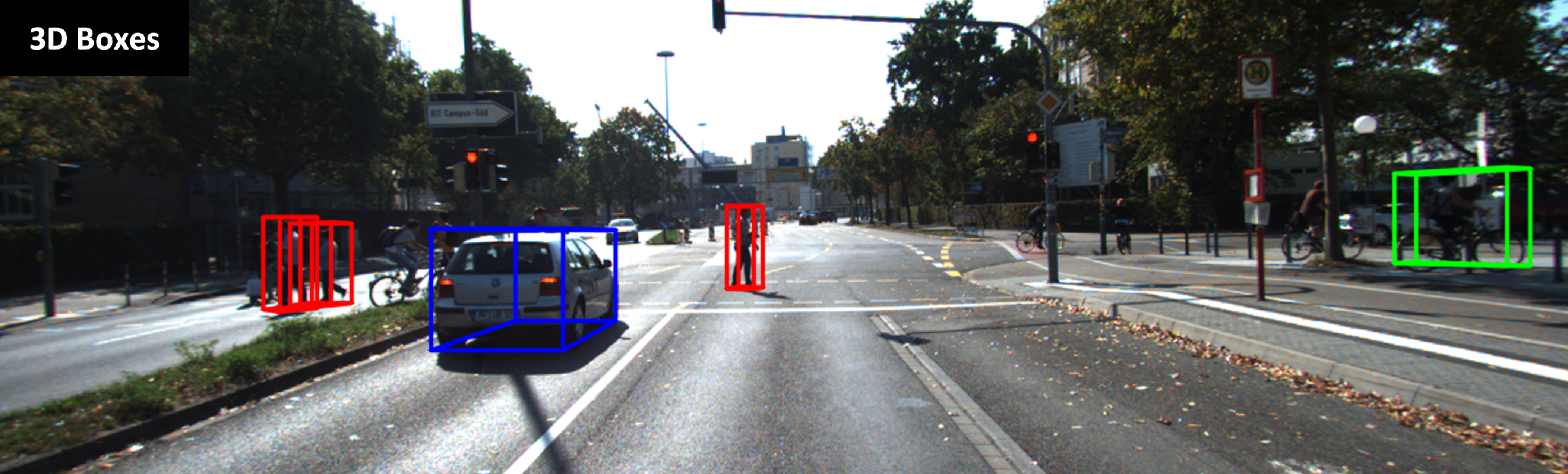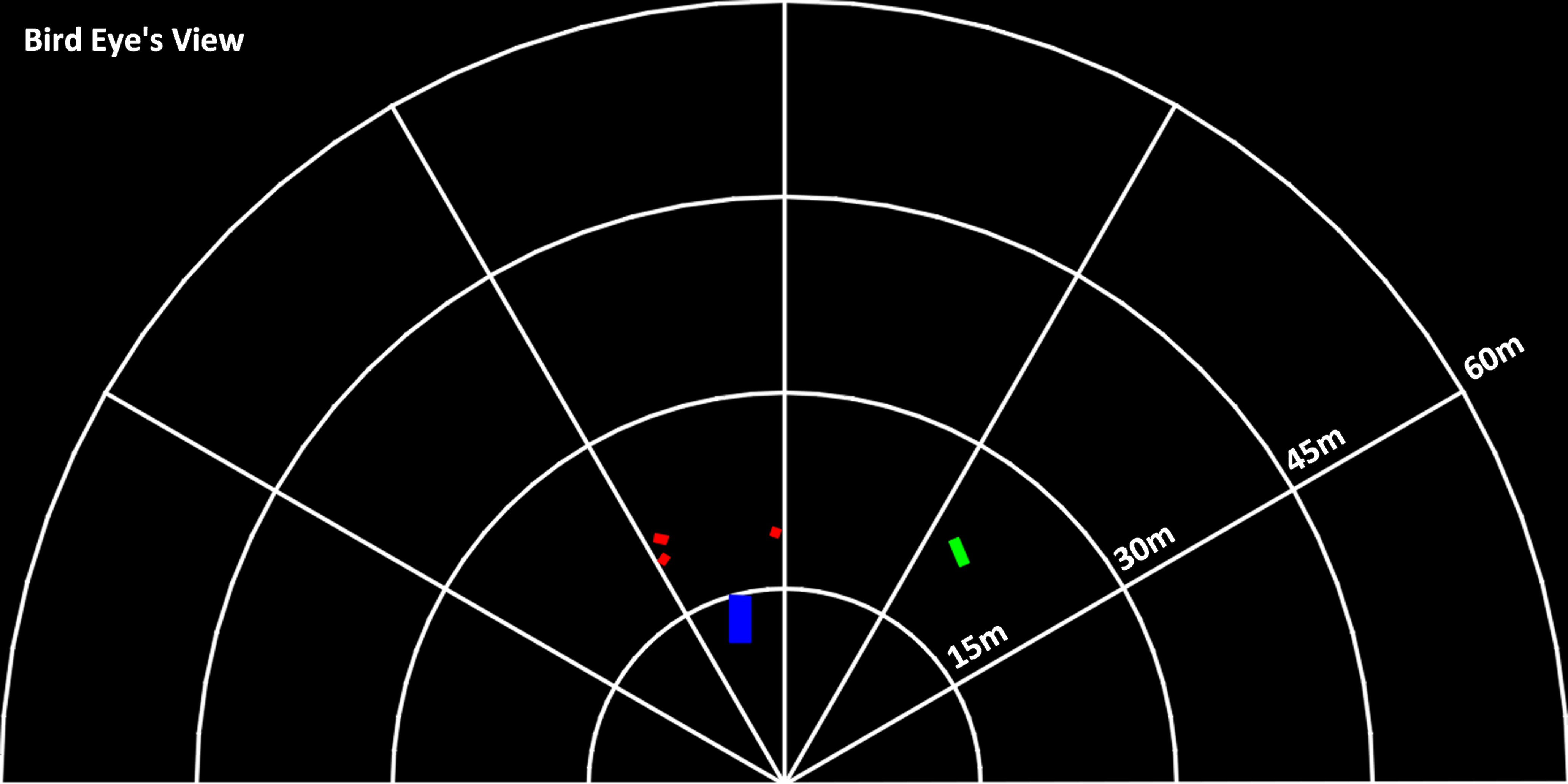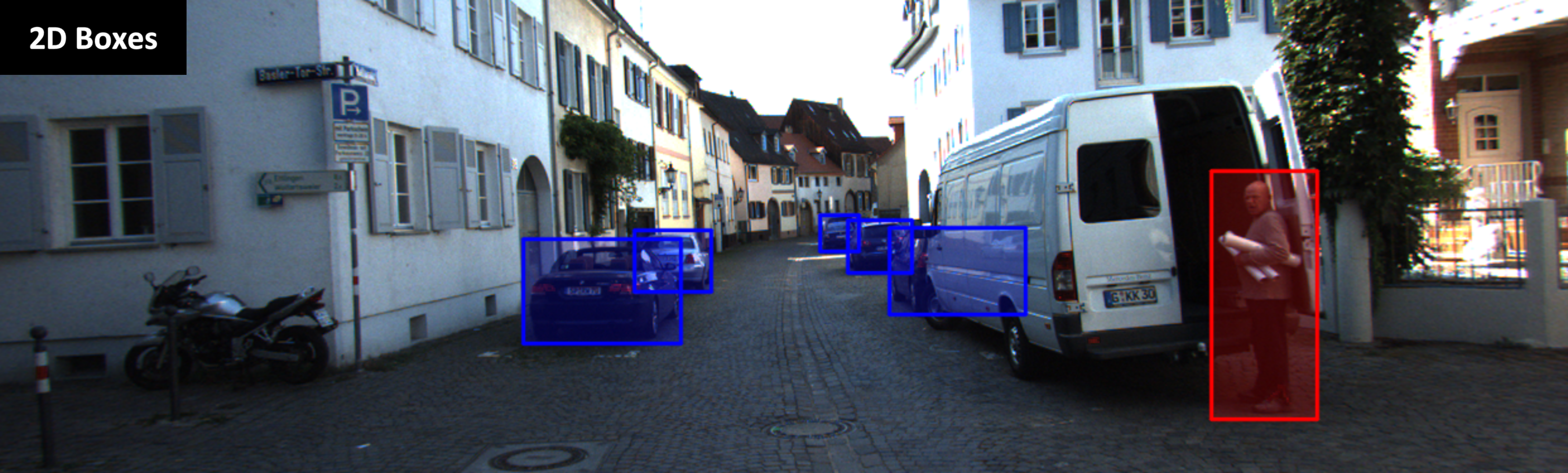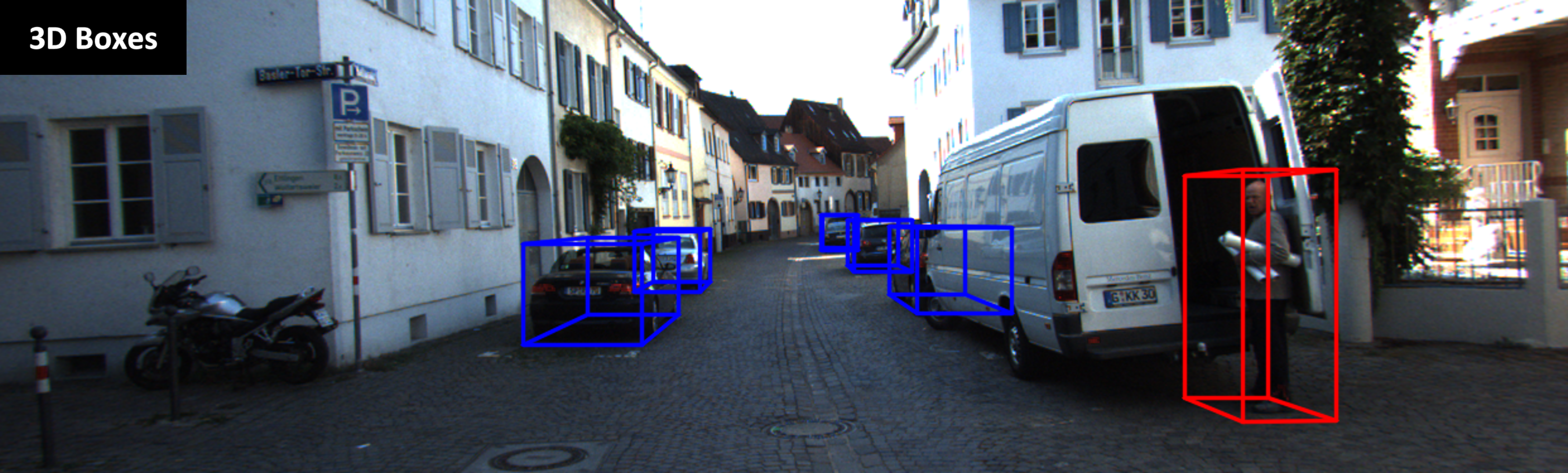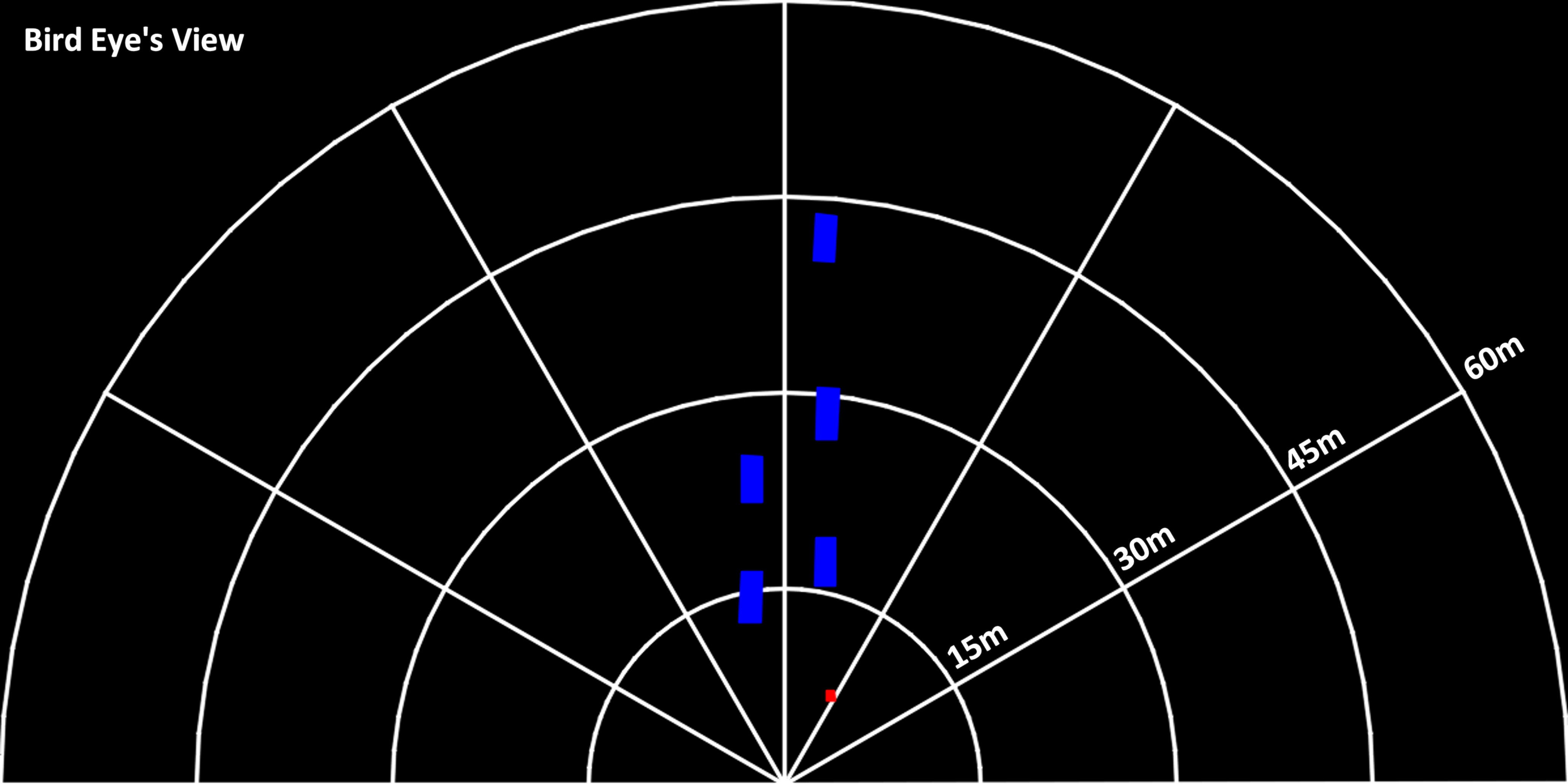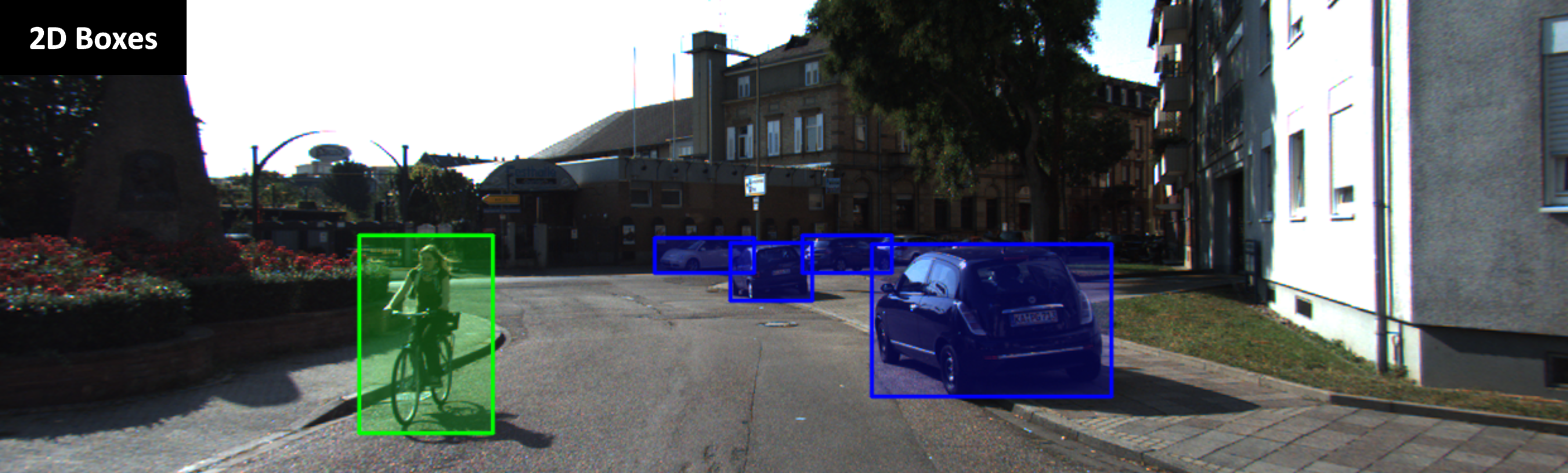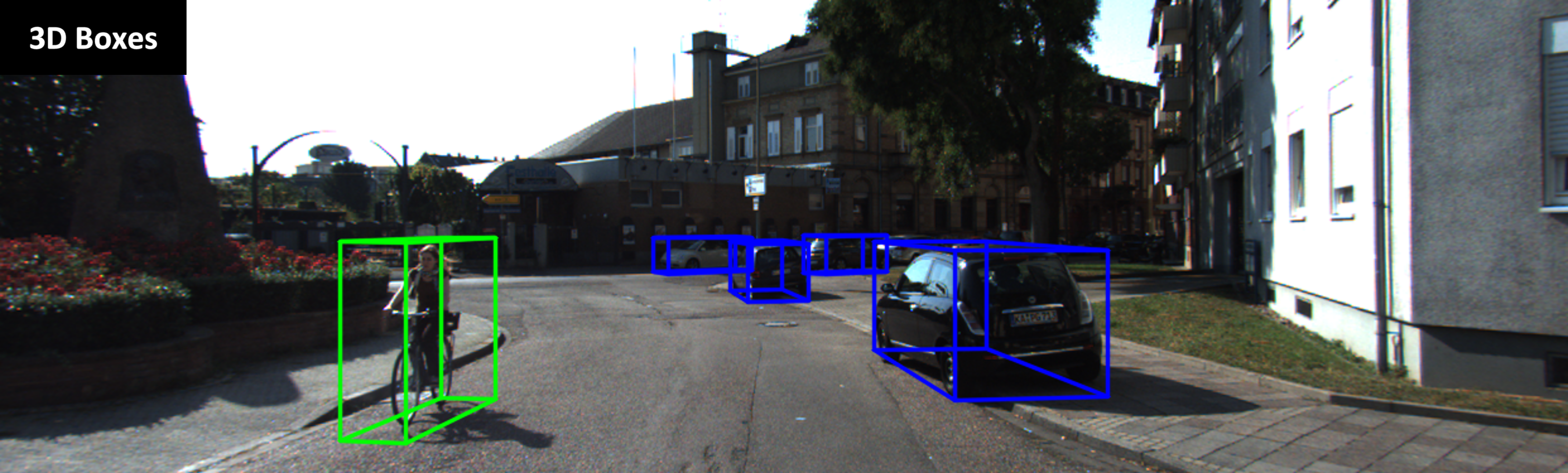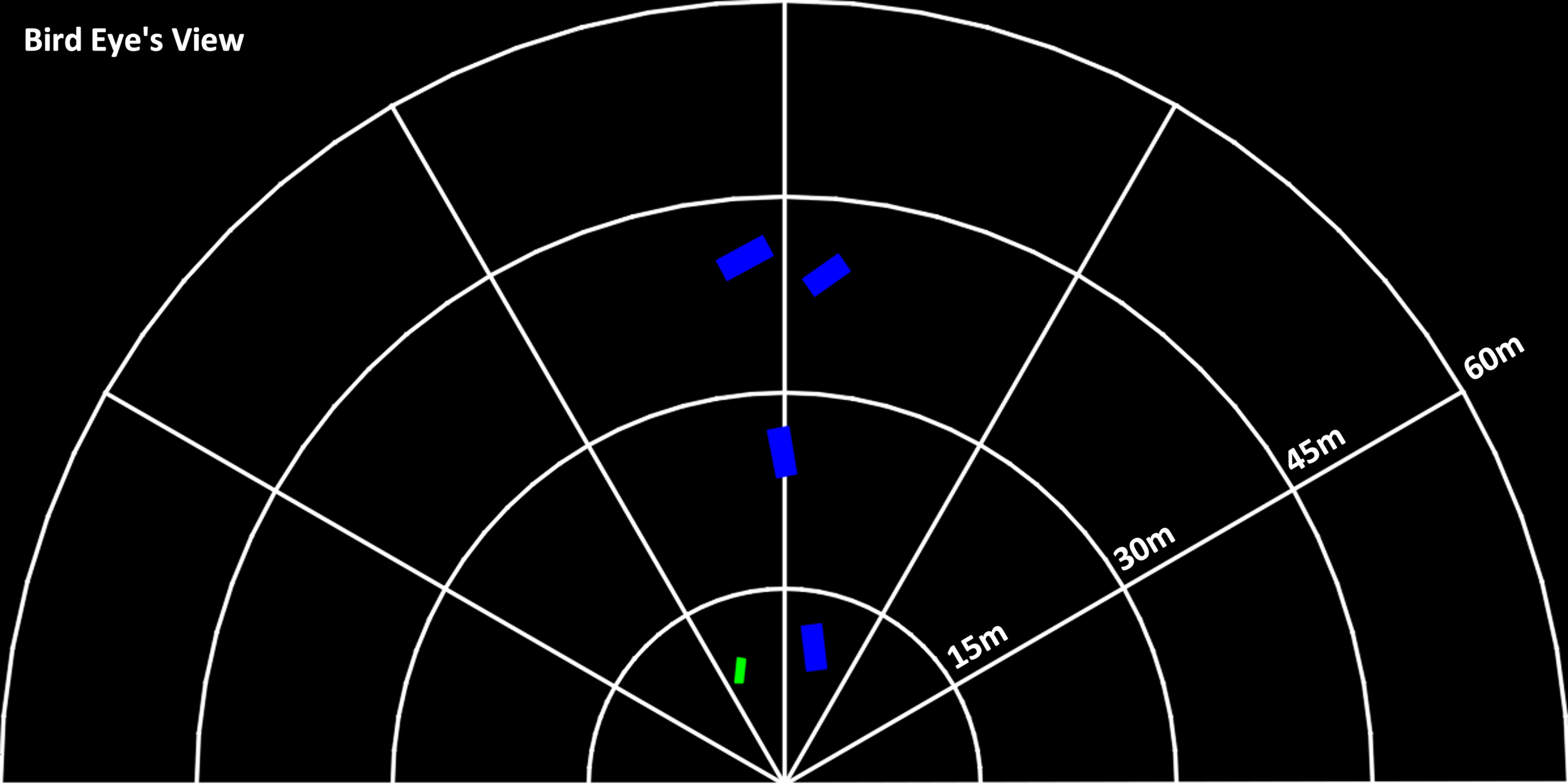This repository contains unofficial pytorch implementation for MonoCon: Learning Auxiliary Monocular Contexts Helps Monocular 3D Object Detection (AAAI, 2022).
We have removed the dependency on mmdetection3d from the original author's code.
Unchecked items are currently being prepared.
- Single-GPU Training
- KITTI Evaluation
- Multi-GPU Training
- Fancy Logger
- Visualization (2D Bounding Box + Projected 3D Bounding Box)
- Visualization (Bird Eye's View)
- Video Inference using KITTI Raw Data Sequences
# [Step 1]: Create new conda environment and activate.
# Set [ENV_NAME] freely to any name you want. (Please exclude the brackets.)
conda create --name [ENV_NAME] python=3.8
conda activate [ENV_NAME]
# [Step 2]: Clone this repository and change directory.
git clone https://github.com/2gunsu/monocon-pytorch
cd monocon-pytorch
# [Step 3]: See https://pytorch.org/get-started/locally/ and install pytorch for your environment.
# We have tested on version 1.11.0.
# It is recommended to install version 1.7.0 or higher.
# [Step 4]: Install some packages using 'requirements.txt' in the repository.
pip install -r requirements.txtWe have tested our code in the following environment.
Since the RTX A6000 does not support CUDA 10 version, we could not confirm the operation in CUDA 10 or lower environments.
| OS | Python | Pytorch | CUDA | GPU | NVIDIA Driver |
|---|---|---|---|---|---|
| Ubuntu 18.04.5 LTS | 3.8.13 | 1.11.0 | 11.4 | NVIDIA RTX A6000 | 470.129.06 |
Please download KITTI dataset from here.
Click the three items below from the link to download it and unzip it into the same folder.
- Download left color images of object data set (12 GB)
- Download camera calibration matrices of object data set (16 MB)
- Download training labels of object data set (5 MB)
The structure of the data files should be as below.
[ROOT]
│
├── training
│ ├── calib
│ │ ├── 000000.txt
│ │ ├── 000001.txt
│ │ └── ...
│ ├── image_2
│ │ ├── 000000.png
│ │ ├── 000001.png
│ │ └── ...
│ └── label_2
│ ├── 000000.txt
│ ├── 000001.txt
│ └── ...
│
└── testing
├── calib
├── image_2
└── label_2Just edit the items in config/monocon_configs.py before execution.
If your GPU memory is less than 16GB, please set _C.USE_BENCHMARK in config/monocon_configs.py to False.
python train.pypython test.py --config_file [FILL] # Config file (.yaml file)
--checkpoint_file [FILL] # Checkpoint file (.pth file)
--gpu_id [Optional] # Index of GPU to use for testing (Default: 0)
--evaluate # Perform evaluation (Quantitative Results)python test.py --config_file [FILL] # Config file (.yaml file)
--checkpoint_file [FILL] # Checkpoint file (.pth file)
--visualize # Perform visualization (Qualitative Results)
--gpu_id [Optional] # Index of GPU to use for testing (Default: 0)
--save_dir [FILL] # Path where visualization results will be saved toThe KITTI Raw Dataset can be downloaded by scene from here. (You will probably need to log in.)
There are 4 download links for each scene, of which, please download only "synced+rectified data" and "calibration".
python test_raw.py --data_dir [FILL] # Path where sequence images are saved
--calib_file [FILL] # Calibration file ("calib_cam_to_cam.txt")
--checkpoint_file [FILL] # Checkpoint file (.pth file)
--gpu_id [Optional] # Index of GPU to use for testing (Default: 0)
--fps [Optional] # FPS of the result video (Default: 25)
--save_dir [FILL] # Path of the directory to save the result video| AP40@Easy | AP40@Mod. | AP40@Hard | |
|---|---|---|---|
| Official | 26.33 | 19.03 | 16.00 |
| This Repo | 26.03 (-0.30) | 19.02 (-0.01) | 15.92 (-0.08) |
| AP40@Easy | AP40@Mod. | AP40@Hard | |
|---|---|---|---|
| Official | 34.65 | 25.39 | 21.93 |
| This Repo | 35.98 (+1.33) | 26.01 (+0.62) | 22.41 (+0.48) |
You can download the weight file and config file for the above pretrained model here.
Change the value of DATA.ROOT in the config.yaml file to the KITTI data path.
Depending on the starting seed, the above performance may not be reproduced.
The table below shows the performance obtained through 5 independent training, and it can be seen that there is some performance deviation.
| AP40@Easy | AP40@Mod. | AP40@Hard | |
|---|---|---|---|
| Train #1 | 26.03 | 19.02 | 15.92 |
| Train #2 | 25.50 | 18.40 | 15.47 |
| Train #3 | 23.61 | 16.85 | 14.79 |
| Train #4 | 23.40 | 17.36 | 14.69 |
| Train #5 | 24.29 | 17.95 | 15.32 |
| Mean | 24.57 | 17.92 | 15.24 |
| Std | 1.16 | 0.85 | 0.51 |
Visualizations for 2D Boxes, 3D Boxes, and BEV, respectively, from top to bottom for each sample.
- 000008.png (Validation Set)
- 000134.png (Validation Set)
- 000472.png (Validation Set)
- 004122.png (Validation Set)
- (2022.09.08) It has been found that reducing the batch size causes the target data corresponding to that mini-batch to be empty, resulting in errors. If possible, use a value greater than 4 as the batch size.
This repository was last updated to v1.0.3 on 2022.09.10.
Check changelog.md for detailed update history.
@InProceedings{liu2022monocon,
title={Learning Auxiliary Monocular Contexts Helps Monocular 3D Object Detection},
author={Xianpeng Liu, Nan Xue, Tianfu Wu},
booktitle = {36th AAAI Conference on Artifical Intelligence (AAAI)},
month = {Feburary},
year = {2022}
}The following repositories were referred.