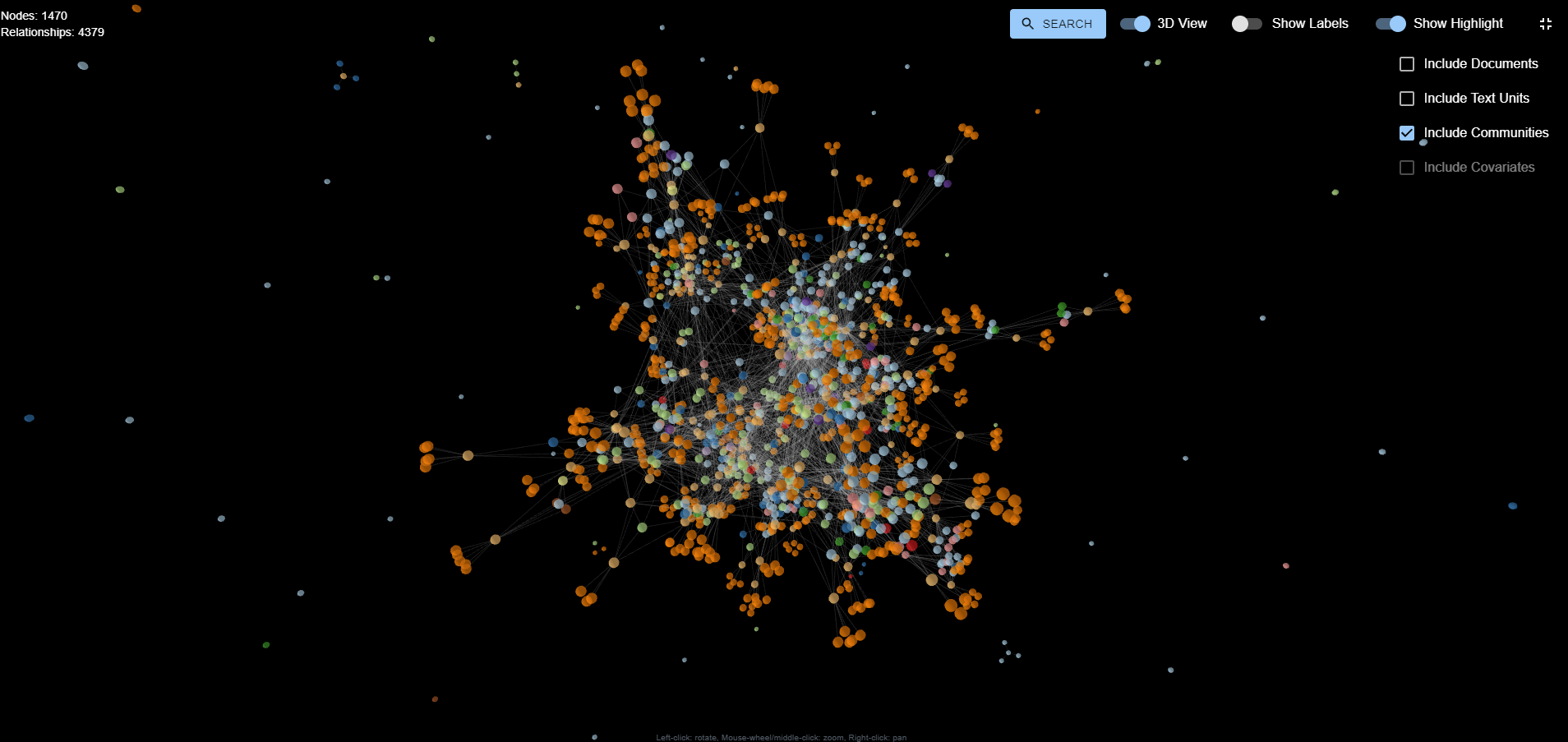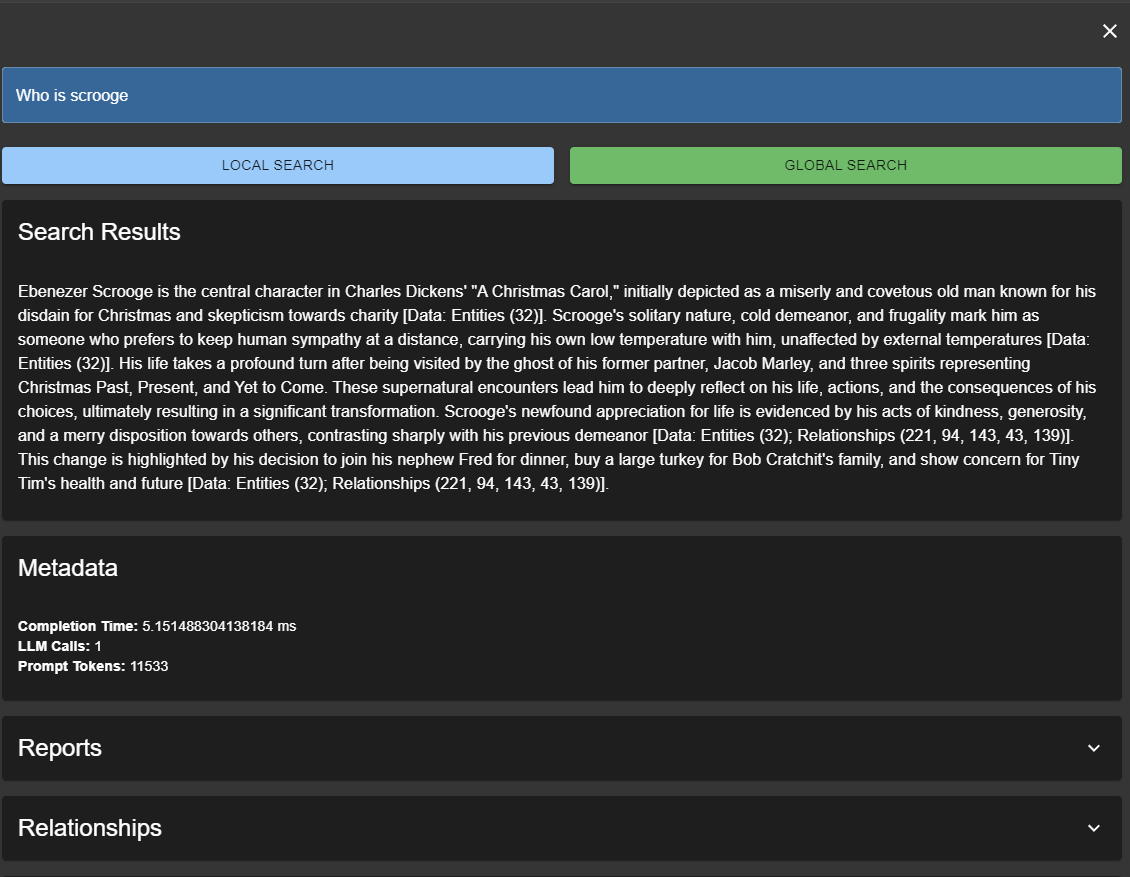👉 GraphRAG Visualizer
👉 GraphRAG Visualizer Demo
GraphRAG Visualizer is an application designed to visualize Microsoft GraphRAG artifacts. By uploading parquet files generated from the GraphRAG indexing pipeline, users can easily view and analyze data without needing additional software or scripts.
If you are using GraphRAG 0.3.x or below, please use the legacy version of GraphRAG Visualizer available at:
👉 GraphRAG Visualizer Legacy
- Graph Visualization: View the graph in 2D or 3D in the "Graph Visualization" tab.
- Data Tables: Display data from the parquet files in the "Data Tables" tab.
- Search Functionality: Fully supports search, allowing users to focus on specific nodes or relationships.
- Local Processing: All artifacts are processed locally on your machine, ensuring data security and privacy.
Once the graphrag-api server is up and running, you can perform searches directly through the GraphRAG Visualizer. Simply go to the GraphRAG Visualizer and use the search interface to query the API server. This allows you to easily search and explore data that is hosted on your local server.
The logic for creating relationships for text units, documents, communities, and covariates is derived from the GraphRAG import Neo4j Cypher notebook.
| Node | Type |
|---|---|
| Document | RAW_DOCUMENT |
| Text Unit | CHUNK |
| Community | COMMUNITY |
| Finding | FINDING |
| Covariate | COVARIATE |
| Entity | Varies |
| Source Node | Relationship | Target Node |
|---|---|---|
| Entity | RELATED |
Entity |
| Text Unit | PART_OF |
Document |
| Text Unit | HAS_ENTITY |
Entity |
| Text Unit | HAS_COVARIATE |
Covariate |
| Community | HAS_FINDING |
Finding |
| Entity | IN_COMMUNITY |
Community |
-
Clone the repository to your local machine:
git clone https://github.com/noworneverev/graphrag-visualizer.git cd graphrag-visualizer -
Install the necessary dependencies:
npm install
-
Run the development server:
npm start
-
Open the app in your browser:
http://localhost:3000
To load .parquet files automatically when the application starts, place your Parquet files in the public/artifacts directory. These files will be loaded into the application for visualization and data table display. The files can be organized as follows:
-
GraphRAG v2.x.x
public/artifacts/entities.parquetpublic/artifacts/relationships.parquetpublic/artifacts/documents.parquetpublic/artifacts/text_units.parquetpublic/artifacts/communities.parquetpublic/artifacts/community_reports.parquetpublic/artifacts/covariates.parquet
-
GraphRAG v1.x.x
public/artifacts/create_final_entities.parquetpublic/artifacts/create_final_relationships.parquetpublic/artifacts/create_final_documents.parquetpublic/artifacts/create_final_text_units.parquetpublic/artifacts/create_final_communities.parquetpublic/artifacts/create_final_community_reports.parquetpublic/artifacts/create_final_covariates.parquet
If the files are placed in the public/artifacts folder, the app will automatically load and display them on startup.