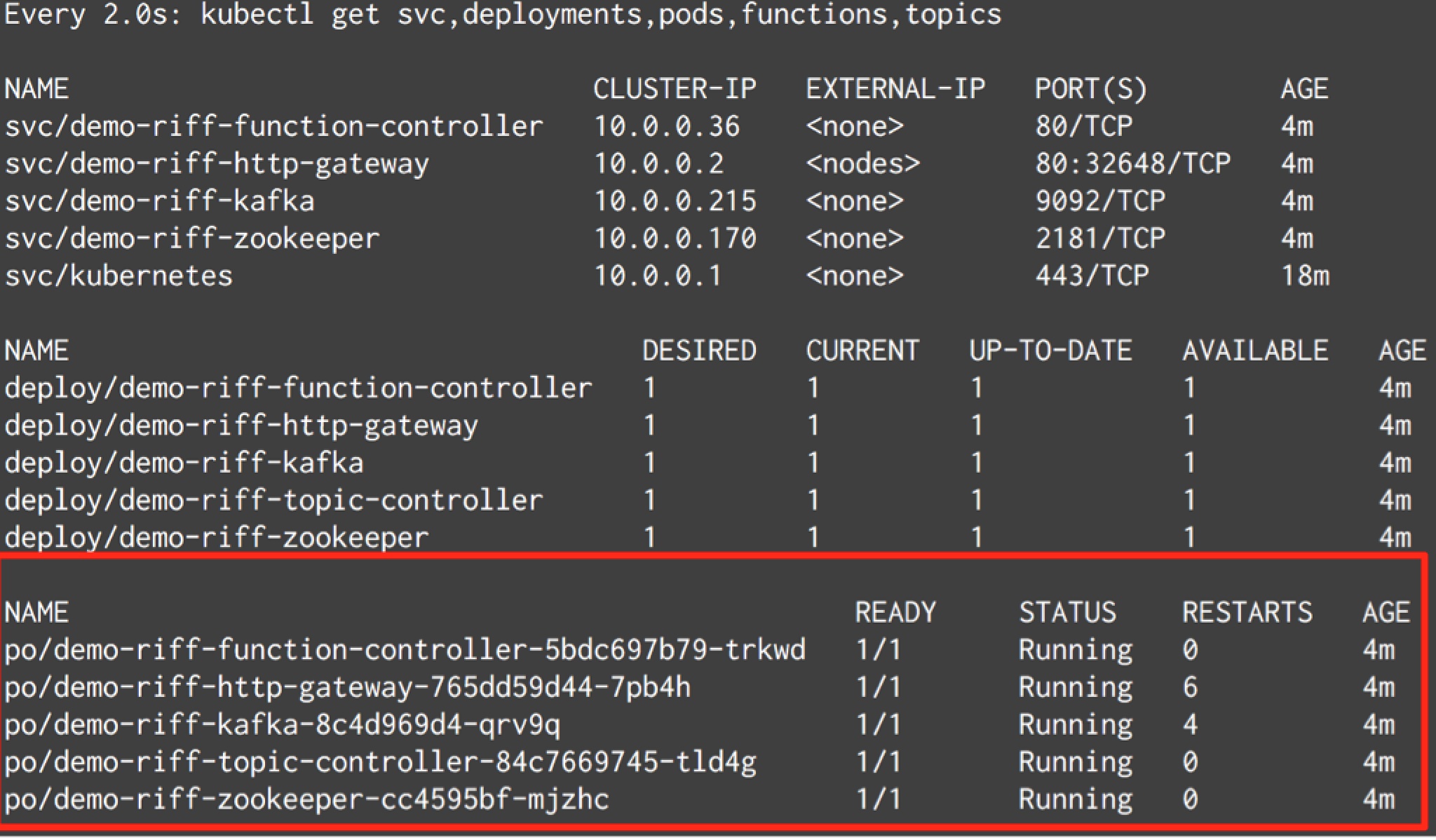As announced during Wednesday’s SpringOne keynote, riff provides developers with a service for executing Functions in response to Events.
After completing this lab, you will be familiar with the following riff’s features:
-
Portability & Kubernetes-native support: How to get
riffup and running locally usingminikube. To getriffrunning on any Kubernetes cluster either on-premise or in the cloud, please visit:riff’sGithub repo -
Polyglot: How to deploy functions written in Java, NodeJS, Python and Shell. Said functions can support HTTP, gRPC or stdio
-
Event streaming: How to pubish messages to
riff’sKafka broker from the outside world -
Scalability: Scale from 0 to 1, from 1 to N and, eventually, back to 0
Required: Minikube v0.23.0, VirtualBox 5.2.2, Docker community edition v17.09.x and Helm v2.7.2
Optional: watch command line utility
git clone https://github.com/Pivotal-Field-Engineering/riff-in-a-nutshell-demo.gitCheck whether Minikube is running or not:
minikube statusIf Minikube is not running, execute the following command to run it. We recommend at least 4GB of memory:
|
Caution
|
There have been some DNS issues reported for Minikube v0.24, we suggest using v0.23 until this has been resolved |
minikube start --memory=4096Helm is comprised of 2 components: one is the client (helm) the other is the server component (tiller). The helm client runs on your local machine and can be installed using the instructions found here
Once you have the helm client installed you can install the server component.
helm init|
Note
|
To verify that the tiller pod has started execute the following command: kubectl get pod --namespace kube-system -l app=helm and you should see the tiller pod running.
|
This helm chart deploys riff and its required services to a Kubernetes Cluster.
Run the following commands to add the repository:
helm repo add riffrepo https://riff-charts.storage.googleapis.com
helm repo updateRun the following command to see that the riff chart is available:
helm search riffhelm delete demo --purgeOpen a new shell window to monitor the riff resources that will get created in your cluster. You can see them all using:
watch kubectl get svc,deployments,pods,functions,topicsOnce you get riff running, you can try one or more of the following functions: