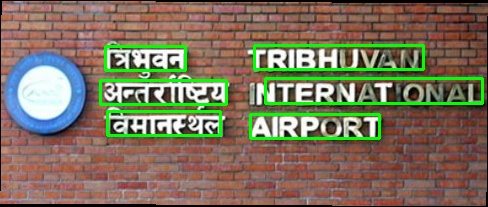I have used OpenCV EAST text detector as the text detector:
- EAST: An Efficient and Accurate Scene Text Detector(EAST) is deep learning based text detector.
- The EAST pipeline is capable of predicting words and lines of text at arbitrary orientations on 720p images, and furthermore, can run at 13 FPS, according to the authors.
- To install detector, first clone or download the repository
- Install the required dependency using
pippackage manager
pip install -r requirements.txt
- To run detector go to the root directory i.e. inside the
Scene-Text-Detector - Open the terminal in that directory and enter
python scene_text_detector.py -i images/scene_image2.jpg
Input Image:
Output Image: