- Clone the Repository
- Create .env File
- Create a Project at GCP
- Enable Google Drive API under Enable API and Services
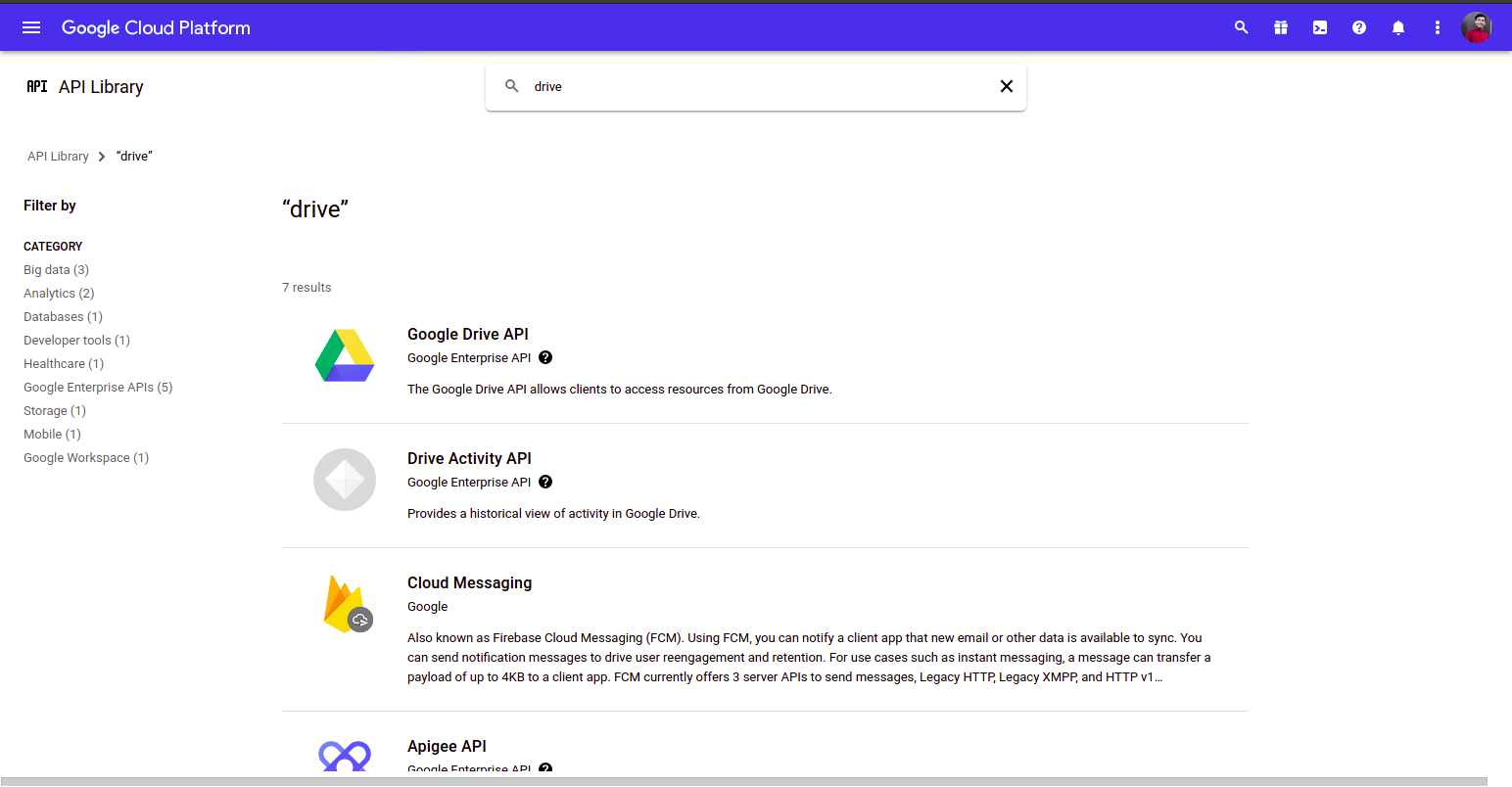
- Under API and Services Generate a OAuth 2.0 Client ID
- Pase
https://developers.google.com/oauthplaygroundas Redirect URI inside the OAuth 2.0 Client ID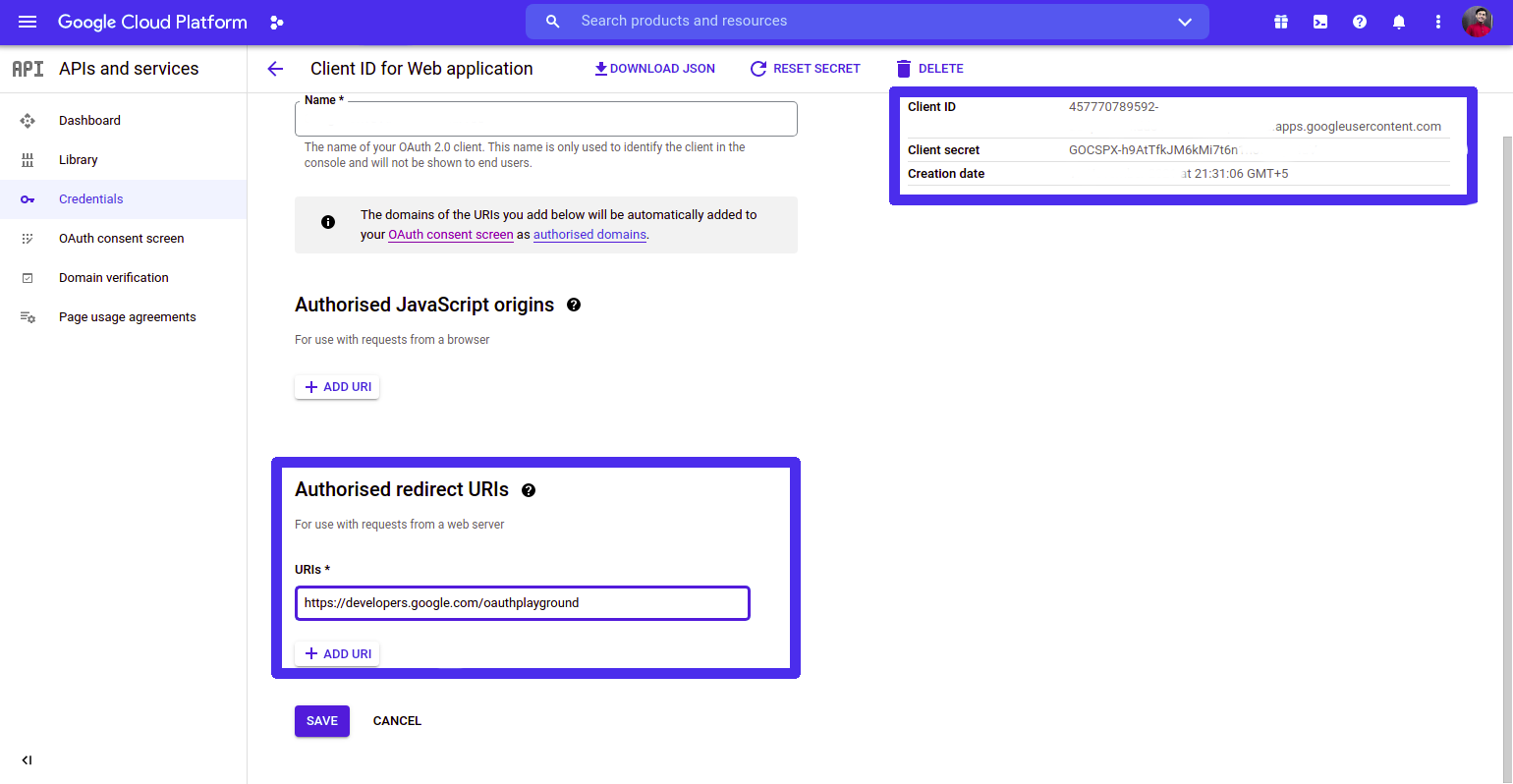
- Whitelist your Email Address Under OAuth Consent Screen section
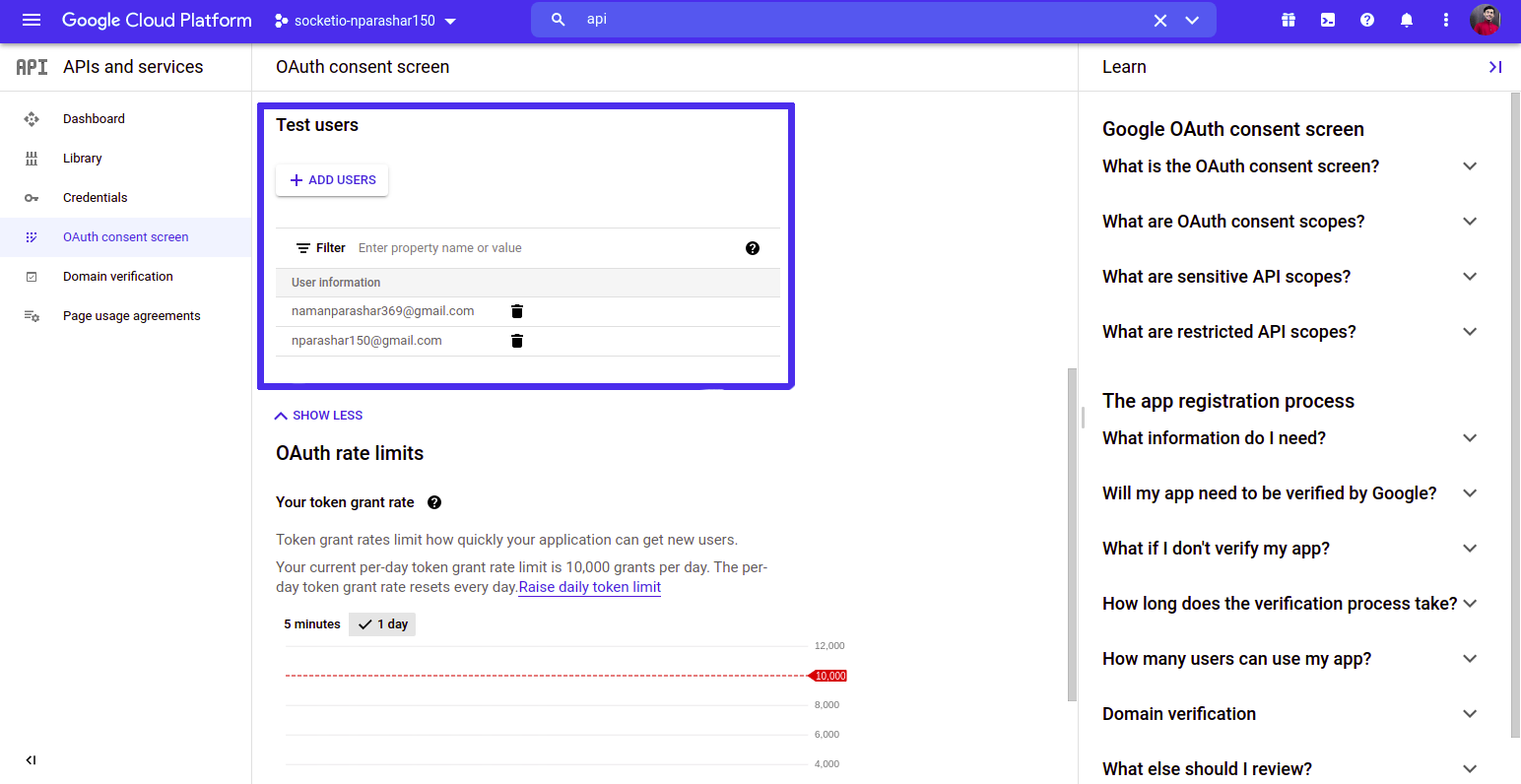
- Go to OAuthPlayground
- Select Google Drive V3 and Paste your Client Id and Client Secret
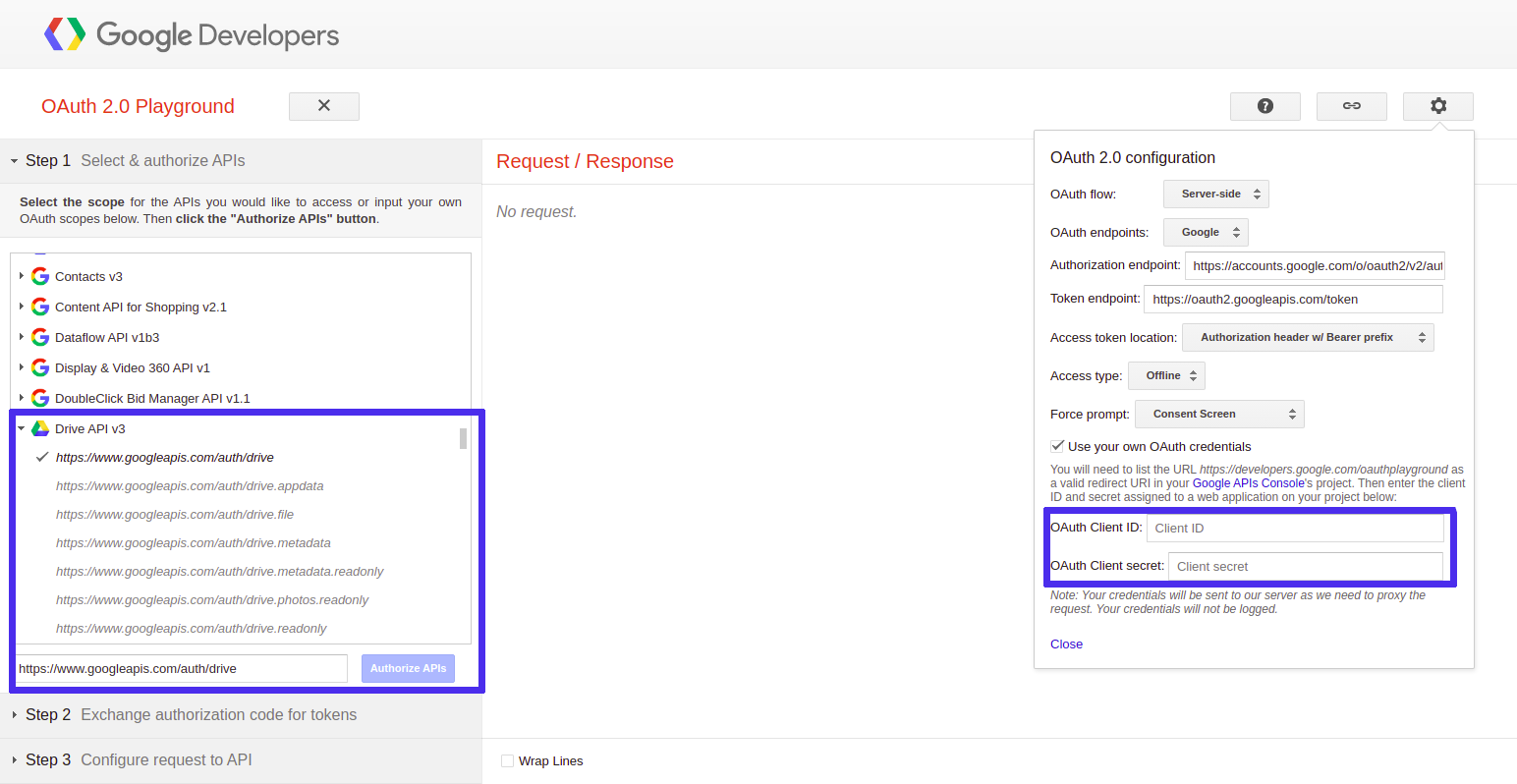
- Exchange Authorization code with Refresh Token and Access Token
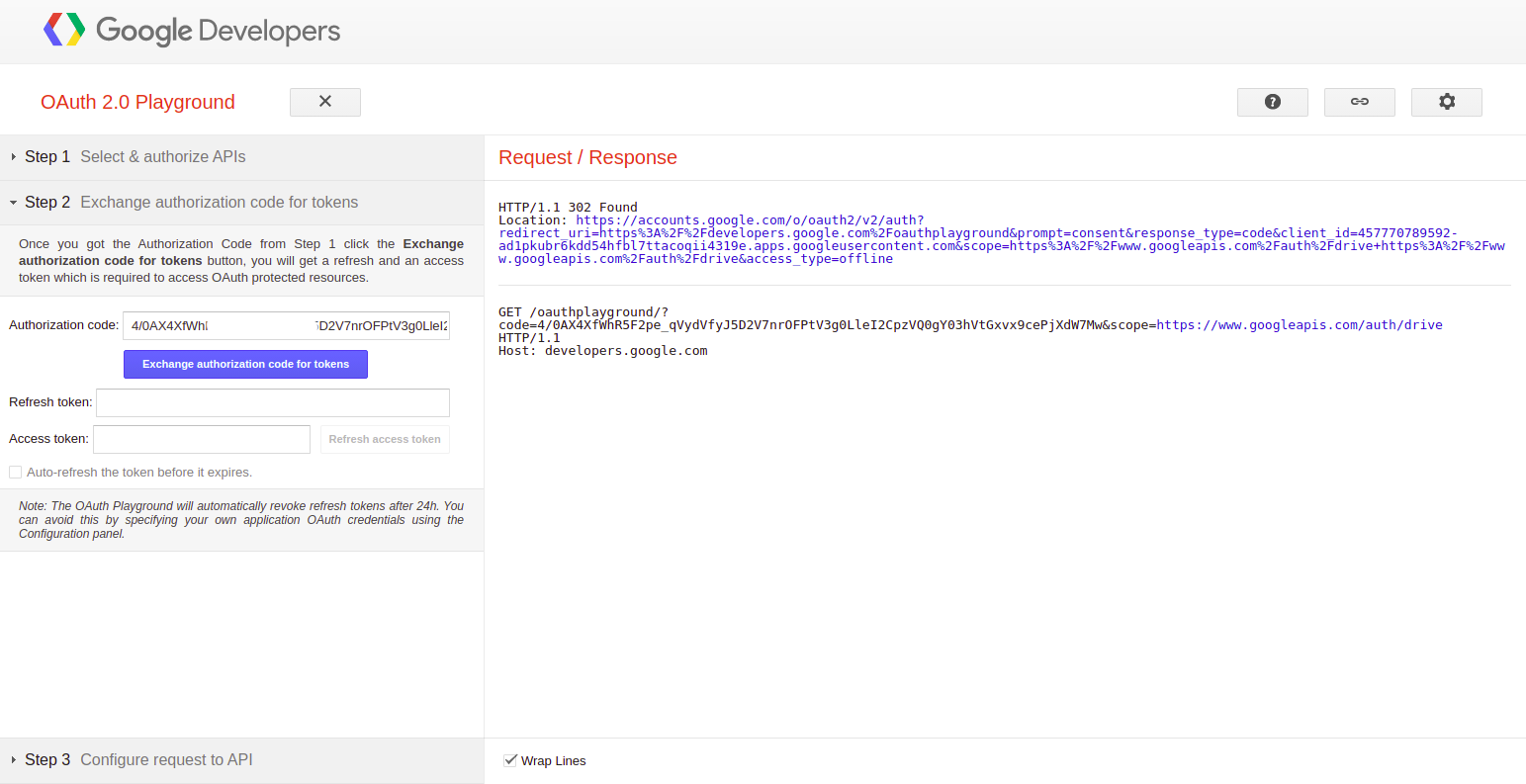
- Add the following inside your .env file which you created earlier
| KEY | value | ||
|---|---|---|---|
| CLIENT_ID | yourClientID | ||
| CLIENT_SECRET | yourClientSecret | ||
| REDIRECT_URI | yourRedirectURI | ||
| REFRESH_TOKEN | yourRefreshToken |
- Place your file at the dir
- Install required packages
- Note: To upload the file run yarn upload "fileName" "mimeType" "folderId (if you want to upload inside a folder)"
- Note: To delete the file you need the files' FILEID and run it as yarn delete 'FILEID'
- Note: To create a folder you need to run yarn createFolder 'folderName'
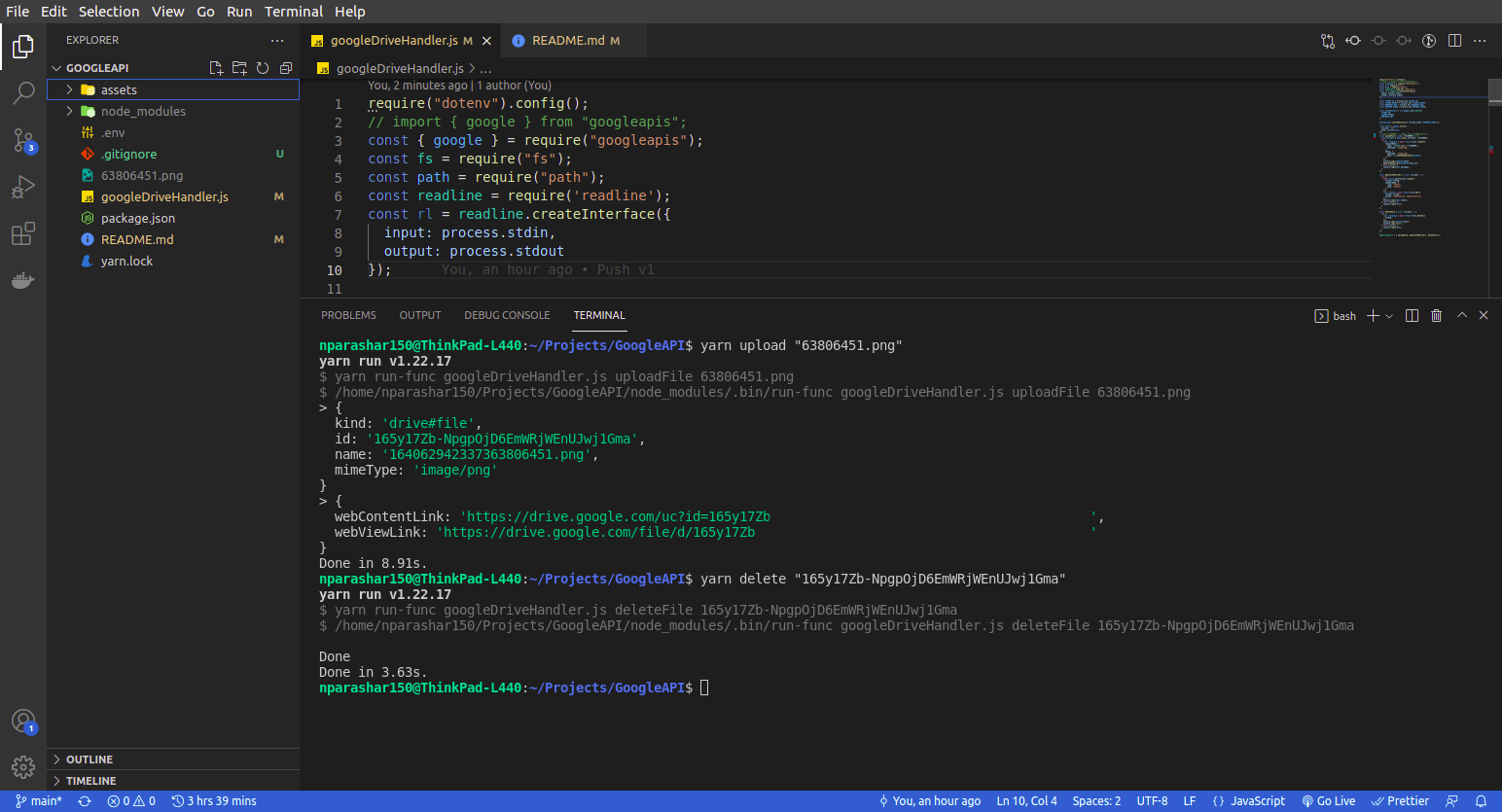
- Once you are done the setup you only need to run follow Steps after Step 11 everytime.