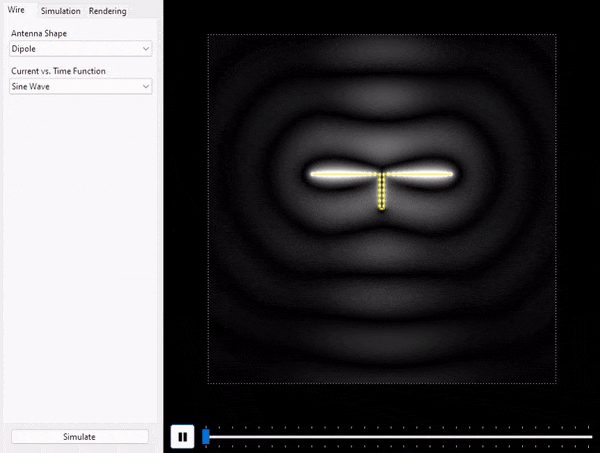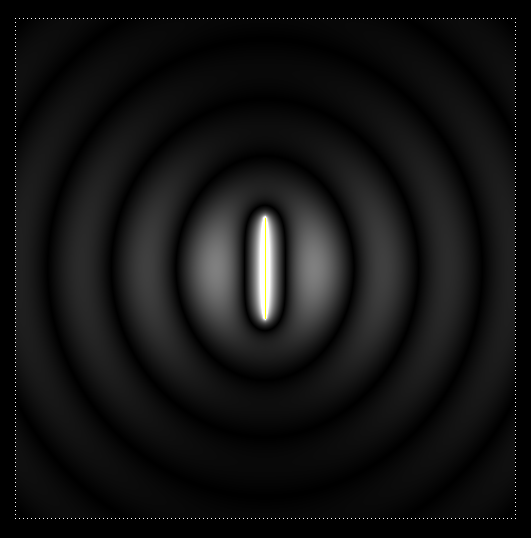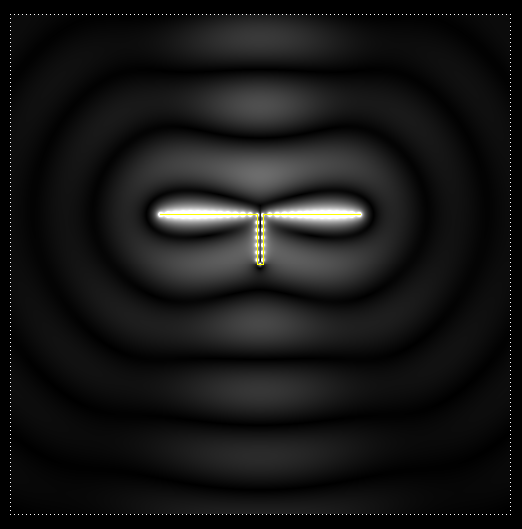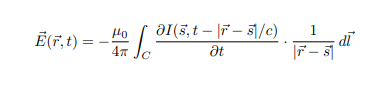This program aims to simulate the propagation of radio waves from a thin 2-D wire of arbitrary shape. This project is not meant for exact or even useful solutions, and is rather more of an educational experiment.
https://github.com/nreh/Radio-Waves-Simulator/releases/download/v1.0/Radio.Waves.Simulator.zip
The bright spots in the simulation are the magnitude of the electric field at that point.
The default settings are enough to provide a simple simulation of propagation off a straight wire. Hit 'Simulate' and wait for the results to be rendered.
If the simulation is taking too long to calculate, you can stop it and set a lower frame count in the Simulation tab.
The program comes with 3 default wire shapes:
-
Vertical line
-
Rectangle
-
Dipole
-
Half Circle
You can create your own by creating a text file in the /Antenna Shapes folder. Each line should contain a pair of coordinates indicating a point on the antenna shape.
The current vs. time function describes the current running through the antenna over time. By default, two current functions are provided:
-
Sine Wave
-
Bell Curve
You can create your own current function by creating a text file in /Current Functions. The first line should contain the current function, and the second line should contain its derivative.
You can use something like https://www.derivative-calculator.net/ for help in calculating the derivative.
Expressions must be written so that they are parsable by the Expressive library. See their documentation or the included functions on how to write them.
Here's what the Sine Wave current function looks like:
Sin([t])
Cos([t])
Rather than editing the Sin Wave equation to have higher frequency, you can mimic the behavior by decreasing the speed of light c in the Simulation tab.
The above equation is used to simulate the electric field at all points around the wire. See this Physics Exchange question for derivation.
The intergral is solved numerically with the step defined by the variable dp. Therefore, the solution isn't exact but becomes more accurate as dp approaches 0.
-
Performance leaves a lot to be desired. Because equations are parsed from text files using Expressive, field calculations are slower than they could be if instead it were represented in code.
-
Parameterizing wire shapes can be a bit buggy and result in clumping of points.
-
The integral expression was derived by me and so I'm not sure if it's correct or complete.
-
Utilize GPU to greatly speed up simulation.
-
Cache current functions to improve performance.
-
Allow in application editing of wires
-
Allow multiple wires.
-
Show vector field with arrows rather than a scalar field showing field intensity.
-
Allow curves and more complex antenna shapes.