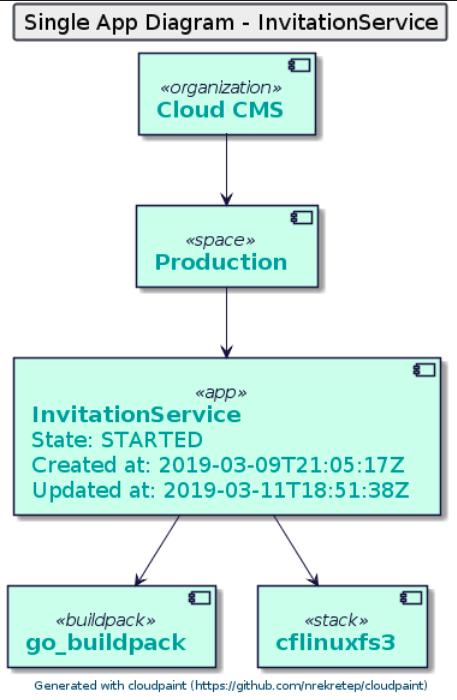This is the command line interface (cli) for the cloudpaint library.
This project only exists because I wanted to learn the go programming language. And because I am also a big fan of big picture diagrams for software I created cloudpaint and cloudpaint-cli.
$ mkdir -p $GOPATH/src/github.com/nrekretep
$ cd $GOPATH/src/github.com/nrekretep
$ git clone https://github.com/nrekretep/cloudpaint.git$ mkdir -p $GOPATH/src/github.com/nrekretep
$ cd $GOPATH/src/github.com/nrekretep
$ git clone https://github.com/nrekretep/cloudpaint-cli.git$ cd $GOPATH/src/github.com/nrekretep
$ go -o cldpnt cloudpaint-cli/main.go$ cd $GOPATH/src/github.com/nrekretep
$ ./cldpnt
$ Please use -h flag for correct usage.
$ ./cldpnt -h
$ Usage of ./cldpnt:
-a string
URL of the Cloud Controller API.
-appguid string
Single app guid.
-d string
Name of the diagram to paint.
-p string
Password used for Cloudfoundry login.
-u string
Username used for Cloudfoundry login.As the name implies this is a command line interface so you need to use the correct command line parameters.
$ cd $GOPATH/src/github.com/nrekretep
$ ./cldpnt -a=https://api.run.pivotal.io -u=<youruser> -p=<yourpassword> -d=single-app -appguid=<yourappguid>The diagram in PlantUML Syntax will be printed to the console.
To render the diagram you need to send the output to a PlantUML rendering service like PlanUML Online.
- single-app - Shows all dependencies for a single app.