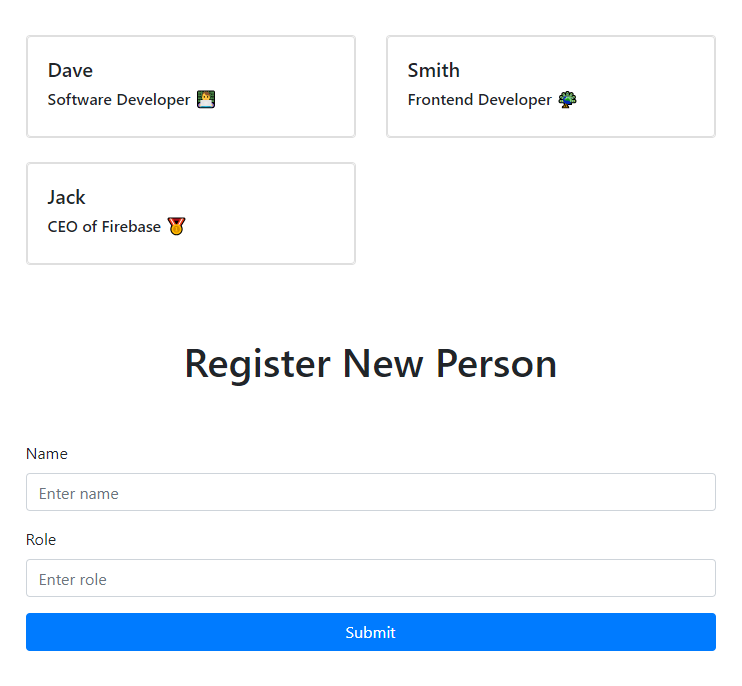Screenshot
This project shows you how to integrate Firestore into your React application for saving data.
View the tutorial of this app here.
This project is bootstrapped using Create React App and Bootstrap. In the project directory, you can run:
npm install
To install all node modules required by this project
npm start
Runs the app in the development mode.
Open http://localhost:3000 to view it in the browser.
The page will reload if you make edits.
You will also see any lint errors in the console.
Don't forget to add your Firebase credential
Or the demo will not work. Put it in the firebase.js file:
const firebaseApp = firebase.initializeApp({
// copy and paste your firebase credential here
apiKey: '{YOUR CREDENTIAL}',
authDomain: '{YOUR CREDENTIAL}',
databaseURL: '{YOUR CREDENTIAL}',
projectId: '{YOUR CREDENTIAL}',
storageBucket: '{YOUR CREDENTIAL}',
messagingSenderId: '{YOUR CREDENTIAL}',
});Learning about React? Check out my book React Distilled