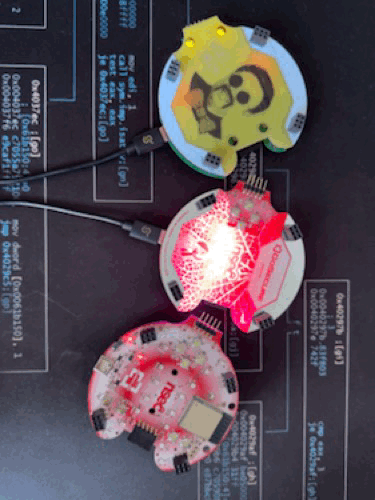Brought to you by the Team badge of NorthSec.
The NorthSec 2024 badge is loosely based on the ESP32-S3-DevKitC-1 design with an ESP32-S3 microcontroller (ESP32-S3-WROOM-1-N8R8) which is used to drive several periphery devices:
- Sixteen NeoPixel RGB LEDs
- Six buttons
- Two 'pairing' connectors
- Four Shitty Add-On V1.69bis connector
The badge is powered through a USB-C port or through 3 AAA batteries.
If you wish to hack your badge or create a new one based on the hardware. All the information is available here.
The firmware is based on the Espressif IoT Development Framework. The build system uses PlatformIO to easily manage the dependencies.
You can install it on Debian / Ubuntu in a python virtualenv with these commands:
sudo apt install python3-virtualenv
virtualenv .venv
. .venv/bin/activate
pip install platformioThe installation procedure for your OS may differ a little, please consult the PlatformIO documentation if you have any difficulties.
Once the installation is complete you can build the firmware:
# Conference firmware
pio run -e conference
# CTF firmware
pio run -e ctf
# Addon firmware
pio run -e addonFlash the firmware with this command:
# Conference firmware
pio run -t upload -e conference
# CTF firmware
pio run -t upload -e ctf
# Addon firmware
pio run -t upload -e addonif multiple badges are connected, you can select which badge will be flash with the "--upload-port [port name]" option:
# Conference firmware
pio run -t upload -e conference --upload-port [port name]To improve the upload speed, you can skip the build validation/process with the "-t nobuild" option:
# Conference firmware
pio run -t upload -t nobuild -e conferenceTo read the logging statements output on the USB serial interface, it is
possible to use pio device monitor or idf.py's monitor command.
However, you can use your preferred terminal emulator by pointing it to the
/dev/ttyACM0 device. The badge is configured to output at 115'200 bauds,
without parity, and with one stop bit per character.
Note that electrically resetting the board using the hardware switch will cause the pseudo-terminal device to disappear, making it hard to read the logs emitted during boot.
Pulsing the DTR signal (lowering it for 1 second) will cause the board to reset without affecting the pseudo-terminal device, allowing you to read early-boot messages. This is supported by most terminal emulators.
NorthSec CTF badge 2024 is brought to you by the team work of:
Special thanks to: