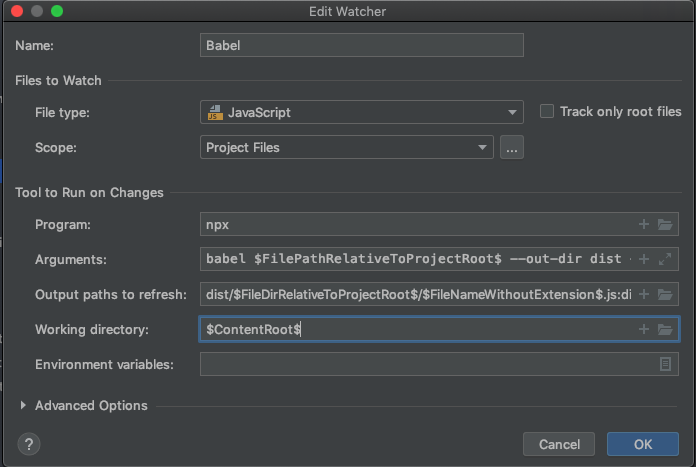Ecmascript6 Development Environment Best Practices Webstorm Babel Mocha
Babel Webstorm Configuration w IWP developers, exploring Es development best practices like linting and automated testing.
-
Session 1: Webstorm and Babel for Transpiling ES6 (2020Jul24)
-
Session 2: npm + Mocha automated unit tests (2020Jul31)
-
Session 3: EcmaScript Modules (2020Aug14)
-
Session 4: Module Design Session for IWP7 (2020Aug22)
Feature request: Function Calculators, RK4 Calculator
-
Session 5: Promises and async
-
Session 6: React.js and the Designer
-
Theory: Browser/server duality (React.js)
-
Webpack
-
Javascript running inside jvm : Nashorn, J2V8
-
Addendum : Nodejs install on Ubuntu 18.04 LTS
Prep: Code academy career course, HTML, CSS, Javascript, js with HTML, go into react app, handlebars. IDE is Visual Code.
Functions - Async, Fired from timers, from ui events, from console. (in some iwp6 code)
Callbacks - Fired during iteration, in the future! Can be decarled as anonymous. (not assigned to an identifier)
ES6: "Fat Arrow" or "Rocket" or "Arrow Functions" or "Lambda"
ES6 --> Classic Javascript
(a) => a+1 --> function(a) { return a+1; }
Build phases: Compile, test, package, deploy
Test = automated unit tests.
Compile = Transpiler
Deploy = Enable everyone on the team to deploy to prod.
https://www.jetbrains.com/webstorm/download/
https://babeljs.io/docs/en/babel-cli/
npm uninstall -g babel
npm install --save-dev @babel/core @babel/cli @babel/preset-env
npm install --save @babel/polyfill
npm install --save-dev @babel/plugin-transform-arrow-functionsbabel src/main.js --out-dir dist --source-maps --plugins=@babel/plugin-transform-arrow-functions
This is an outdated guide, but good overview:
https://mcculloughwebservices.com/2015/06/14/webstorm-babel-plugin/
Program: /usr/local/bin/npx
Arguments: babel
Then try this!
Arugment: babel src/main.js --out-dir dist --source-maps --plugins=@babel/plugin-transform-arrow-functions
Proof: that dist/ directory had the compiled code!!!
npm init -> package.json
Change to .gitignore: node_modules/, these are written by the --save-dev
$ npx babel
You have mistakenly installed the `babel` package, which is a no-op in Babel 6.On TB's workstation, found this was a global package:
npm uninstall -g babel
which babel should not return nothing
npm install --save-dev @babel/core @babel/cli @babel/preset-env npm install --save @babel/polyfill
npx babel src --out-dir dist
Package.json results in:
"devDependencies": {
"@babel/cli": "^7.10.5",
"@babel/core": "^7.11.0",
"@babel/polyfill": "^7.10.4",
"@babel/preset-env": "^7.11.0",
$ ./node_modules/.bin/babel src --out-dir dist
Successfully compiled 1 file with Babel (386ms).
$ npx babel src --out-dir dist
Successfully compiled 1 file with Babel (378ms).
After a Webstorm restart, reconfigured my watcher to use npx and now working succesfully!
Every time I edit src/, babel recompiles it into dist/
.babelrc with @babel/preset-env (Committed)
See the updates to package.json, plus creation of a package-lock.json
TDD - Test Driven Development - Begin with is breaking tests that don't work.
BDD - Behavior Driven Development
npm run failing: echo "Error: no test specified" && exit 1
npm install --save-dev mocha
$ npm test
npm test now works!
$ npm install mathjs --save
package.json: dependencies -vs- devDependencies ( --save -vs- --save-dev )
Runs in Webstorm:
/usr/local/bin/node /Users/brockman/ncssm/git/prototype-webstorm-es6/src/main.js
2i
Taylor was here @ 1442
Runs in console:
$ npm start
2i
Taylor was here @ 1442
We will be defining a set of common functions that can be used anywhere in our application.
Created calculator.js, defined calcZero
calcZero();
^
ReferenceError: calcZero is not defined
at Object.<anonymous> (/Users/brockman/ncssm/git/prototype-webstorm-es6/src/main.js:10:1)
at Module._compile (internal/modules/cjs/loader.js:1147:30)
at Object.Module._extensions..js (internal/modules/cjs/loader.js:1167:10)
at Module.load (internal/modules/cjs/loader.js:996:32)
at Function.Module._load (internal/modules/cjs/loader.js:896:14)
at Function.executeUserEntryPoint [as runMain] (internal/modules/run_main.js:71:12)
at internal/main/run_main_module.js:17:47
npm ERR! code ELIFECYCLE
npm ERR! errno 1
npm ERR! prototype-webstorm-es6@1.0.0 start: `node src/main.js`
npm ERR! Exit status 1
npm ERR!
The secret is using module.exports, and require from the main.js:
module.exports = {
calcZero: function() {
console.log("Calc Zero Called");
return 0;
}
}
Two different require syntaxes:
// Node.js Require method 1 - Unbox the exports
const { calcZero } = require('./calculator')
console.log( "calculator.js: " + calcZero() );
// Node.js Require method 2 - Entire module
const calculator = require("./calculator")
console.log( "calculator.js: " + calculator.calcZero() );Error: Cannot find module 'calculator'
Require stack:
- /Users/brockman/ncssm/git/prototype-webstorm-es6/test/calculator.js
- /Users/brockman/ncssm/git/prototype-webstorm-es6/node_modules/mocha/lib/esm-utils.js
- /Users/brockman/ncssm/git/prototype-webstorm-es6/node_modules/mocha/lib/mocha.js
- /Users/brockman/ncssm/git/prototype-webstorm-es6/node_modules/mocha/lib/cli/one-and-dones.js
Good idea: Have a unit test for every function that your module exposes!
What is algorithm for RK4?
We added this! Did TDD, and fixed a bug! All test now pass.
-
CommonJS -vs- ESM
Ecmascript modules.
Node -> initial ideas, got formatlized into CommonJS, other libs, require.js, browserfy.
- Taylor> Udgrade node to version 14! Locally is 13. $ brew upgrade node
-
require -vs- import
Require is CommonJS
https://nodejs.org/api/modules.html
Dove into Math.js, package.json > "main": "main/es5", <-- CommonJS "module": "main/esm", <-- Alternative.
Require when it doesn't find any relative pathed .js files, it dives into node_modules, finds mathjs path -> looks inside package.json. If no package.json -> then look for index.js.
// Es5 module.exports = require('../../lib/entry/mainAny')
// Es6 export * from '../../es/entry/mainAny'
MathJs can import either way! Cool.
Webstorm - Preferes-> Languages + Toolkits -> Node.js -> Active coding assistance for node.js to make warnigns go away.
import is ESM Ecmascript modules.
1417> Successful built a CommonJs module , with factory pattern, now it's time to declare an esm !
https://nodejs.org/api/esm.html
Struggled with the lodash include as esm
Found that once you become an esm, the requre func is no longer available, have to use import + export.
https://exploringjs.com/impatient-js/ch_modules.html#importing
2 line syntax:
import MathJs from 'mathjs' const { sin } = MathJs;
-
module.exports and inner memory / public API
-
bacon.js that supports both
-
Taylor's new app!! (sails.js!)
Really cool to learn! Segfault from Node 13 -> node 14 in brew.
Able to connect to databases, able to write + read from mongo.
Reactive application - filesystem, schedules, commits.
Friday Aug 21 Yes -
More interactive: Make something together, build a piece of the application. start with that. Learn by doing!! Decide on commonJs.
Class starts Aug 25, Cohort model, with fully remote option. Cohort B Oct 11.
= Taylor - Provisioned node v14 + npm on the iwp6 Ubuntu linux cloud droplet
= Taylor - Get brockman@iwphys.org email setup
= Taylor - Apply for educational/opensource licenses x3 Your JetBrains Open Source License Request. Request ID = 31072020/5510798
Student Application Form: https://www.jetbrains.com/shop/eform/students
- Team - Git clone on the https://github.com/ntbrock/prototype-webstorm-es6/settings/access project.
curl -sL https://deb.nodesource.com/setup_14.x | sudo bash -
sudo apt-get install gcc g++ make
sudo apt-get install -y nodejs