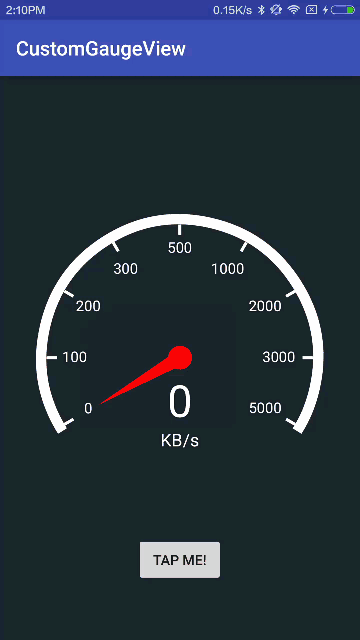CustomGaugeView
Introduction
CustomGaugeView is a small library to create and display Gauge graphs for Android. It is fully customizable: you can set the color, size, text, range values and many other properties of the graph.
Thanks to
This project forked from https://github.com/Sulejman/GaugeView
Special thanks to Sulejman and CodeAndMagic (https://github.com/CodeAndMagic/GaugeView)
Installation
Gradle
To get a Git project into your build:
Step 1. Add the JitPack repository to your build file
allprojects {
repositories {
...
maven { url "https://jitpack.io" }
}
}
Step 2. Add the dependency
dependencies {
compile 'com.github.thuat26:CustomGaugeView:1.0'
}
##Manual install
Download GaugeView and import library project inside your project.
#Usage
Step 1. Add this line to the top of your activity layout:
xmlns:gauge="http://schemas.android.com/apk/res-auto";Step 2. And add this element too:
<com.ntt.customgaugeview.library.GaugeView
android:id="@+id/gauge_view"
android:layout_width="wrap_content"
android:layout_height="wrap_content"
android:layout_centerInParent="true"
android:layout_margin="16dp"
gauge:divisions="8"
gauge:subdivisions="1"
gauge:rangeValues="@array/speedTestRangeValues"
gauge:scaleEndValue="5000"
gauge:showInnerRim="false"
gauge:showNeedle="true"
gauge:showOuterBorder="false"
gauge:showOuterRim="true"
gauge:showOuterShadow="false"
gauge:showRangeText="true"
gauge:showRanges="true"
gauge:showScale="true"
gauge:textUnit="KB/s"
gauge:textUnitSize="0.06"
gauge:textValueSize="0.15" />Step 3. Create speedTestRangeValues array in attrs file:
<string-array name="speedTestRangeValues">
<item>0</item>
<item>100</item>
<item>200</item>
<item>300</item>
<item>500</item>
<item>1000</item>
<item>2000</item>
<item>3000</item>
<item>5000</item>
</string-array>Step 4. Add some lines into your Activity:
@Override
protected void onCreate(Bundle savedInstanceState) {
super.onCreate(savedInstanceState);
setContentView(R.layout.activity_main);
final GaugeView gaugeView = (GaugeView) findViewById(R.id.gauge_view);
final Button btnStart = (Button) findViewById(R.id.btn_start);
gaugeView.setShowRangeValues(true);
gaugeView.setTargetValue(0);
final Random random = new Random();
final CountDownTimer timer = new CountDownTimer(10000, 2) {
@Override
public void onTick(long millisUntilFinished) {
gaugeView.setTargetValue(random.nextInt(5000));
}
@Override
public void onFinish() {
gaugeView.setTargetValue(0);
}
};
btnStart.setOnClickListener(new View.OnClickListener() {
@Override
public void onClick(View v) {
timer.start();
}
});
}