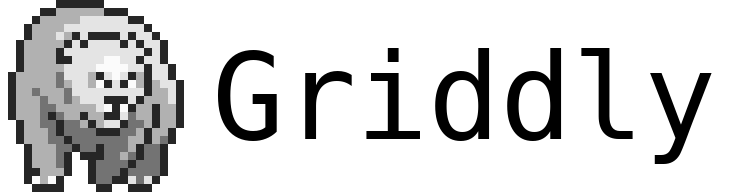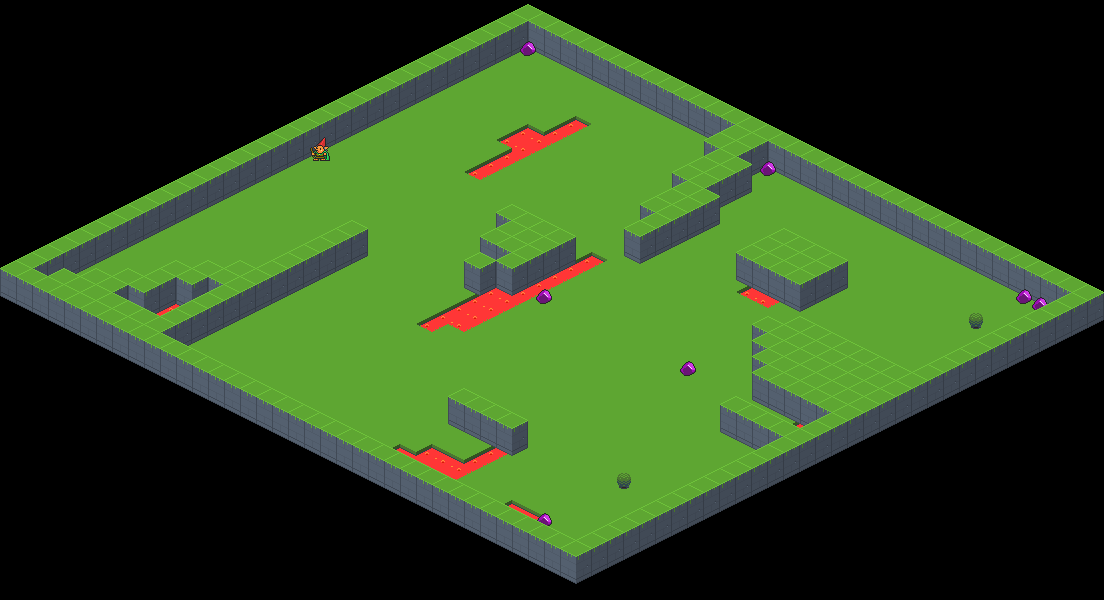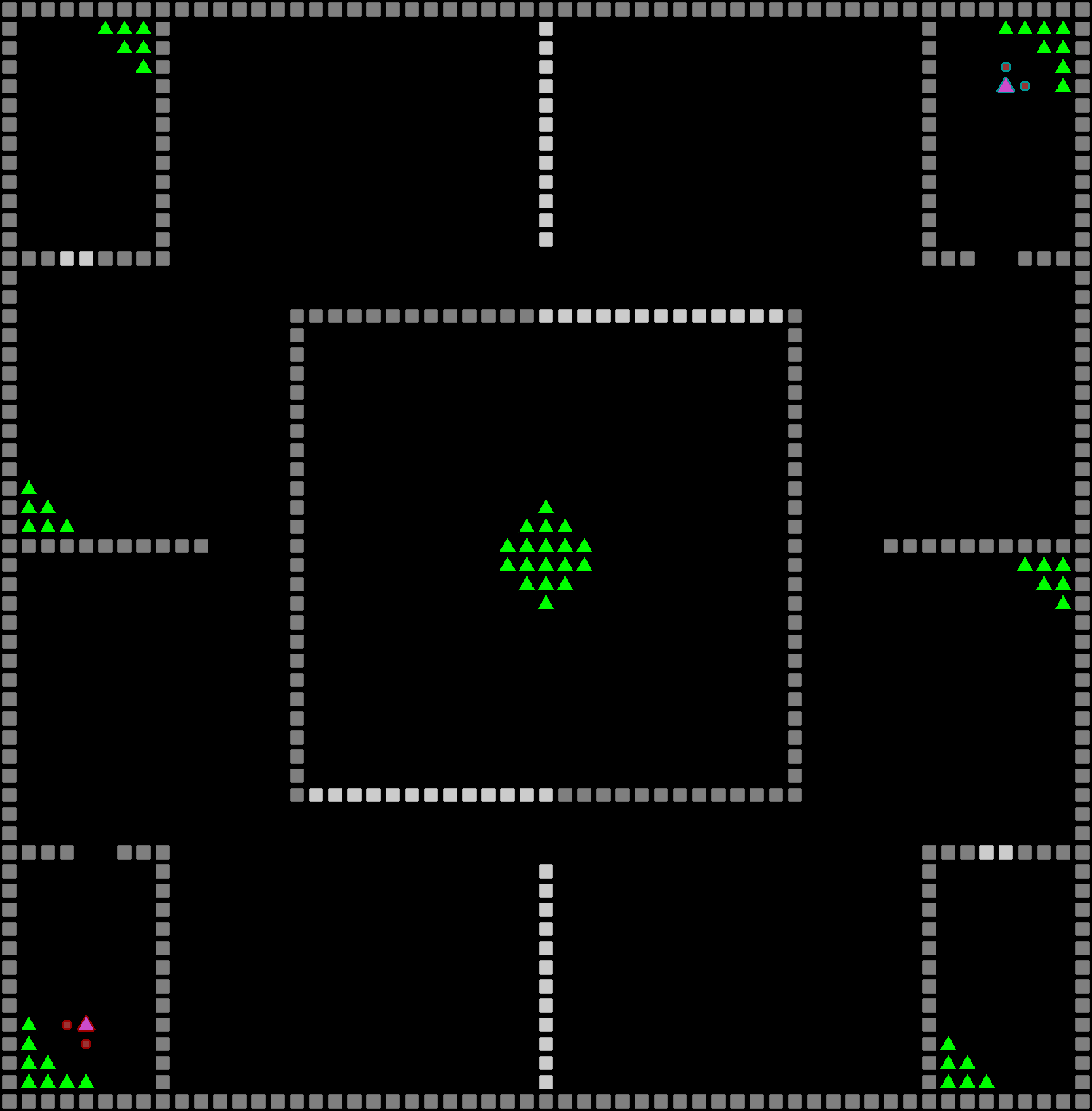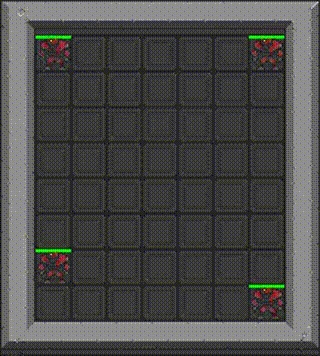A heavily optimized and flexible grid-world game engine for Game AI research.
-
Design and build game mechanics using a simple YAML-based language: GDY
-
Fast execution speed environments can run up to 70k FPS on a single thread.
-
Don't worry about complex efficient rendering code, just define the images for each game object and Griddly passes this to the GPU.
-
Supports Single Agent, Multi Agent and RTS environment interfaces.
-
Multiple observervation modes:
- Vectorized
- Configurable one-hot encodings for each x,y coordinate
- Rendered
- Isometric, sprites and simple shapes
- We also let you use custom shaders to render however you want!
- State Maps
- Description of the entire environment including objects, locations and variables.
- Event History
- Descriptions of actions that have happened in each step.
- Configurable partial observability
- Vectorized
-
Copyable Forward Models
- Game state can be cloned at any point in time. This is super useful for many Algorithms. For example Mont-Carlo Tree Search.
-
Reinforcement Learning with RLLib
- Integration with Wandb
Check out the full list of pre-built environments here
Join the Discord community for help and to talk about what you are doing with Griddly!
Full documentation can be found here: griddly.readthedocs.org
The most awesome part of Griddly is the ability to easily customize and build your own research environments. To make this extra easy we've written lots of tutorials:
- This tutorial takes you through how to create a simple game environment using GDY.
- Proximity Triggers
- Configure interactions between objects based on their distance.
- Projectiles
- Objects that move under their own power.
- Level Design
- How to design levels for single and multi-agent environments.
- Stochasticity
- How to make environments with stochastic mechanics.
- A* Search
- Use A* pathfinding for mobs in Griddly
- Customize rendering for environments using SPIR-V shaders.
Firstly sync up the git submodules:
git submodule init
git submodule update
cmake . -DCMAKE_BUILD_TYPE={Debug|Release}
cmake --build .
Artifacts can then be found in {Debug|Release}/bin
Test can be run with:
ctest .
To install the built libraries with python you need to do one of the following (depending if your built the binaries with Debug or Release)
The installer should copy the following files into the python/griddly directory:
resources/*->python/griddly/resources{Release|Debug}/python_griddly.cpython*->python/griddly/libs
cd python
python setup.py develop
OR
cd python
pip install -e .
cd python
python setup.py install
wget -qO - http://packages.lunarg.com/lunarg-signing-key-pub.asc | sudo apt-key add -
sudo wget -qO /etc/apt/sources.list.d/lunarg-vulkan-bionic.list http://packages.lunarg.com/vulkan/lunarg-vulkan-bionic.list
sudo apt update
sudo apt install vulkan-sdk
- Install xcode CLI tools
xcode-select --install
- Install Brew
/bin/bash -c "$(curl -fsSL https://raw.githubusercontent.com/Homebrew/install/master/install.sh)"
- Install cmake
brew install cmake
- Install Vulkan