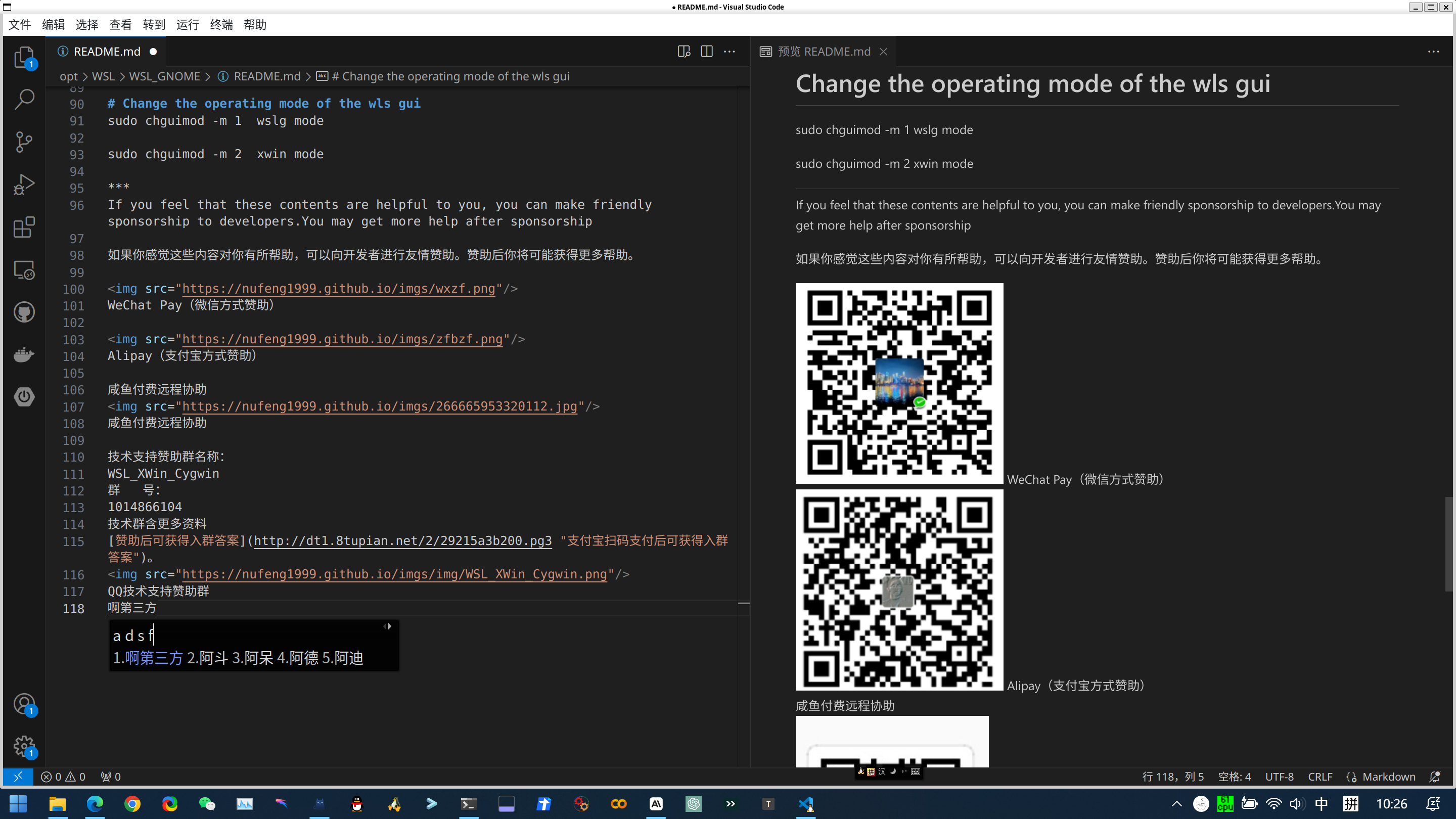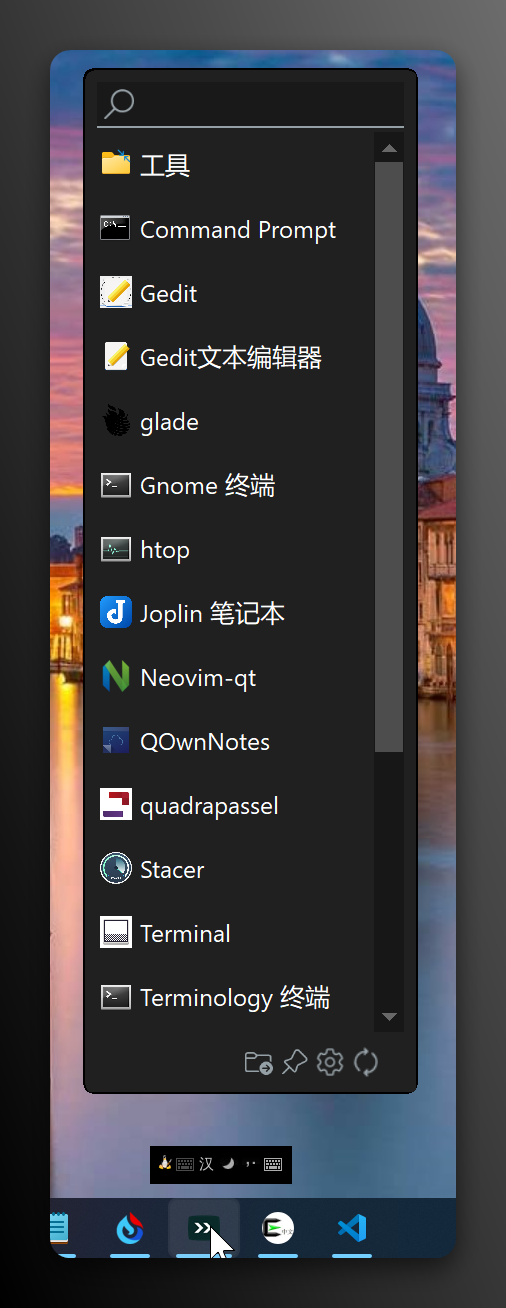你可以加入discord: discord.gg/xpkehrBx 以获取项目最新进展.
Use Cygwin's xwin to run WSL GNOME Desktop
ISwitch.exe --- Contrl app window maxsize,Resolving windows and WSL gui app input method conflicts
ISwitch.exe -c --- Resolving windows and WSL gui app input method conflicts
ISwitch.exe -w --- Contrl app window maxsize
ISwitch.exe -s --- Move task to background( default -c -w)
Important Notice :
1.Executing Windows terminal with administrator
2.Executing WSL with root (wsl -u root -d Ubuntu )
notepad %USERPROFILE%.wslconfig
[wsl2]
guiApplications=false
su - root
apt install net-tools hwdata gedit
apt install fcitx fcitx-ui-qimpanel fcitx-config-gtk fcitx-sunpinyin fcitx-pinyin fcitx-googlepinyin xfonts-intl-chinese
apt install xfonts-wqy xfonts-unifont fonts-wqy*
apt install linux-tools-generic graphicsmagick-imagemagick-compat
apt install language-pack-gnome-zh-hans language-pack-kde-zh-hans language-pack-zh-hans
apt install daemonize gdm3 gnome
apt install ibus-libpinyin ibus-pinyin ibus-sunpinyin
mkdir /opt/WSL
cd /opt/WSL
git clone https://github.com/nufeng1999/WSL_GNOME.git --recurse-submodules
or
git clone git://github.com/nufeng1999/WSL_GNOME.git --recurse-submodules
cd WSL_GNOME/cygwin-auto-install
git checkout master
cd ../
chmod +x ./install.sh
./install.sh
OR
./install.sh -c "C:\\cygwin64" -i "C:\\ISwitch"
OR
./install.sh --cygwindir="C:\\cygwin64" --iswitchdir "C:\\ISwitch"
0.67.6+version of wsl already supports systemd
Edit the file /etc/wsl.conf
[boot]
systemd=true
DOS/PowerShell
wsl --shutdown
wsl -u root -d Ubuntu
// execute gnome
wsl2-systemd
gnome-session &
startgnome2
// other user execute gnome
. setguienv
startgnome2
sudo chguimod -m 1 wslg mode
sudo chguimod -m 2 xwin mode
wslg 模式下字体清晰,中文输入流畅.
配合 SystemTrayMenu 工具使用更方便
SystemTrayMenu 项目
If you feel that these contents are helpful to you, you can make friendly sponsorship to developers.You may get more help after sponsorship
如果你感觉这些内容对你有所帮助,可以向开发者进行友情赞助。赞助后你将可能获得更多帮助。
WeChat Pay(微信方式赞助) Alipay(支付宝方式赞助)咸鱼低付费远程协助 闲鱼搜【远程协助在wsl2运行gnome桌面】
咸鱼低付费远程协助 闲鱼搜【远程协助在wsl2运行gnome桌面】
技术支持赞助群名称:
WSL_XWin_Cygwin
群 号:
1014866104
技术群含更多资料
赞助后可获得入群答案。
QQ技术支持赞助群