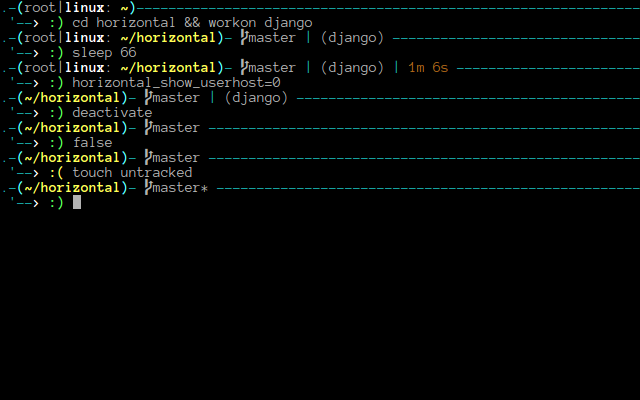2 lines ZSH prompt for developer
- Command execution time will be displayed if it exceeds the set threshold.
- Shows
gitbranch and whether it's dirty. - Shows a face icon represent last command exit status.
- Shows python
virtualenvname.
Add antigen bundle nuimk/horizontal to your .zshrc file (do not use the antigen theme function).
Symlink (or copy) horizontal.zsh to ~/.oh-my-zsh/custom/horizontal.zsh-theme and add ZSH_THEME="horizontal" to your .zshrc file.
Symlink (or copy) horizontal.zsh to ~/.zprezto/modules/prompt/functions/prompt_horizontal_setup alongside Prezto's other prompts. Then set zstyle ':prezto:module:prompt' theme 'horizontal' in ~/.zpreztorc.
- Either
- Clone this repo
- add it as a submodule, or
- just download
horizontal.zsh
-
Symlink
horizontal.zshto somewhere in$fpathwith the nameprompt_horizontal_setup. Runecho $fpathto see possible locations. -
Initialize the prompt system (if not so already) and choose
horizontal:# .zshrc autoload -U promptinit && promptinit prompt horizontal
1 = enable 0 = disable
Toggle a blank line before next prompt.
Toggle Black-and-white prompt
If set to zero, hide git, python virtual env and command execution time.
Display or hide git status
Display or hide python virtual environment name
Display or hide user|host in prompt
Override default value of configurable settings
The max execution time of a process before its run time is shown when it exits.
# .zshrc
# override default setting
horizontal_cmd_max_exec_time=10
horizontal[cozy]=1
autoload -U promptinit && promptinit
prompt horizontalFor the nice looking powerline symbols to appear, you will need to install a patched font. Instructions can be found in the official powerline documentation. Prepatched fonts can be found in the powerline-fonts repository.
MIT Nui Narongwet
Inspired by adam2, based on [pure] (https://github.com/sindresorhus/pure) by sindresorhus