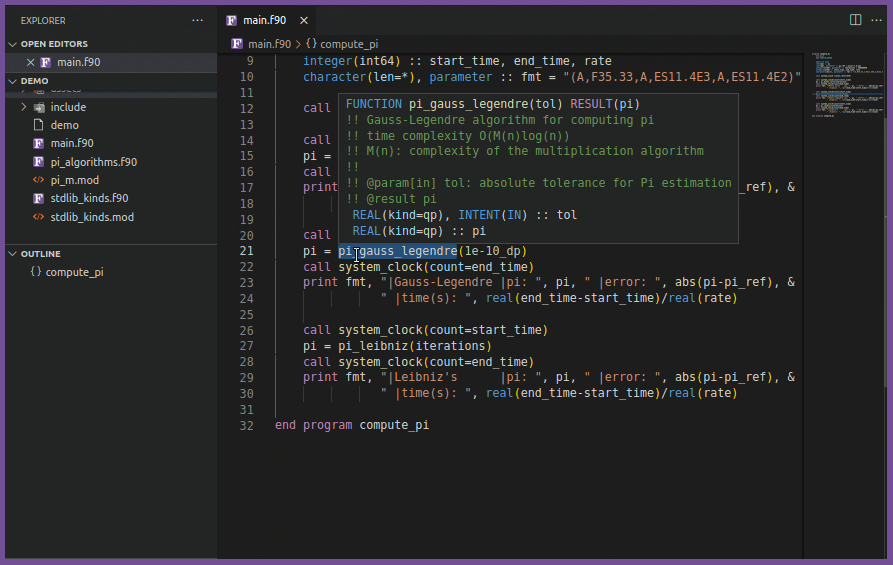fortls is an implementation of the Language Server Protocol
(LSP) for Fortran using Python (3.7+).
All code editors that support LSP can integrate with fortls see the section
Editor Integration in the documentation.
Some supported code editors include:
Visual Studio Code,
Atom,
Sublime Text,
(Neo)Vim,
and Emacs.
- Project-wide and Document symbol detection and Renaming
- Hover support, Signature help and Auto-completion
- GoTo/Peek implementation and Find/Peek references
- Preprocessor support
- Documentation parsing (Doxygen and FORD styles)
- Access to multiple intrinsic modules and functions
ISO_FORTRAN_ENVGCC 11.2.0IOS_C_BINDINGGCC 11.2.0IEEE_EXCEPTIONS,IEEE_ARITHMETIC,IEEE_FEATURESGCC 11.2.0- OpenMP
OMP_LIB,OMP_LIB_KINDSv5.0 - OpenACC
OPENACC,OPENACC_KINDSv3.1
- Diagnostics
- Multiple definitions with the same variable name
- Variable definition masks definition from parent scope
- Missing subroutine/function arguments
- Unknown user-defined type used in
TYPE/CLASSdefinition (only if visible in project) - Unclosed blocks/scopes
- Invalid scope nesting
- Unknown modules in
USEstatement - Unimplemented deferred type-bound procedures
- Use of non-imported variables/objects in interface blocks
- Statement placement errors (
CONTAINS,IMPLICIT,IMPORT)
- Code actions
- Generate type-bound procedures and implementation templates for deferred procedures
- Signature help and hover does not handle elegantly overloaded functions i.e. interfaces
This project was originally based on fortran-language-server LSP implementation, but the two projects have since diverged.
fortls (this project) is now developed independently of the upstream hansec/fortran-language-server project and contains numerous new features and bug fixes
the original fortran-language-server does not.
For a complete and detailed list of the differences between the two Language Servers see the Documentation section: Unique fortls features (not in fortran-language-server)
The name of executable for this project has been chosen to remain fortls
to allow for integration with pre-existing plugins and workflows, but it could
change in the future.
pip install fortlsconda install -c conda-forge fortlsfor more information about the Anaconda installation see
It is NOT recommended having fortls and fortran-language-server
simultaneously installed, since they use the same binary name. If you are having trouble
getting fortls to work try uninstalling fortran-language-server and reinstalling fortls.
With pip
pip uninstall fortran-language-server
pip install fortls --upgradeor with Anaconda
conda uninstall fortran-language-server
conda install -c conda-forge fortlsfortls can be configured through both the command line e.g.
fortls --hover_signature or through a Configuration json file.
The two interfaces are identical and a full list of the available options can
be found in the Documentation
or through fortls -h
An example for a Configuration file is given below
{
"incremental_sync": true,
"lowercase_intrinsics": true,
"hover_signature": true,
"use_signature_help": true,
"excl_paths": ["tests/**", "tools/**"],
"excl_suffixes": ["_skip.f90"],
"include_dirs": ["include/**"],
"pp_suffixes": [".F90", ".h"],
"pp_defs": { "HAVE_HDF5": "", "MPI_Comm": "integer" }
}| Request | Description |
|---|---|
workspace/symbol |
Get workspace-wide symbols |
textDocument/documentSymbol |
Get document symbols e.g. functions, subroutines, etc. |
textDocument/completion |
Suggested tab-completion when typing |
textDocument/signatureHelp |
Get signature information at a given cursor position |
textDocument/definition |
GoTo definition/Peek definition |
textDocument/references |
Find all/Peek references |
textDocument/hover |
Show messages and signatures upon hover |
textDocument/implementation |
GoTo implementation/Peek implementation |
textDocument/rename |
Rename a symbol across the workspace |
textDocument/didOpen |
Document synchronisation upon opening |
textDocument/didSave |
Document synchronisation upon saving |
textDocument/didClose |
Document synchronisation upon closing |
textDocument/didChange |
Document synchronisation upon changes to the document |
textDocument/codeAction |
Experimental Generate code |
This project would not have been possible without the original work of @hansec
in fortran-language-server
When filing bugs please provide example code to reproduce the observed issue.
This project is made available under the MIT License.