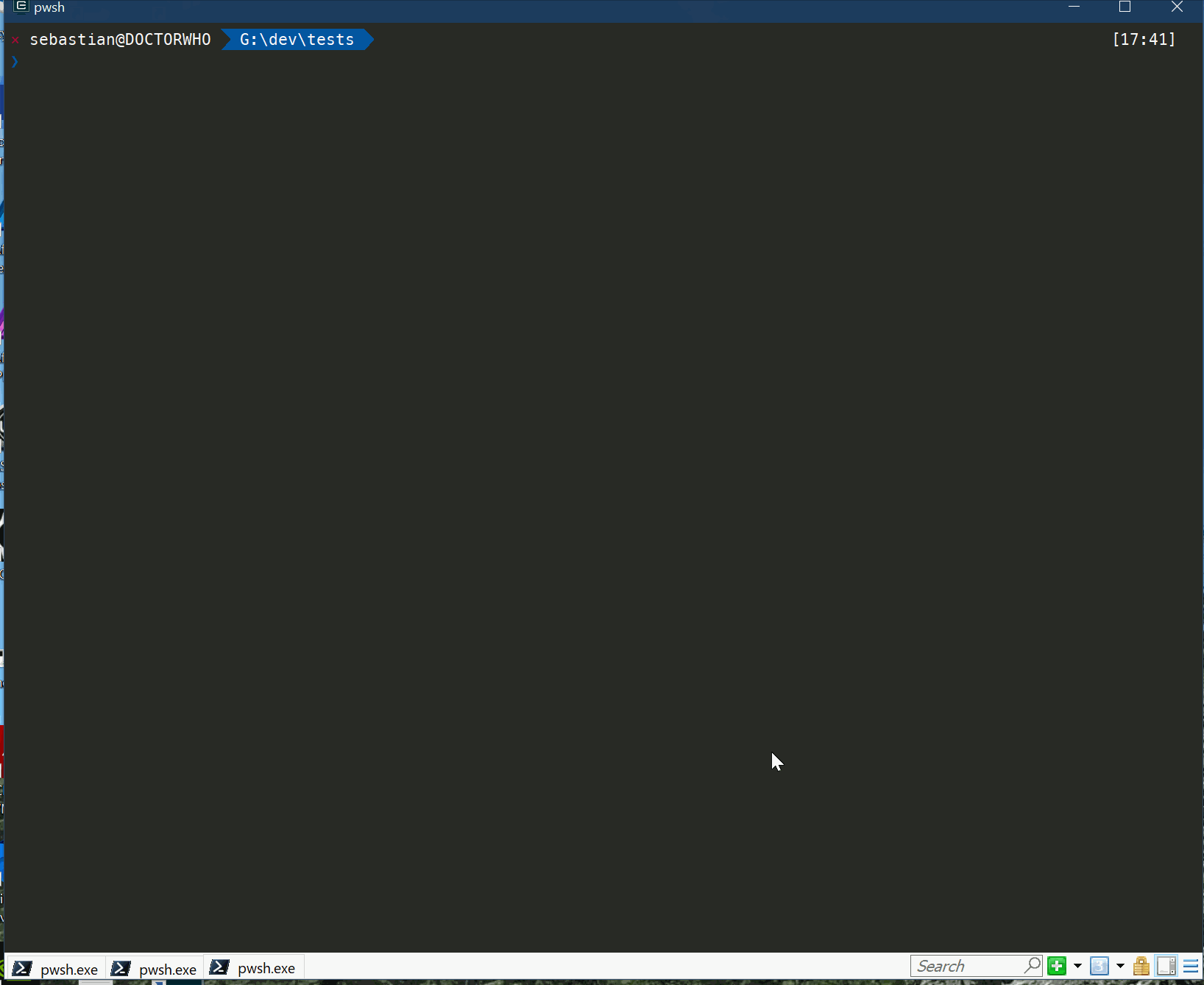03/11/2019 - Output an error when the required github token is not specified
03/11/2019 - During repo creation now nrepo ask for Public Or Private Visibility
Beware this is a new tool, so be safe and backup your data.
At this time is tested only on Windows, but it should work on other os.
It's a simple tool that allow you to create a new repository or init one inside an existing folder.
Currently the tool support only c# repos with good defaults taken from the AspNetCore repos.
The repo that will be created at github is going to be public.
It will add
- .editorconfig
- .gitignore
- .gitattributes
- Ability to create a private repository over github.
- Allow templates to be specified for other languages
- Custom local templates
To install just issue this command, it require dotnet 2.2.200
dotnet tool install --global NukedBit.NRepo --version 0.1.1
If you want to enable the remote creation of the github repository you need to setup the environment variable NREPO_GITHUB_TOKEN with your github token you can follow this guide on how to create one, you just need to select the repo permission and it’s children’s setting https://help.github.com/en/articles/creating-a-personal-access-token-for-the-command-line
You can either specify a folder with -n:mynewrepo or if you just specify -n it will use the current folder.
nrepo -n:mynewrepo
or
nrepo -n