Native style Skype packaged as a Chrome app!
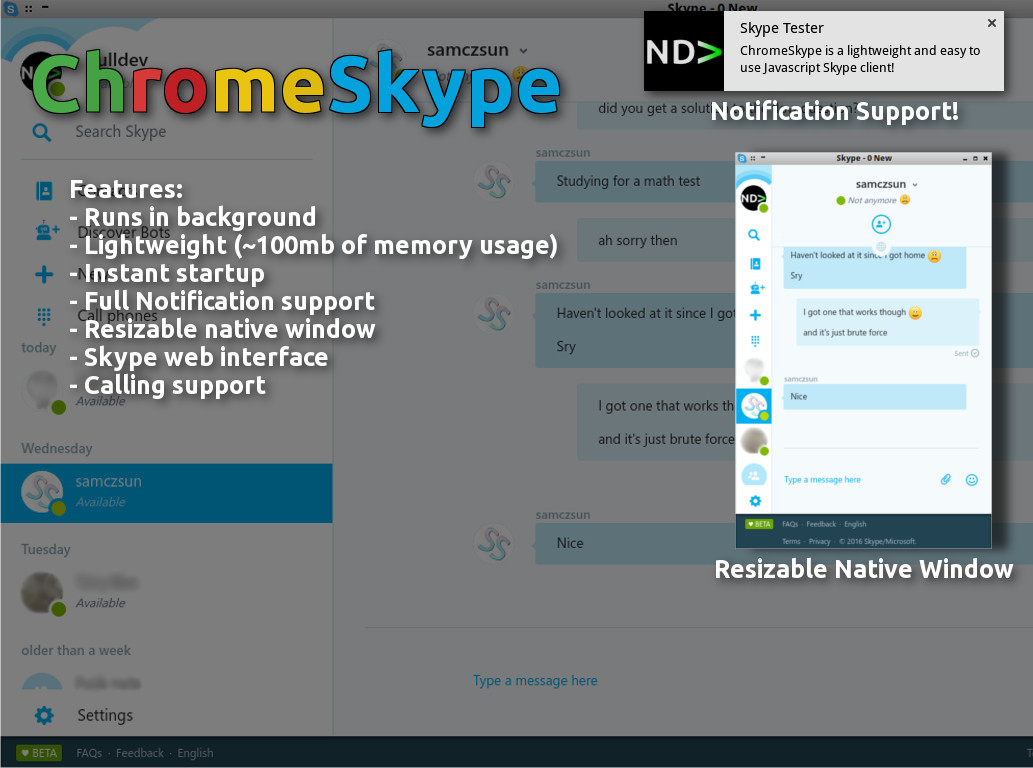
ChromeSkype was created as a platform-independent alternative to the desktop Skype client. It comes as an easy to install Chrome extension and works out of the box. It's really just a wrapper around Skype Web.
- Notification support (using the Chrome API)
- Runs in background invisibly (even while Chrome is closed!)
- Instant startup
- Resizable native window
- Uses the familiar Skype Web interface
- Lightweight (~100mb of RAM usage)
- Git clone the repo with:
git clone https://github.com/null-dev/ChromeSkype - Open the Chrome "extensions" page by copying and pasting this into the navigation bar:
chrome://extensions/ - Drag the folder that was created in step 1 from the git clone onto the extensions page (or click "Load unpacked extension..." at the top of the page and browse to the cloned folder)
Accept video call icon made by Gregor Cresnar from www.flaticon.com is licensed by Flaticon Basic License
.
