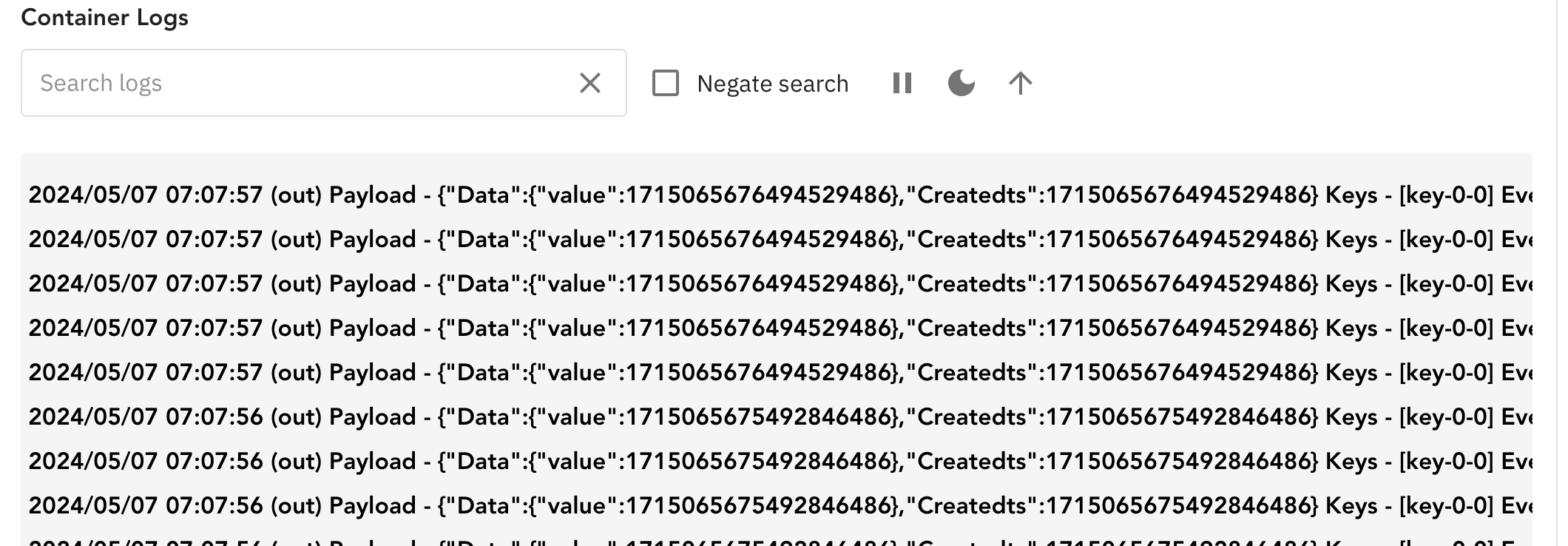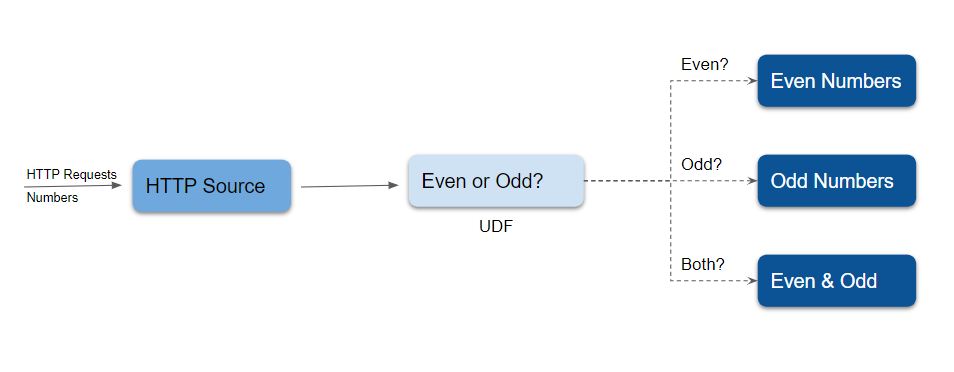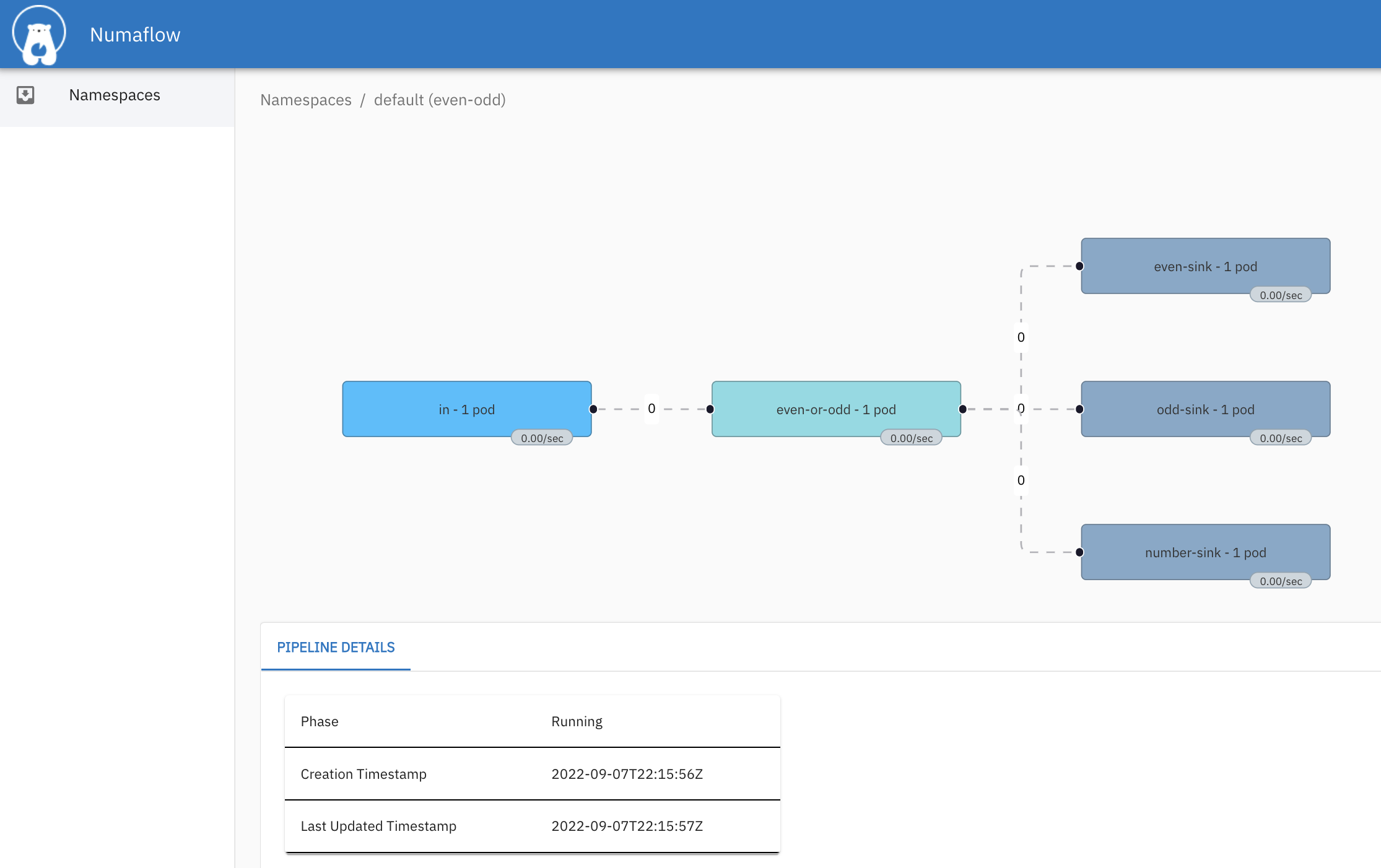This workshop guides you through to install Numaflow in a local Kubernetes cluster, and run couple of pipelines for data processing.
Setup one of the tools to run container images:
Install a local K8s cluster, if you don't have.
-
brew install k3d k3d cluster create
-
brew install kind kind create cluster # Install the metrics server kubectl apply -f https://github.com/kubernetes-sigs/metrics-server/releases/latest/download/components.yaml kubectl patch -n kube-system deployment metrics-server --type=json -p '[{"op":"add","path":"/spec/template/spec/containers/0/args/-","value":"--kubelet-insecure-tls"}]'
-
brew install minikube minikube start
kubectl create ns numaflow-system
kubectl apply -k https://github.com/numaproj/numaflow-workshop/manifests/installation
# Verify control plane pods are running in numaflow-system namespace
kubectl -n numaflow-system get po
NAME READY STATUS RESTARTS AGE
numaflow-controller-86c9475986-bkp4j 1/1 Running 0 2m18s
numaflow-dex-server-8656769d4c-5msjv 1/1 Running 0 2m18s
numaflow-server-65dd556cf7-v64s2 1/1 Running 0 2m18sInstall an InterStepBufferService
kubectl apply -f https://raw.githubusercontent.com/numaproj/numaflow/stable/examples/0-isbsvc-jetstream.yamlYou will see pods running like below in default namespace.
kubectl get po
NAME READY STATUS RESTARTS AGE
isbsvc-default-js-0 3/3 Running 0 116s
isbsvc-default-js-1 3/3 Running 0 116s
isbsvc-default-js-2 3/3 Running 0 116s
kubectl apply -f https://raw.githubusercontent.com/numaproj/numaflow-workshop/main/manifests/1-simple-pipeline.yaml
kubectl get pl # View pipelines
kubectl get vtx # View vertices
kubectl get po # Check if pods are running
# Port forward the UI to https://localhost:8443/
kubectl -n numaflow-system port-forward deployment/numaflow-server 8443:8443Navigate to default namespace, and view the pipeline from the UI.
Find the logs in the out vertex as below:
The pipeline can be deleted by
kubectl delete -f https://raw.githubusercontent.com/numaproj/numaflow-workshop/main/manifests/1-simple-pipeline.yamlNow we will walk you through creating an advanced pipeline. In our example, this is called the even-odd pipeline, illustrated by the following diagram:
There are five vertices in this example of an advanced pipeline. An HTTP source vertex which serves an HTTP endpoint to receive numbers as source data, a UDF vertex to tag the ingested numbers with the key even or odd, three Logsinks, one to print the even numbers, one to print the odd numbers, and the other one to print both the even and odd numbers.
Run the following command to build the User-Defined Function image, it will import the built image to the local cluster.
make imageRun the following command to create the even-odd pipeline.
kubectl apply -f https://raw.githubusercontent.com/numaproj/numaflow-workshop/main/manifests/2-even-odd-pipeline.yamlYou may opt to view the list of pipelines you've created so far by running kubectl get pipeline. Otherwise, proceed to inspect the status of the pipeline, using kubectl get pods.
# Wait for pods to be ready
kubectl get pods
NAME READY STATUS RESTARTS AGE
even-odd-daemon-64d65c945d-vjs9f 1/1 Running 0 5m3s
even-odd-even-or-odd-0-pr4ze 2/2 Running 0 30s
even-odd-even-sink-0-unffo 1/1 Running 0 22s
even-odd-in-0-a7iyd 1/1 Running 0 5m3s
even-odd-number-sink-0-zmg2p 1/1 Running 0 7s
even-odd-odd-sink-0-2736r 1/1 Running 0 15s
isbsvc-default-js-0 3/3 Running 0 10m
isbsvc-default-js-1 3/3 Running 0 10m
isbsvc-default-js-2 3/3 Running 0 10mYou also can view the pipeline from the UI at https://localhost:8443/.
Next, port-forward the HTTP endpoint, and make a POST request using curl.
kubectl port-forward svc/even-odd-in 8444:8443
# Post data to the HTTP endpoint
curl -kq -X POST -d "101" https://localhost:8444/vertices/in
curl -kq -X POST -d "102" https://localhost:8444/vertices/in
curl -kq -X POST -d "103" https://localhost:8444/vertices/in
curl -kq -X POST -d "104" https://localhost:8444/vertices/inNow you can watch the log for the even and odd vertices by running the commands below.
# Watch the log for the even vertex, or check the log from the even-sink vertex in the UI
kubectl logs -f even-odd-even-sink-0-xxxxx
2024/05/07 07:21:28 (even-sink) Payload - 102 Keys - [] EventTime - 1715066488069 Headers - Content-Type: application/x-www-form-urlencoded, User-Agent: curl/8.4.0, Accept: */*, Content-Length: 3,
2024/05/07 07:21:29 (even-sink) Payload - 104 Keys - [] EventTime - 1715066488835 Headers - User-Agent: curl/8.4.0, Accept: */*, Content-Length: 3, Content-Type: application/x-www-form-urlencoded,
# Watch the log for the odd vertex, or check the log from the odd-sink vertex in the UI
kubectl logs -f even-odd-odd-sink-0-xxxxx
2024/05/07 07:21:28 (odd-sink) Payload - 101 Keys - [] EventTime - 1715066488020 Headers - Content-Length: 3, Content-Type: application/x-www-form-urlencoded, User-Agent: curl/8.4.0, Accept: */*,
2024/05/07 07:21:28 (odd-sink) Payload - 103 Keys - [] EventTime - 1715066488133 Headers - Accept: */*, Content-Length: 3, Content-Type: application/x-www-form-urlencoded, User-Agent: curl/8.4.0,
Clone the repo, and update the logic in User-Defined Function code, re-run make image, repeat operations above to see if it reflects the changes.
The pipeline can be deleted by
kubectl delete -f https://raw.githubusercontent.com/numaproj/numaflow-workshop/main/manifests/2-even-odd-pipeline.yamlkubectl delete -f https://raw.githubusercontent.com/numaproj/numaflow/stable/examples/0-isbsvc-jetstream.yaml
kubectl delete -k https://github.com/numaproj/numaflow-workshop/manifests/installation
kubectl delete ns numaflow-system