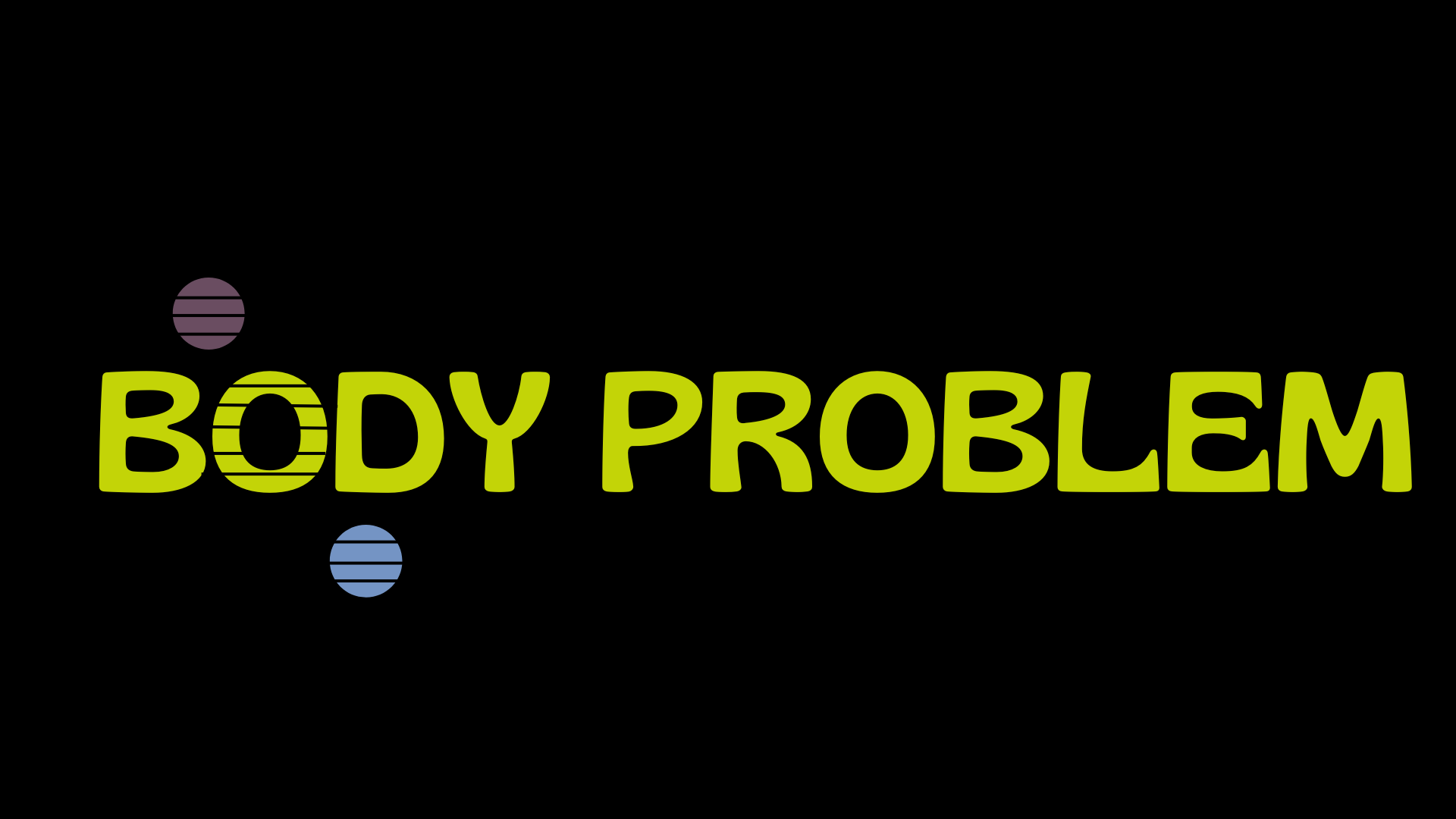A simple Python-based simulation of the three-body problem using Pygame.
This Python code provides a basic simulation of the three-body problem, which is a classical problem in physics and celestial mechanics. The simulation uses Pygame for visualization and allows you to observe the interactions between three celestial bodies under the influence of gravitational forces.
3bodies.webm
- Simulate the motion of three celestial bodies under gravity.
- Customize initial conditions and parameters.
- Observe the dynamic behavior of the n-body system.
- Add more bodies to see how do they all interact with each other
To run this code, you need:
Python 3.x
Clone the repository:
git clone https://github.com/Fer14/n-body-problemChange into the project directory:
cd n-body-problemInstall the necessary libraries:
pip install -r requirements.txtRun the simulation:
python app.pyObserve the three-body simulation and interact with it using Pygame's window. By clicking in the space you will add more bodies to the simulation as shown in the next video:
nbodies.webm
--width: (Default: 800) - Width of the screen.--height: (Default: 600) - Height of the screen.--max_bodies: (Default: 10) - Maximum number of bodies to add to the simulation.--rebound_factor: (Default: 0.5) - Factor strength to apply when bodies bounce off the limits of the screen.--mass: (Default: 10) - Default mass of the bodies.--g: (Default: 9.8) - The gravitational constant.--clock: (Default: 60) - Framerate to delay the game to the given ticks.
python app.py --width 1200 --height 800 --max_bodies 20You can customize the simulation by editing the following parameters in the code:
- Initial positions and velocities of the particles in main.py.
- Gravitational constant (G) and masses of the particles in main.py.
- Screen dimensions and simulation settings in main.py.
Feel free to experiment with different initial conditions and parameters to observe various behaviors of the three-body system.
If you would like to contribute to this project, please follow these steps:
- Fork the repository on GitHub.
- Clone the forked repository to your local machine.
- Create a new branch for your feature or bug fix.
- Implement your changes and test them.
- Commit your changes with descriptive commit messages.
- Push the changes to your fork on GitHub.
- Create a pull request to the original repository.