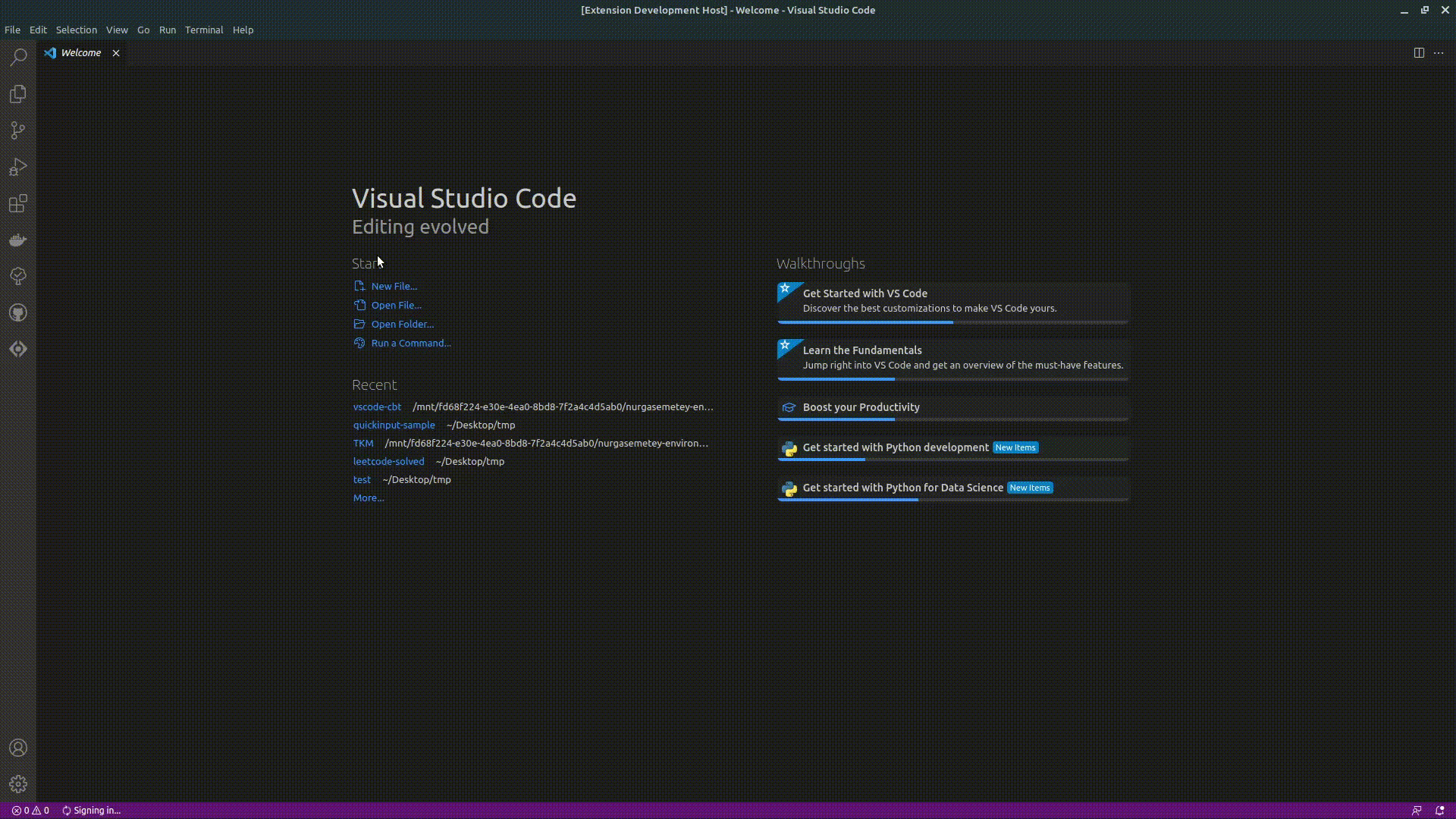An extension for creating CBT notes and viewing them. More info about it - Cognitive behavioral therapy (CBT).
- Create a CBT note
- View all CBT notes
To create CBT note:
- VSCode Command:
Ctrl+Shift+PorF1, then type Create CBT Note
To view CBT notes:
- VSCode Command:
Ctrl+Shift+PorF1, then type Open CBT Notes
This extension contributes the following settings:
cbt.filePath: The complete location of the file to be used. When empty the file will be created in user's home directory.- Sample path for Windows:
c:/Users/John/cbt.md - Sample path for Mac or Linux:
Users/john/cbt.md
- Sample path for Windows:
View in VSCode Marketplace for more info.
- In VSCode, go to Extensions
Ctrl+Shift+X - Type Cognitive Behavioral Therapy in search box
- Click Install
- Pull requests are welcome for features and bug fixes
- Feel free to create issues when you encounter problems
The extension is available as open source under the terms of the MIT License.