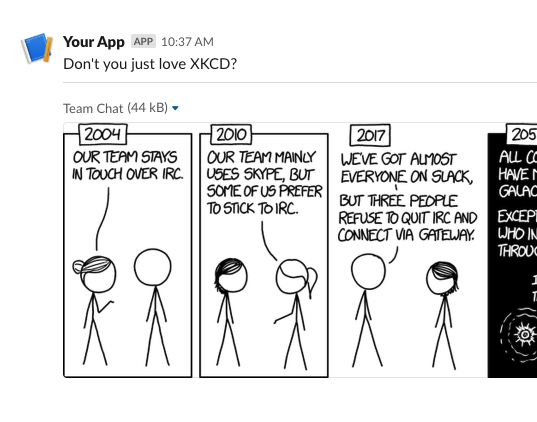By Jeremy Lindblom (@jeremeamia)
From Slack's Block Kit documentation:
Block Kit is a UI framework for Slack apps that offers a balance of control and flexibility when building experiences in messages and other surfaces.
Customize the order and appearance of information and guide users through your app's capabilities by composing, updating, sequencing, and stacking blocks — reusable components that work almost everywhere in Slack.
This library provides an OOP interface in PHP for composing messages using Slack Block Kit.
This library helps you build Slack messages programmatically and dynamically in your code, but you need to know how they work generally first. The library does try to prevent you from doing things you are not permitted to do in Block Kit, but it does not validate or guard against every single rule.
You may want to review the following concepts in the Slack documentation:
- Surfaces – There are 3 types: Message, Modal, and App Home
- Blocks – Includes section, context, actions, and more
- Interactive Components – We call these "Inputs" in this library
- Composition Objects – We call these "Partials" ion the library
In general, we refer to all of the different things in Block Kit collectively as "elements".
Install easily via Composer:
composer require jeremeamia/slack-block-kitThen include the Composer-generated autoloader in your project's initialization code.
Note: This library is built for PHP 7.2+.
This library supports an intuitive syntax for composing Slack messages. The Slack class acts as a façade to the
entire library, and let's you start new messages.
<?php
use Jeremeamia\Slack\BlockKit\Slack;
// ...
$msg = Slack::newMessage();
$msg->text('Don\'t you just love XKCD?');
$msg->divider();
$msg->newImage()
->title('Team Chat')
->url('https://imgs.xkcd.com/comics/team_chat.png')
->altText('Comic about the stubbornness of some people switching chat clients');
// Messages can be converted to JSON using PHP's regular `json_encode` function.
$json = json_encode($msg);This library comes with 3 message/surface renderers out of the box.
All the renderers can be accessed from the Slack façade class, as well.
All the examples below will show the message above being rendered.
This renderer outputs JSON and is similar to just json_encode-ing the message. However, it will use the
pretty-print option.
echo Slack::newRenderer()->forJson()->render($msg);{
"response_type": "ephemeral",
"blocks": [
{
"type": "section",
"text": {
"type": "mrkdwn",
"text": "Don't you just love XKCD?"
}
},
{
"type": "divider"
},
{
"type": "image",
"title": {
"type": "plain_text",
"text": "Team Chat",
"emoji": true
},
"image_url": "https:\/\/imgs.xkcd.com\/comics\/team_chat.png",
"alt_text": "Comic about the stubbornness of some people switching chat clients"
}
]
}
Slack provides an interactive Block Kit Builder for composing/testing messages. This is a great way to play around with and learn the Block Kit format.
The KitBuilder renderer allows you to render your message/surface as a Block Kit Builder link, so you can preview your
message in the browser as Slack would render it via their interactive tool.
echo Slack::newRenderer()->forKitBuilder()->render($msg);https://api.slack.com/tools/block-kit-builder?mode=message&blocks=%5B%7B%22type%22%3A%22section%22%2C%22text%22%3A%7B%22type%22%3A%22mrkdwn%22%2C%22text%22%3A%22Don%27t%20you%20just%20love%20XKCD%3F%22%7D%7D%2C%7B%22type%22%3A%22divider%22%7D%2C%7B%22type%22%3A%22image%22%2C%22title%22%3A%7B%22type%22%3A%22plain_text%22%2C%22text%22%3A%22Team%20Chat%22%2C%22emoji%22%3Atrue%7D%2C%22image_url%22%3A%22https%3A%2F%2Fimgs.xkcd.com%2Fcomics%2Fteam_chat.png%22%2C%22alt_text%22%3A%22Comic%20about%20the%20stubbornness%20of%20some%20people%20switching%20chat%20clients%22%7D%5D
And here's the actual Block Kit Builder link.
It will show up in the Block Kit Builder looking something like this:
Sometimes previewing the content of a message in the Terminal/CLI is useful, but the JSON representation can be difficult to read. The CLI renderer will render to a more CLI-friendly format.
echo Slack::newRenderer()->forCli()->render($msg);(•) Only visible to you
message:
blocks:
section:
text:
mrkdwn: "Don't you just love XKCD?"
----------------------------------------
image:
title:
plain_text: "Team Chat"
image_url: https://imgs.xkcd.com/comics/team_chat.png
alt_text: Comic about the stubbornness of some people switching chat clients
The following are supported elements from the Block Kit documentation:
| Type | Element | Supported? |
|---|---|---|
| Surface | App Home | ✅ |
| Surface | Message | ✅ |
| Surface | Model | ✅ |
| Block | Actions | ✅ |
| Block | Context | ✅ |
| Block | Divider | ✅ |
| Block | File | ❌ |
| Block | Image | ✅ |
| Block | Input | ✅ |
| Block | Section | ✅ |
| Input | Button | ✅️ |
| Input | Date Picker | ✅ |
| Input | Multi-select Menus | ✅✅✅✅✅ |
| Input | Overflow Menu | ❌ |
| Input | Plain Text Input | ❌ |
| Input | Radio Buttons | ❌ |
| Input | Select Menus | ✅✅✅✅✅ |
| Partial | Confirm Dialog | ✅ |
| Partial | Mrkdwn Text | ✅ |
| Partial | Fields | ✅ |
| Partial | Option | ✅ |
| Partial | Option Group | ✅ |
| Partial | Plain Text | ✅ |
The following are virtual/custom elements composed of one or more blocks:
TwoColumnTable- Uses Sections with Fields to create a two-column table with an optional header.
The Slack façade provides ways to create surfaces and renderers. A renderer is used to render a surface (and its
blocks) into a displayable format.
See the YUML
[Slack]-creates>[Renderer] [Slack]-creates>[Surface] [Surface]^[Message] [Surface]^[Modal] [Surface]^[AppHome] [Element]^[Surface] [Element]^[Block] [Renderer]^[Json] [Renderer]^[KitBuilder] [Renderer]^[Cli] [Surface]<>->[Block]
Blocks are the primary element of the Block Kit. Blocks contain other elements that are grouped into inputs (interactive elements) and partials (repeatable element parts that are not uniquely identifiable).
See the YUML
[Element]^[Surface]
[Element]^[Block]
[Element]^[Input]
[Element]^[Partial]
[Surface]<>->[Block]
[Block]<>->[Input]
[Block]<>->[Partial]
[Input]-[note: examples:;Button;DatePicker{bg:cornsilk}]
[Partial]-[note: examples:;Text;Fields{bg:cornsilk}]
[Block]-[note: examples:;Section;Actions{bg:cornsilk}]
Contributions welcome to support new elements, write tests, setup github actions, etc. See the Project tab.
When implementing elements, to fit within the existing DSL, consider these points:
- To set instantiated sub-element objects, provide a
set-prefixed setter (e.g.,setText(Text $text): self).- Should return
selfto support chaining. - Should set the parent (e.g.,
setParent()) of the sub-element to$this.
- Should return
- To set simple sub-element objects, provide a simple setter method (e.g.,
title(string $title): self).- Should be in addition to the
set-prefixed setter. - Should be named after the property being set.
- Should return
selfto support chaining. - Should have a maximum of 2 parameters.
- Should call the regular setter (e.g.,
return $this->setText(new PlainText($title));).
- Should be in addition to the
- To set other non-element properties, provide a simple setter method (e.g.,
url(string $url): self).- Should be named after the property being set.
- Should return
selfto support chaining.
- To create new sub-elements attached to the current one, provide a
new-prefixed factory method (e.g.,newImage(): Image).- Should return an instance of the sub-element.
- Should set the parent (e.g.,
setParent()) of the sub-element to$thisbefore returning. - Should support a
$blockIdparameter if it's a Block or an$actionIdparameter if it's an Input element.
- All element types should be defined in the
Typeclass and registered in relevant constant lists to be appropriately validated. - If you implement a custom constructor for an element, make sure all the parameters are optional.