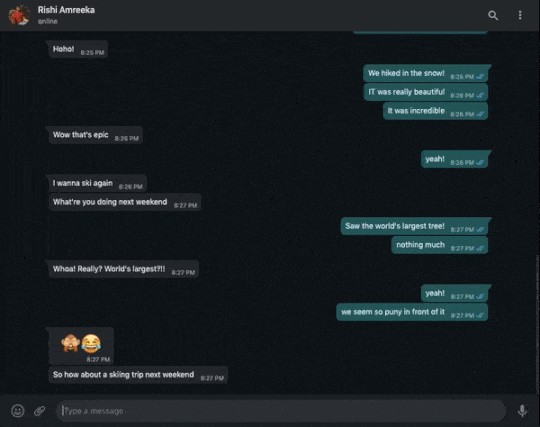An auto-completion tool that is you.
You lets you train a generative model that can mimic your personal style, and use it as an autocompletion tool. Currently, You trains on WhatsApp chat history, and offers autocomplete suggestions on WhatsApp Web via a Chrome extension. This can be extended to train and autocomplete on more personal communication apps (Messenger, email, slack, Twitter). Everything runs locally and is completely private.
Contributors : nuwandavek, rishicomplex
Blog Post : https://vivekaithal.co/posts/you-complete-you/
Training You on your own data is somewhat clunky right now. Follow these steps. First, clone the You repository.
$ git clone https://github.com/nuwandavek/you.git
$ cd you
$ pip install -r requirements.txtFirst, we'll fine-tune the DistilGPT2 model on your WhatsApp history. Follow the instructions in this colab. Remember, more the data, the better You work(s)! Download the model.zip file at the end of this step, and unzip it to a location of your choice.
Note : This extension was tested for Firefox and Chrome
Firefox
- Enter
about:debugging#/runtime/this-firefoxin the address bar - Click on
Load Temporary Add-on... - Select the manifest.json file in the
extensionfolder - Click on
Reloadfor good measure
Chrome
- Enter
chrome://extensions/in the address bar - Toggle
Developer Mode(top-right) if you haven't already - Click on
Load unpacked - Select the entire
extensionfolder
As the first command line argument, pass the path to the directory containing the model you trained above.
python server.py ../Downloads/output
- Once you haver the browser extension and the server working, go to
https://web.whatsapp.com/. - Make sure the extension is working (you should see a logo at the top-right of the screen indicating that the extension is active).
- Now Click on any user you want to chat with, as usual.
- Whenever you want
Youto fill in, press thetabkey (you cantabto get the whole message prompt, or to finish a sentrence you've already started typing.) - Select one of the 3 prompts (keyboard and mouse supported), or press the
Esckey to ignore the prompts.
- Model
- Finetune DistilGPT2 on Whatsapp chat history
- Preprocess and clean data
- Compute uncertainty and filter responses
- Compute recommended training data size
- Experiment with conversation pre-training on a large corpus
- Checkout other architectures
- Experiment with
platformflag in the same model to handle multiple chat platforms
- UI
- Chrome/Firefox extension for Whatsapp web (feature complete)
- Extend to
- Facebook/messeger
- Hangouts
- Gmail
- Slack
- Access
- Blog Post!
- Make training easier (can it be any easier, though?)
- Explore using
tf.jsin the extension to avoid the server (will allow many many more people to use it)
Checkout the ToDos. Extending the UI to other platforms may be the easiest place to begin.