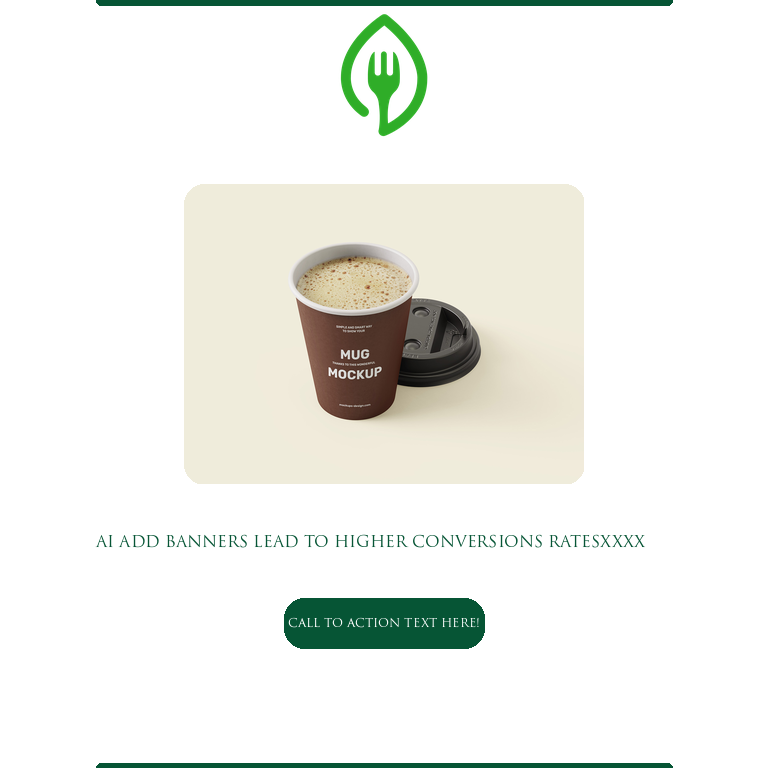AI Text to image models have seen explosive growth the past year matched with an equally explosive growth of an assumption that AI generated images will replace graphic design and artist roles. In short the AI image creation goes from nothing to fully formed image with no effort, but specific inputs or requirements increase the difficulty immensely. AI image generation is the perfect tool for creating a never before seen magical world, but if your requirements are more specific than that, it can feel quite difficult to impart your intentions into the chaos of the random image generation. The purpose of this project is creating a pipeline that creates advertisements with the given parameters.
To see the online Streamlit demo, please visit this Huggingface space. This space is using CPU. So, it is a little bit slow.
To see the online API demo, please visit this link. This space is also using CPU. So, it is a little bit slow.
Use the provided link to run the server on Colab. You can use GPU runtime in order to speed up the inference.
Stable Diffusion, a latent text-to-image diffusion model released in 2022, employs latent diffusion models (LDMs). LDMs iteratively reduce noise in a latent representation space and convert it into complete images. The text-to-image generation process involves an Image Encoder, Text Encoder, Diffusion Model, and Image Decoder. The Image Encoder and Text Encoder transform images and text into latent representations, the Diffusion Model generates new images guided by text, and the Image Decoder reconstructs images from the latent space. Stable Diffusion excels in generating detailed images from text and supports tasks like inpainting and image-to-image translations. Its weights, model card, and code are publicly available.
The model used in this project is called "Realistic Vision". Realistic Vision is an all-rounded model for generating photograph-style images. In addition to realistic people, it is also good for products and scenes. Please visit this link to see details.
FastAPI is a modern, fast (high-performance), web framework for building APIs with Python 3.7+ based on standard Python type hints. It is designed to be easy to use, while also being fast and efficient. Some key features and advantages of FastAPI include:
-
Fast and High Performance: FastAPI is built on top of Starlette and Pydantic, utilizing asynchronous programming to achieve high performance. It is one of the fastest web frameworks available for Python.
-
Automatic API Documentation: FastAPI automatically generates interactive API documentation (using Swagger UI and ReDoc) based on the Python type hints, making it easy for developers to understand, test, and consume the API.
-
Type Hints and Data Validation: FastAPI uses Python type hints for request and response data, enabling automatic data validation. This helps catch errors early in the development process and improves the overall reliability of the API.
-
Dependency Injection System: FastAPI provides a built-in dependency injection system, making it easy to manage and inject dependencies into route functions.
-
Security: It comes with built-in security features, such as OAuth and JWT token support, which simplifies the implementation of secure authentication and authorization in APIs.
-
WebSocket Support: FastAPI supports WebSocket communication, allowing real-time bidirectional communication between clients and the server.
-
Synchronous and Asynchronous Code: FastAPI supports both synchronous and asynchronous code, making it flexible for different use cases and allowing developers to leverage the benefits of asynchronous programming when needed.
-
Easy Integration with Other Libraries: FastAPI seamlessly integrates with other popular Python libraries and frameworks, such as SQLAlchemy, Tortoise-ORM, and others.
-
Automatic Generation of API Client Code: Using the generated OpenAPI documentation, FastAPI can automatically generate API client code in multiple programming languages, reducing the effort required to consume the API.
-
Active Development and Community Support: FastAPI is actively developed and has a growing community. The framework is well-documented, and its community actively contributes to its improvement.
Overall, FastAPI is a modern and powerful web framework that prioritizes developer productivity, type safety, and high performance, making it an excellent choice for building APIs with Python.
Uvicorn is an ASGI (Asynchronous Server Gateway Interface) server that is specifically designed to run ASGI applications, such as those built with the FastAPI web framework. ASGI is a specification for asynchronous web servers and applications in Python, providing a standard interface between web servers and Python web applications or frameworks.
Here are some advantages of using Uvicorn:
-
ASGI Support: Uvicorn supports the ASGI specification, which is designed to handle asynchronous programming and enables the development of highly concurrent web applications.
-
Fast and Efficient: Uvicorn is known for its high performance and efficiency, making it well-suited for handling concurrent connections and delivering fast responses.
-
Compatibility with FastAPI: Uvicorn is the recommended server for running FastAPI applications. When paired with FastAPI, it allows developers to take full advantage of asynchronous programming and achieve optimal performance.
-
Ease of Use: Uvicorn is easy to install and use. It can be started with a single command, making it accessible for developers at all levels.
-
WebSocket Support: Uvicorn supports WebSocket communication, allowing real-time bidirectional communication between clients and the server. This is particularly useful for applications that require real-time updates.
-
Graceful Shutdown: Uvicorn supports graceful shutdowns, allowing existing requests to finish processing before the server stops. This helps maintain the stability and reliability of the application.
-
Configuration Options: Uvicorn provides various configuration options, allowing developers to customize the server settings based on the requirements of their applications.
-
TLS/SSL Support: Uvicorn supports TLS/SSL encryption, providing a secure way to transmit data over the network.
-
Active Development and Community Support: Uvicorn is actively maintained and has a supportive community. Regular updates and contributions from the community ensure that the server stays up-to-date and improves over time.
-
Integration with Other ASGI Frameworks: While commonly used with FastAPI, Uvicorn is not limited to a specific framework. It can be used with other ASGI frameworks and applications, providing flexibility and compatibility.
In summary, Uvicorn is a versatile and performant ASGI server that excels in handling asynchronous web applications. Its compatibility with FastAPI and support for WebSocket communication make it a popular choice for developers building modern, real-time web applications with Python.
For this project, Uvicorn is using 3 workers. This means there will 3 subprocesses and the users can send requests in parallel. With this feature, the server can accept more than one request at the same time. You can increase the worker number regarding to your VRAM.
Instructions on setting up your project locally. To get a local copy up and running follow these simple steps.
To install the required packages, in a terminal, type:
pip install -r requirements.txtTo download the model, in a terminal, type:
wget https://huggingface.co/spaces/nuwandaa/adcreative-demo-api/resolve/main/weights/realisticVisionV60B1_v20Novae.safetensors\?download\=true --directory-prefix weights --content-dispositionTo run the project, in a terminal, type:
uvicorn app:app --proxy-headers --host 0.0.0.0 --port 8000 --workers 3Then, visit http://localhost:8000/docs to see the endpoints.
Instructions on setting up your project locally using Docker. To get a local copy up and running follow these simple steps.
To build the Docker image, in a terminal, type:
docker build -t create_ad_image -f Dockerfile .To run the container, in a terminal, type:
docker run -it -d --gpus all --name create_ad_container -p 80:80 create_ad_imageThen, visit http://localhost/docs to see the endpoints.
Instructions on setting up your project locally using Streamlit. To get a local copy up and running follow these simple steps.
To install the required packages, in a terminal, type:
pip install -r requirements.txtTo download the model, in a terminal, type:
wget https://huggingface.co/spaces/nuwandaa/adcreative-demo-api/resolve/main/weights/realisticVisionV60B1_v20Novae.safetensors\?download\=true --directory-prefix weights --content-dispositionTo run the Streamlit, in a terminal, type:
streamlit run main.pyThen, visit the provided URL in your browser to interact with the app.