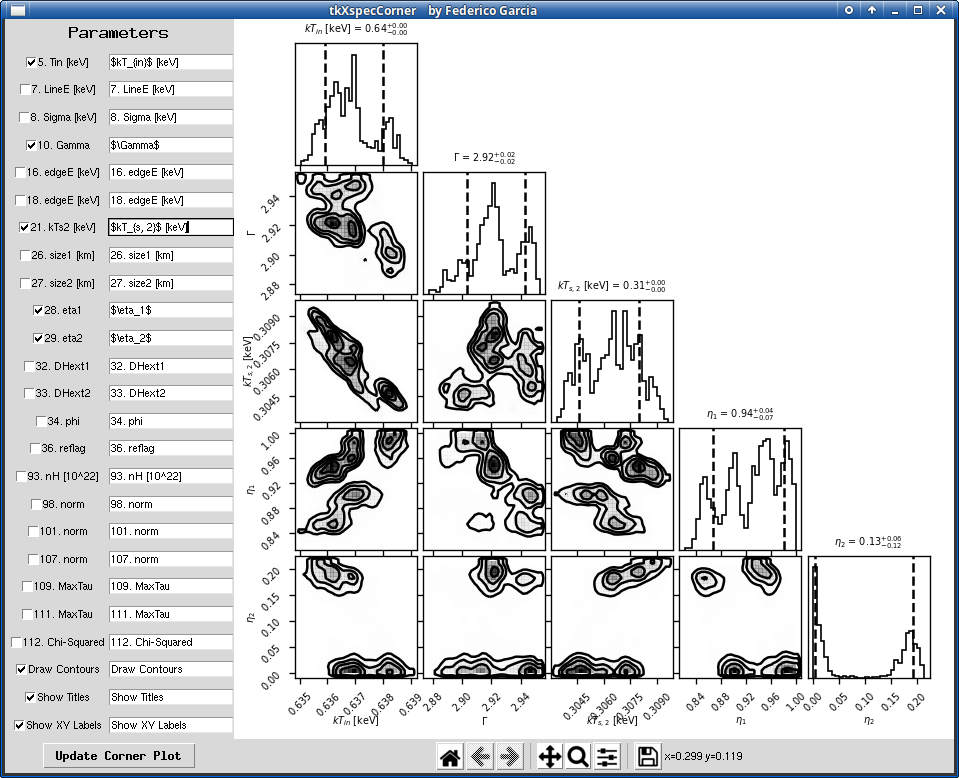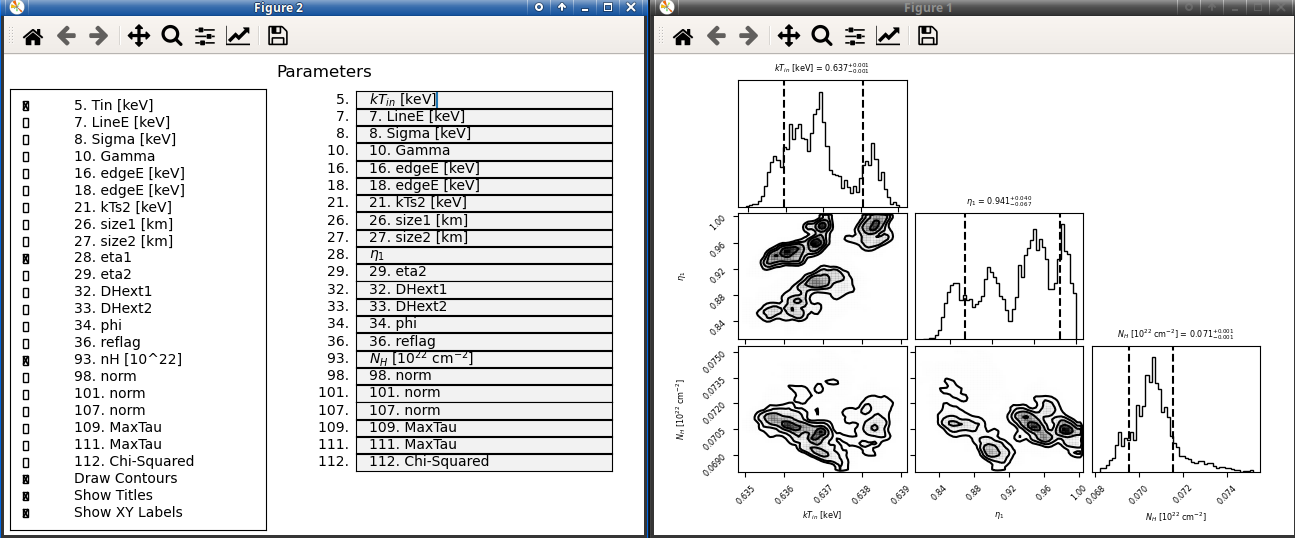A Python tool to make interactive Corner Plots based on XSPEC MCMC chains saved to FITS files.
and/or
The program will open two matplotlib windows, one with a corner plot and another one with a list of CheckButtons and TextBoxes to interactively select the parameters to be plotted in the corner plot, and edit the individual titles/labels shown.
The three last CheckButtons in the list allow to turn on and off the smoothed 2D contours in the Corner Plot, and to play with Titles and XYlabels in the plot.
The program also displays a summary with the main statistics of the available parameters in the chain file using the samples selected by the user.
In the tkinter version, a tk window is opened with buttons and textboxes for every parameter, a matplotlib plot embedded, and a button to Update the plot when needed.
Basic: The user must provide the path/name to the MCMC XSPEC chain FITS file.
python pyXspecCorner.py 'MCMC_chain.fits'
or alternatively
python tkXspecCorner.py 'MCMC_chain.fits'
to get a faster version based on tkinter.
Optional: The user can also provide the burn in and/or number of samples to use for plotting purposes, and plotting parameters like the number of bins, number format, and label padding
python pyXspecCorner.py 'MCMC_chain.fits' --burn 300 --samples 1000 --bins 50 --format .3f --labelpad 0.1
Usage help: The user can get additional description/help using the argparse helper.
python pyXspecCorner.py -h