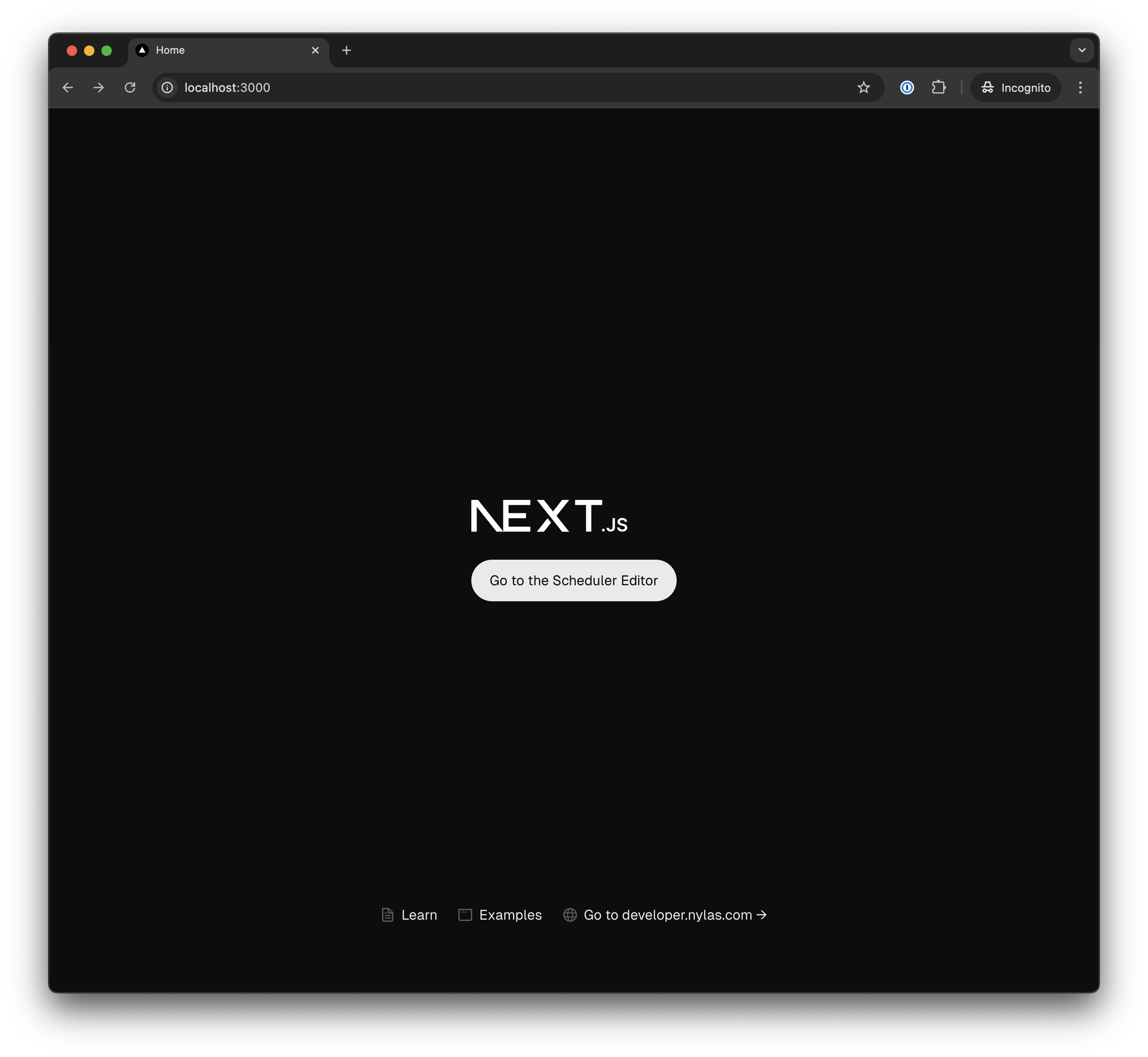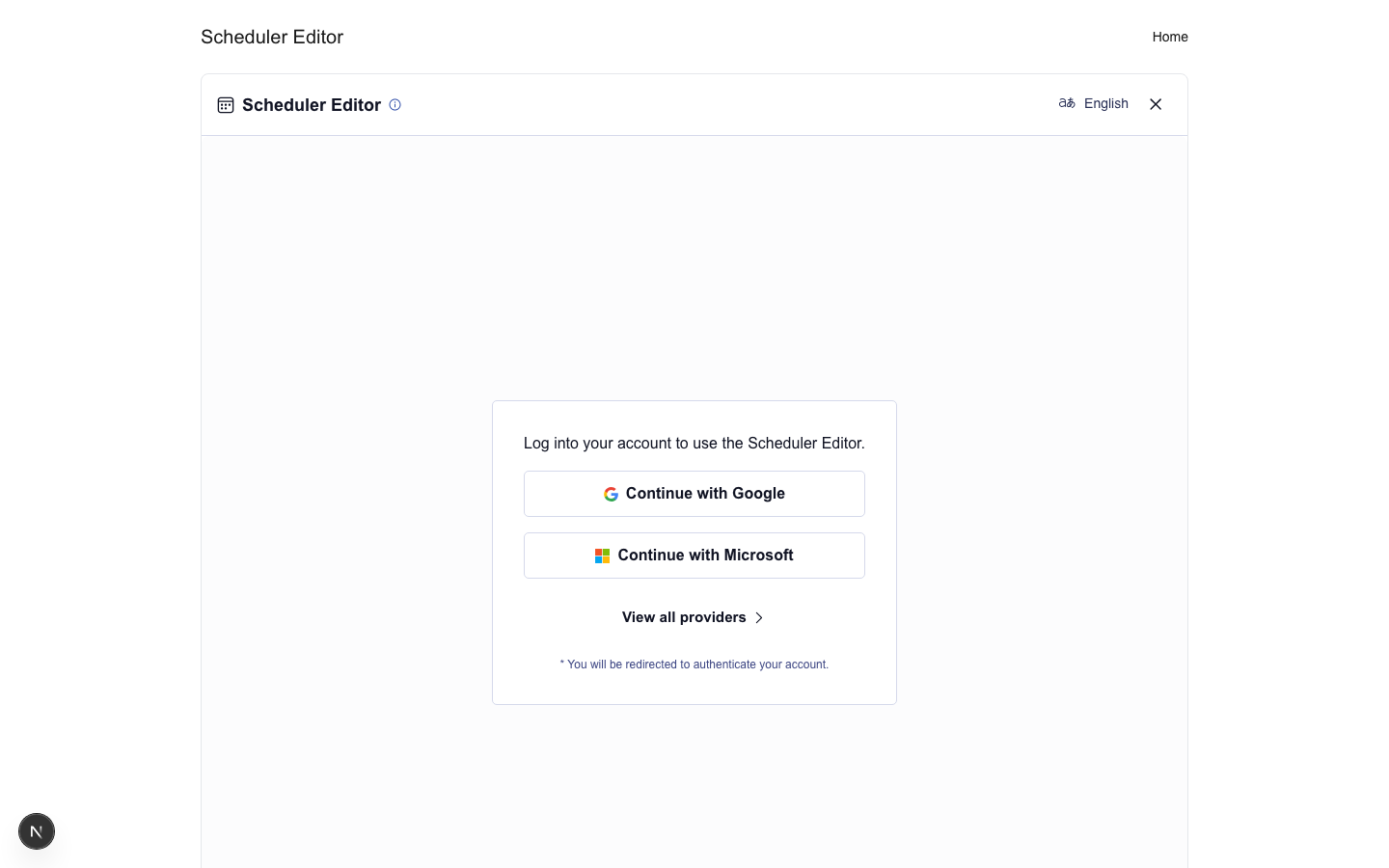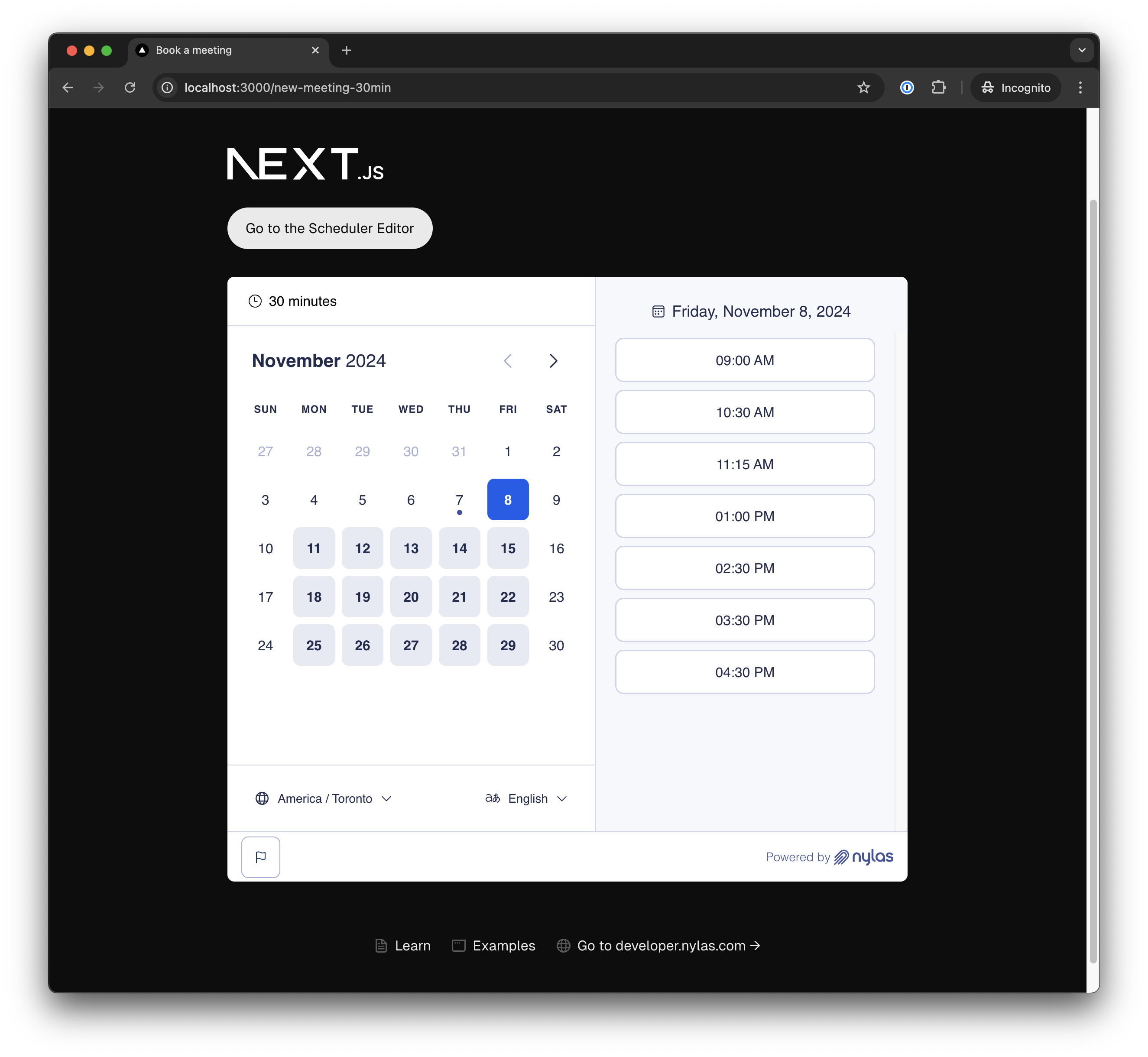📖 See the Next.js docs for details on supported features for Next.js project.
- Node v20 or higher
- Nylas Application (Client ID) see our docs for more information.
- Nylas callback URI configured for
http://localhost:3000/scheduler-editorsee our docs for more information. - Create a
.env.developmentfile in the root of the project and add the following environment variables.NEXT_PUBLIC_NYLAS_CLIENT_ID=<YOUR_NYLAS_CLIENT_ID> NEXT_PUBLIC_NYLAS_API_ENDPOINT=https://api.us.nylas.com/v3
-
First install all dependencies by running the following command in the root of the project.
npm install
-
Start the development server by running the following command in the root of the project.
npm run dev
-
Open http://localhost:3000 with your browser to see the result.
The home page is the landing page of the application. It contains a button that redirects to the scheduler editor page.
The scheduler editor page is where you can create a new scheduling page and configure the event details.
The scheduling page is where you can view the available time slots and select a time slot to schedule an event for a given scheduling page.