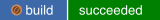OVIRT-VMCONSOLE
OUTLINE
ovirt-vmconsole enables secure access to virtual machine serial console. It uses SSH protocol to tunnel the console from customer to destination host.
Two components are available:
ovirt-vmconsole-host
ssh daemon implementation that runs on the host end enables trusted connections to access the consoles. Consoles are assumed to be unix domain sockets that are directly attached to qemu virtual serial.
ovirt-vmconsole-proxy
ssh daemon implementation that runs on the end user accessible host, users access the proxy, based on their public key the authorized consoles are fetch from a manager, once selected a connection to the host is established.
The ovirt-vmconsole package cannot be used as-is, it requires customization to fetch users' authorized keys and users' authorized consoles.
SERVICES
ovirt-vmconsole-host-sshdovirt-vmconsole-proxy-sshd
USAGE
Access to proxy by user is perform using the following command, a menu with the available consoles will be presented:
$ ssh -t -p 2222 ovirt-vmconsole@proxy-host connectAccess to specify console can be done using the following command:
$ ssh -t -p 2222 ovirt-vmconsole@proxy-host connect --vm-id=1E12DF323List available consoles:
$ ssh -p 2222 ovirt-vmconsole@proxy-host listUsage:
$ ssh -p 2222 ovirt-vmconsole@proxy-host -- --helpIMPLEMENTATION
ssh daemon implementation is based on system provided openssh, daemon is running under non privileged user. No root access is used.
INSTALLATION
PKI ARTIFACTS
PKI artifacts are located at:
/etc/pki/ovirt-vmconsole
| Mode | Owner | File | Notes |
|---|---|---|---|
| 0644 | root | ca.pub | |
| 0600 | ovirt-vmconsole | host-ssh_host_rsa | |
| 0644 | root | host-ssh_host_rsa-cert.pub | principal:fqdn |
| 0600 | ovirt-vmconsole | proxy-ssh_host_rsa | |
| 0644 | root | proxy-ssh_host_rsa-cert.pub | principal:fqdn |
| 0600 | ovirt-vmconsole | proxy-ssh_user_rsa | |
| 0644 | root | proxy-ssh_user_rsa-cert.pub | principal:ovirt-vmconsole-proxy |
CONSOLES
By default consoles' usocks are assumed to be at:
/var/run/ovirt-vmconsole-console/
CONFIGURATION
Configuration is located at the following directory, Conf.d structure, sorted by file name, last wins.
/etc/ovirt-vmconsole/ovirt-vmconsole-{host,proxy}/conf.d
Packages should at least modify the following proxy configuration, refer
to README.API:
key_list- get a list of authorized keys.console_list- get a list of authorized consoles.
PROBLEM DETERMINATION
LOGS
Logs are sent to system log, if you enable debug make sure syslog daemon writes log records.
Enable log for specific user session can be done using:
$ ssh -t -p 2222 ovirt-vmconsole@proxy-host -- --debug connectTEST
Create a socket s1 to emulate qemu, Ctrl-A to escape.
socat -,raw,echo=0,escape=1 UNIX-LISTEN:/var/run/ovirt-vmconsole-console/s1,user=ovirt-vmconsoleCUSTOMIZATION
It could be needed to change the TCP port the serial-console infrastructure uses to connect to emulated serial ports. This can be done manually, but it is not recommended way since it may easily broken by updates.
-
Override on each virtualization host the default sshd options using the OPTIONS variable at:
/etc/sysconfig/ovirt-vmconsole-host-sshd -
On the proxy host, edit
/etc/sysconfig/ovirt-vmconsole-proxy-sshdYou can create the file mentioned here and in the above bullet point if missing; check https://www.freedesktop.org/software/systemd/man/systemd.exec.html for further details.
-
On the proxy host, also override the ssh options by dropping a new file in the
/etc/ovirt-vmconsole/ovirt-vmconsole-proxy/conf.d/directory, like/etc/ovirt-vmconsole/ovirt-vmconsole-proxy/conf.d/90-custom-options.conf
Use this option:
console_attach_ssh_args=""
- On the proxy host, SELinux should be customized:
# semanage port -a -t ovirt_vmconsole_proxy_port_t -p tcp XXX- On each affected virtualization host, SELinux should be customized as well:
# semanage port -a -t ovirt_vmconsole_host_port_t -p tcp XXX