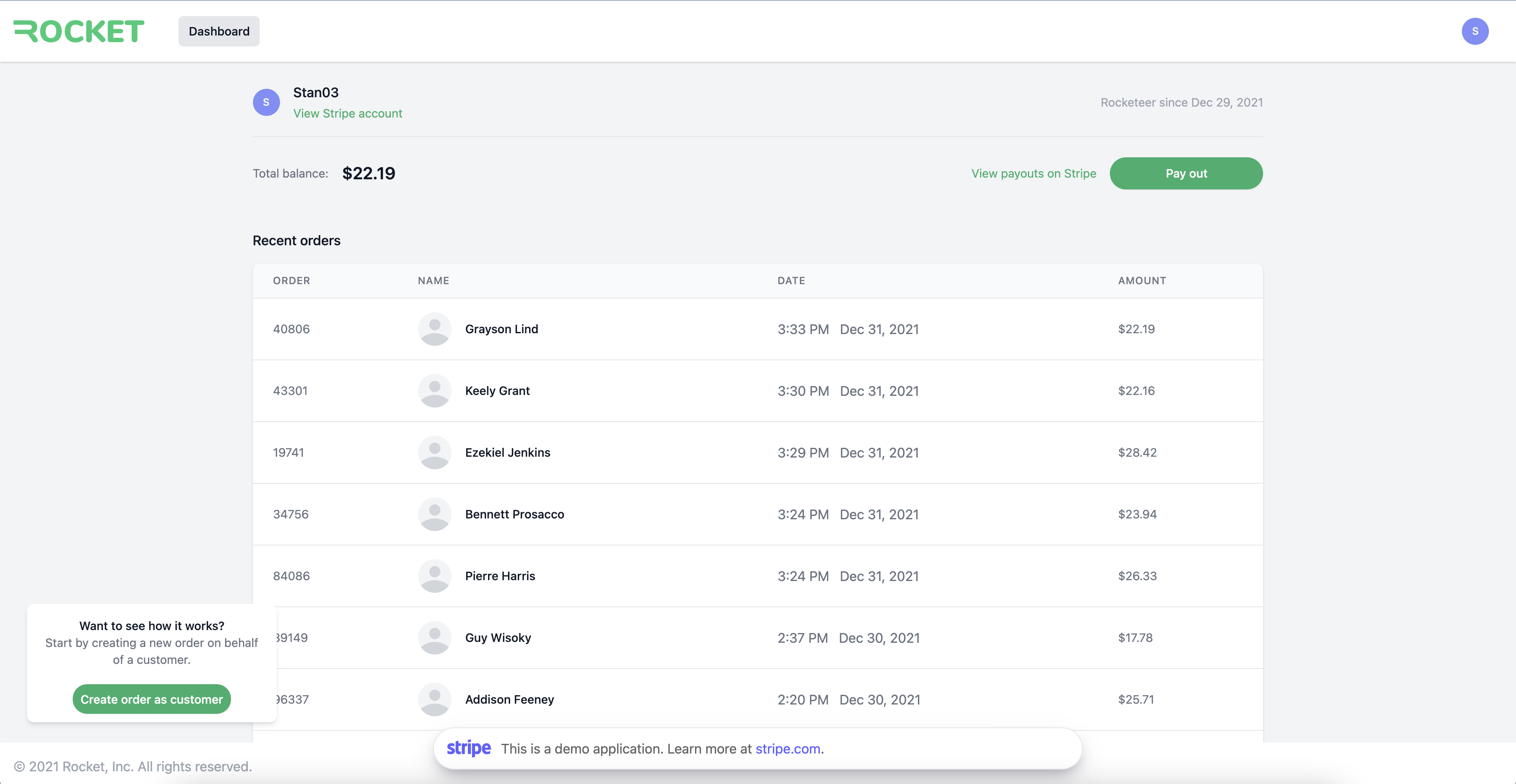Rocket - is a demo of accepting B2C flow with Stripe for food delivery companies. These companies are often not technology companies and Rocket helps these platforms to help streamline the accepting payments, orders creating and making payouts for food deliverers.
Rocket has the following features, Stripe s, and Stripe integrations:
| Features |
|---|
If you want to run this demo locally against a different Stripe account, follow the instructions below:
- You'll need a Stripe account. Sign up for free before running the application.
- Node.js >= 14.7.0
Clone the repo and install dependencies using npm (or yarn):
$ git clone ...
$ cd Rocket
$ npm install
If this is your first time running the app, you'll need to setup Stripe Connect and branding on your Stripe account:
- Make sure Stripe Connect is enabled in the dashboard
- Set up Express Accounts and make sure Transfers and Payments are enabled in express setup
- Set up Rocket Brading in settings:
- Use
Rocketas the business name - Upload Rocket logo to the Icon
- Set
#F3F4F6to the Brand colour - Set
#2BA166to the Accent colour
- Use
Copy the example .env file. You'll need to define the following env variables:
- Your Stripe API keys to
STRIPE_SECRET_KEYandSTRIPE_PUBLISHABLE_KEY - A random string to keep user authentication secure to
SESSION_SECRET_KEY
$ cp .env.example .env
Run the app:
$ npm run dev
Go to http://localhost:4567 in your browser to start using Rocket.