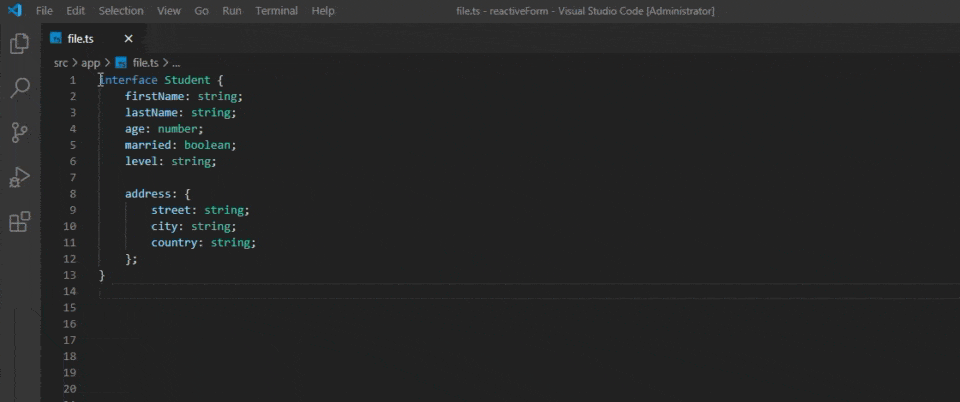- This extention build angular reactive-form from typescript interface/model-class or from json.
- Generate ng-reactive-form using FormBuilder, it also generate getters for all the controls of the form (including the nesting formGroups).
- Generate mat-from components for the form controls, you can define what type of mat-form field to use for which property/attribute.
Note: User-defined dataTypes are not allowed
// This is Ok
class StudentCreateModel {
firstName: string;
lastName: string;
address: {
city: string;
country: string;
}
}
}
//////////////////////////////////////
// But this is not Ok
class StudentCreateModel {
firstName: string;
lastName: string;
address: Address;
}
}
interface Address {
city: string;
country: string;
}
// In this case if you select the StudentCreateModel, the type 'Address'
// could not be determined... You may get unsatisfied resultsWhen building 'Form' from JSON, array symbols should not be included, it may give you wrong result.
Note: first 3 steps are must others are optional.
1. Select the text [JSON | interface(ts) | class(ts)].
2. Run the command (Ng Form Builder) from the command pallete
3. Give a name to your form.
4. Enter properties name (separated by comma ','), those need a mat-radioGroup
5. Enter properties name, those need a mat-select.
6. Enter properties name, those need a mat-checkbox.
7. Enter properties name, those need a textarea.
Note: The default mat-formField is mat-input of type=text (when no information is available), for boolean type mat-radioGroup will be used, string and number type will match to type="text", and type="number"!
- When all this done, you will get two untitled documents, one is showing the 'typescript'
- portion of the form (with getters) the other document showing the 'html' portion of the form.
From these documents you can copy&paste the code inside your angular files.
This extension does not alter your project files, it is safe to use.
Search in vs code by typing _> ng-reactiveform builder You can find the source code here