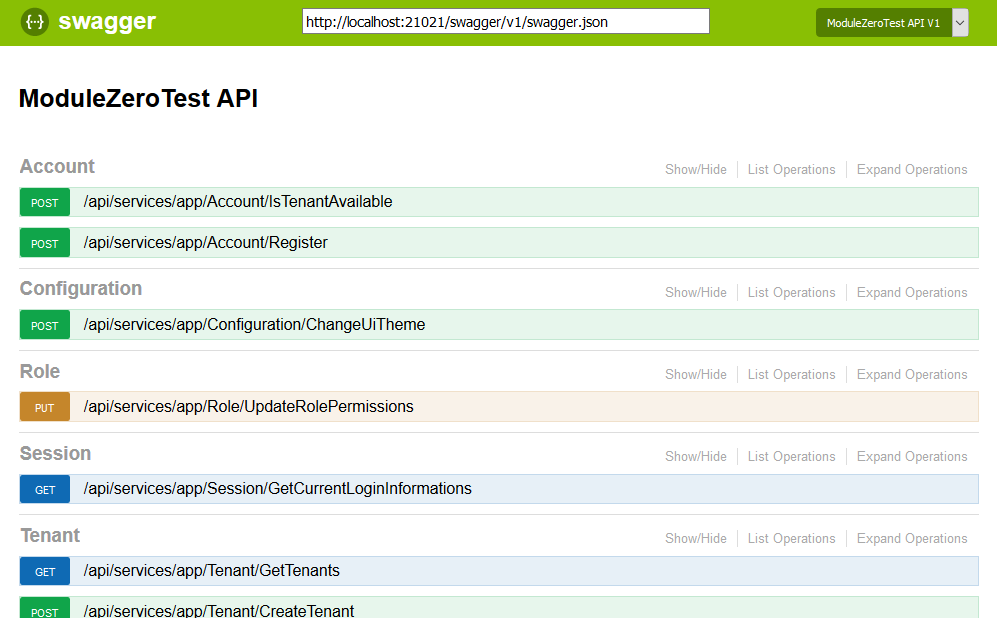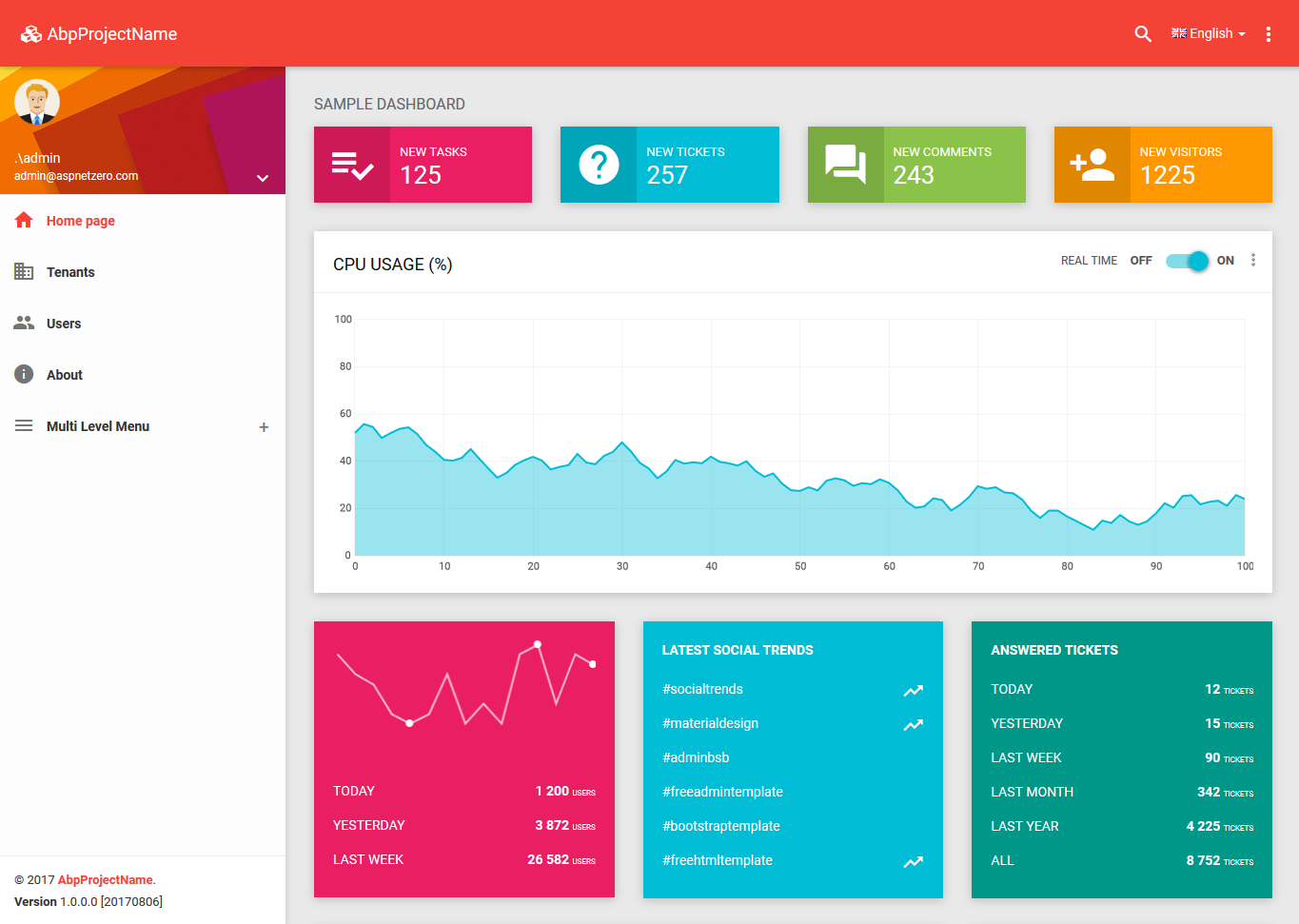This is a Content Management System (CMS) based on ABP. It has been optimised for Persian/English language.
To run the application please follow these instructions:
- Open your solution in Visual Studio 2017 v15.3.5+ and build the solution.
- Select the 'Web.Host' project as the startup project.
- Check the connection string in the appsettings.json file of the Web.Host project, change it if you need to.
- Open the Package Manager Console and run an Update-Database command to create your database (ensure that the Default project is selected as .EntityFrameworkCore in the Package Manager Console window).
- Run the application. It will show swagger-ui if it is successful:
- Open a command prompt, navigate to the angular folder which contains the *.sln file and run the yarn install to restore the packages.
- In your opened command prompt, run npm start or npm run hmr command.
- Once the application has compiled, you can go to http://localhost:4200 in your browser. Be sure that the Web.Host application is running at the same time. When you open the application, you will see the login page.
- You can now login to the application using the default credentials. The default username is admin and the password is 123qwe
- Open a command prompt, navigate to the angular-site folder and run the yarn install to restore the packages.
- In your opened command prompt, run npm start.
- Once the application has compiled, you can go to http://localhost:4300 in your browser.
This project is still under development - MRP