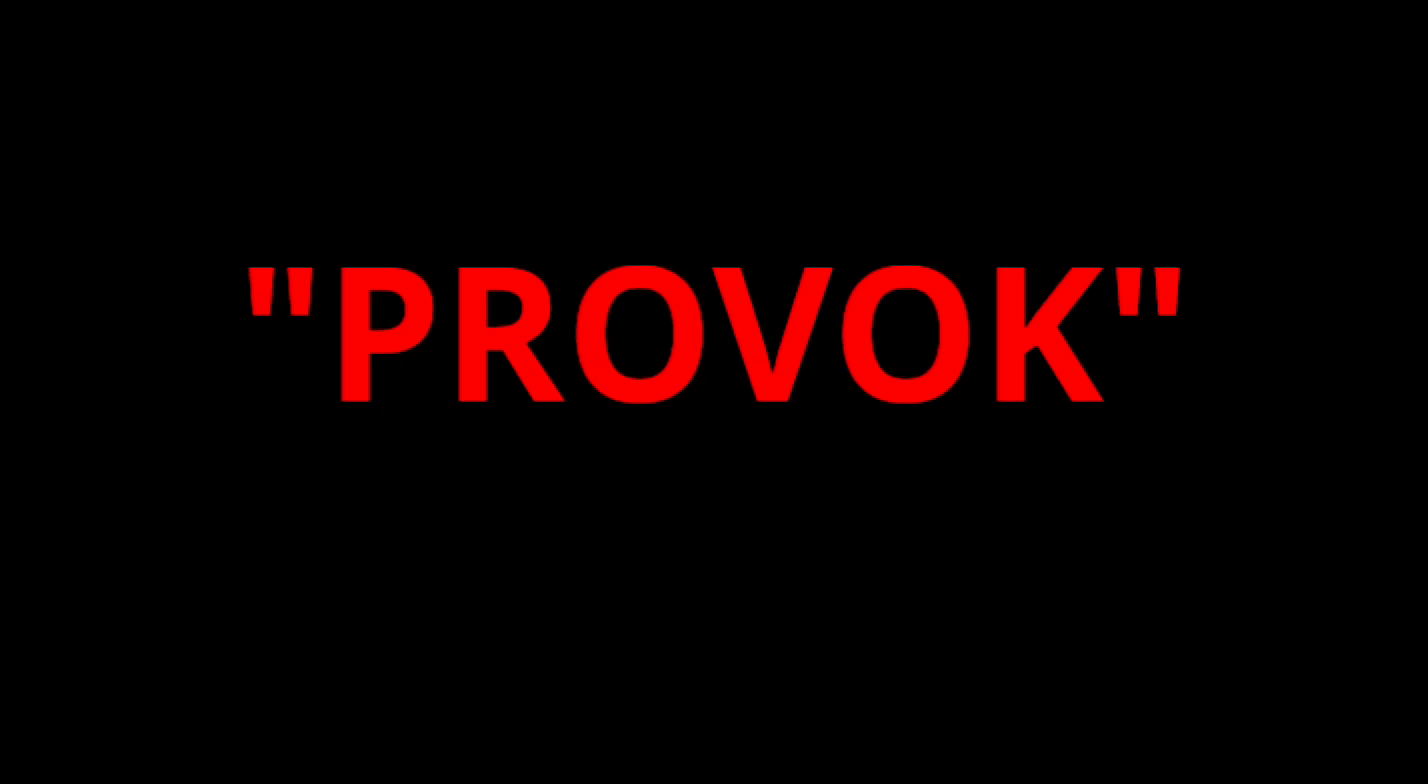Text Renderer written in Rust using HarfBuzz for shaping, FreeType for rasterization and OpenGL for rendering.
Provok is fed with a JSON file that consists of an array of word alongside their display parameters (fg_color, boldness, italic, etc.):
{
"font_size": 50,
"words": [
{
"text": "\"PROVOK\"",
"canvas_color": "#E24E43",
"bg_color": "#EFB715",
"fg_color": "#E24E43",
"bold": true
},
...
}
First, you need to have installed the Rust toolchain and HarfBuzz on your machine, then:
git clone https://github.com/o2sh/provok --depth=1
cd provok
make install
provok
You can also provide your own custom input file with the --input CLI flag:
provok -i /path/to/input-file
You can specify the frequency (in frame per second) at which the word will appear using the --frequency CLI flag:
provok -f 5