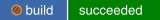Welcome to the Engine Database Query tool source repository.
This repository is hosted on GitHub:engine-db-query.
engine-db-query is a tool and python module to query engine database.
The argument can be a pure SQL statement or SQL file.
It is possible also to control the output format, like CSV, JSON or python like.
All contributions are welcome - patches, bug reports, and documentation issues.
Please submit patches to GitHub:engine-db-query. If you are not familiar with the process, you can read about collaborating with pull requests on the GitHub website.
To submit a bug or suggest an enhancement for Engine Database Query tool please use GitHub issues.
If you find a documentation issue on the oVirt website, please navigate to the page footer and click "Report an issue on GitHub".
If you have any other questions or suggestions, you can join and contact us on the oVirt Users forum / mailing list.
Generate an RPM:
$ autoreconf -ivf && ./configure && make rpmCSV output (Engine Host)
$ engine-db-query --statement "SELECT * FROM cluster" \
--jsonCSV output (Engine Host)
$ engine-db-query --statement "SELECT * FROM cluster" \
--csvJSON output (Remote Host)
$ engine-db-query --username engine \
--password superpass123 \
--fqdn MY_ENGINE_FQDN \
--statement "SELECT * FROM cluster" \
--jsonJSON output, adding name Clusters (Remote Host)
$ engine-db-query --username engine \
--password superpass123 \
--fqdn MY_ENGINE_FQDN \
--statement "SELECT * FROM cluster" \
--json \
--json-name "Clusters"CSV output (Remote Host)
$ engine-db-query --username engine \
--password superpass123 \
--fqdn MY_ENGINE_FQDN \
--statement "SELECT * FROM cluster" \
--csvStatement as SQL file (Remote Host)
$ engine-db-query --username engine \
--password superpass123 \
--fqdn MY_ENGINE_FQDN \
--statement my-file.sqlengine-db-query also provides a python module in case users prefer
to execute the calls from their own software.
Example:
from engine_db_query import Database
with Database(
host="192.168.122.80",
user="engine",
password="superpass",
database="engine",
port="5432"
) as d:
# Execute a stored procedure
d.execute("stored_procedures/sp_cluster_query_minimum_3_6_compat_version.sql")
# Execute a SQL query and return a array of dict
r = d.execute("SELECT * FROM cluster")
for i in r:
print(i["name"])
# Execute and generate the output as CSV
print(d.execute("SELECT * FROM cluster", output_type="csv"))
# Execute and generate the output as JSON
print(d.execute("SELECT * FROM cluster", output_type="json")
# Execute and add a name into JSON
print(d.execute("SELECT * FROM cluster", output_type="json", name="Hosts"))Where are the credentials for PostgreSQL?
/etc/ovirt-engine/engine.conf.d/10-setup-database.conf