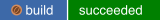The oVirt Ruby SDK is a Ruby gem that simplyfies access to the oVirt Engine API.
|
Important
|
This document describes how to generate, build and test the
SDK. If you are interested in how to use it read the README.adoc file
in the sdk directory instead.
|
The SDK uses libxml2 for parsing and rendering
XML documents and libcurl for HTTP
communication. The part of the SDK that interacts with these libraries
is written in C. This means that before building you must make sure you
have the C compiler and the required header and libraries files
installed in your system. For example to install with the yum or dnf
package manager in distributions like Fedora, CentOS or RHEL you will
need to do the following:
# dnf -y install \ gcc \ libcurl-devel \ libxml2-devel \ redhat-rpm-config \ ruby \ ruby-devel \ rubygems \ rubygems-devel
|
Note
|
The installation of the ruby, ruby-devel, rubygems and
rubygems-devel packages is necessary if you are going to use the Ruby
version included in your distribution. If you are using tools like
rbenv or rvm then this is not necessary.
|
If you are using the apt-get tool, in distributions like Debian, or
Ubuntu:
# apt-get --assume-yes install \ gcc \ libcurl4-openssl-dev \ libxml2-dev \ ruby \ ruby-dev
|
Note
|
The installation of the ruby, and ruby-dev packages is
necessary if you are going to use the Ruby version included in your
distribution. If you are using tools like rbenv or rvm then this is
not necessary.
|
Some Linux distributions, like Debian and Ubuntu, provide multiple
versions of libcurl, compiled with support for different TLS
libraries: OpenSSL, NSS and GnuTLS. Currently the SDK only supports
OpenSSL, so make sure that you have that version of libcurl installed.
For example, in Ubuntu 16.04 if you have the NSS version installed, you
will have to remove it and then install the OpenSSL version:
# apt-get --assume-yes remove libcurl4-nss-dev # apt-get --assume-yes install libcurl4-openssl-dev
To manage the Ruby gems required for the build the project uses bundler, so you need to install this as well:
# gem install bundler
Most of the source code of the Ruby SDK is automatically generated from the API model.
The code generator is a Java program that resides in the generator
directory. This Java program will get the API model and the metamodel
artifacts from the available Maven repositories. To build and run it use
the you will need to have Maven installed. For
example, in Fedora, CentOS or RHEL:
# dnf -y install maven
And in Debian or Ubuntu:
# apt-get --assume-yes install maven
Once all the requirements are installed the SDK can be built as follows:
$ git clone git://gerrit.ovirt.org/ovirt-engine-sdk-ruby $ cd ovirt-engine-sdk-ruby $ mvn package
This will build the code generator, run it to generate the SDK for the
version of the API that corresponds to the branch of the SDK that you
are using, run the tests, and build the .gem file.
If you need to generate the SDK for a different version of the API then
you can use the model.version property. For example, if you need to
generate the SDK for version 4.1.0 of the SDK you can use this
command:
$ mvn package -Dmodel.version=4.1.0
The generated .gem file will be located in the sdk directory:
$ ls sdk/*.gem sdk/ovirt-engine-sdk-4.0.0.alpha0.gem
The test suite of the project is inside the sdk/spec directory. To run
the tests change into the sdk directory and execute the bundle exec
rake test command:
$ cd sdk $ bundle exec rake test
This will run the RSpec tests. You can also run them
directly with the rspec command, if you have it installed:
$ rspec