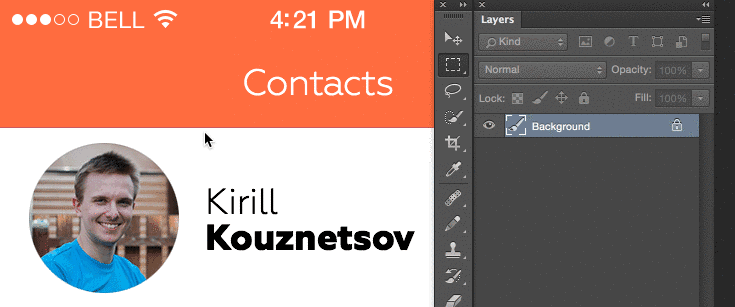Size Marks is a helpful Photoshop script for web designers and front-end engineers.
Script converts rectangular marquee to labeled measurement mark. Landscape marquee ▸ horizontal mark. Portrait or square marquee ▸ vertical mark.
- Right click: Size-Marks.jsx.zip and choose
Download Linked File As.... - Unzip and place
Size Marks.jsxin the Photoshop’s Scripts folder. For OS X:/Applications/Adobe Photoshop CC 2014/Presets/Scripts/and restart Photoshop. - Now script is available in
File ▸ Scripts ▸ Size Marks. Let’s make a shortcut. Edit → Keyboard Shortcuts.... UnwrapFileand scroll toScripts>. SelectSize Marksand set shortcut. I recommendShift+Cmd+P (⇧⌘P)— it must be available.
Create rectangular selection with Rectangular Marquee Tool (M) and use your shortcut (see Install section).
Script has been tested for Photoshop CC 2014 on OS X Yosemite. If you have troubles, drop me a line: @romanshamin.
If you’re professional web developer:
- Use Size Marks for free and pay with a tweet/post
- Buy me a cup of puer tea: pay $3 by PayPal
Copyright © 2014 Roman Shamin https://github.com/romashamin and licenced under the MIT licence. All rights not explicitly granted in the MIT license are reserved. See the included LICENSE file for more details.