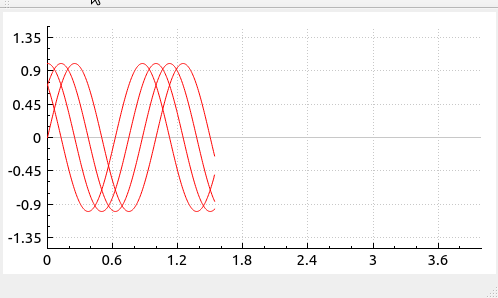Real Time plot is a library based on QCustomPlot which provides Qt/C++ primitives to ease building real time plot UI.
- Qt >= 5.11
- QCustomPlot (included in this repo)
- Gcc >= 6
The project supports qmake and CMake build systems. Both are supported by QtCreator, and can be used to build and debug.
We recommend leveraging QtCreator when you have more than one Qt version installed in your system. QtCreator provides a nice interface to select the desired toolchain making sure CMake and qmake identify the correct Qt Version.
Use the script build-macOs.sh to build the project in macOS.
# Install Qt5 using brew.
$ brew install qt5
# Build macOS
./build-macOs.sh
# Run the app example
./out/app/plotCurrently, we export realtimeplot.cmake and qcustomplot.cmake inside the folder external. They are generated when you run cmake for the first time, and can be imported from your top level CMake project. Also, you should link your binary to realtimeplot.
Find a minimal example below that creates a cmake project for an application in a different directory ree.
cmake_minimum_required(VERSION 3.1.0)
project(real_time_plot VERSION 1.0.0 LANGUAGES C CXX)
set(CMAKE_CXX_STANDARD 17)
set(CMAKE_CXX_STANDARD_REQUIRED ON)
set(CMAKE_AUTOMOC ON)
set(CMAKE_AUTORCC ON)
set(CMAKE_AUTOUIC ON)
include("../realTimePlot/exported/qcustomplot.cmake")
include("../realTimePlot/exported/realtimeplot.cmake")
find_package(Qt5 COMPONENTS Core REQUIRED)
find_package(Qt5 COMPONENTS Widgets REQUIRED)
find_package(Qt5PrintSupport REQUIRED)
add_executable(test_import main.cpp)
target_link_libraries(test_import realtimeplot)This CMakeLists.txt builds a single main.cpp into **test_import** binary and links realtimeplot to it. In order to validate that we are able to use real time plot, main.cpp imports from the library as follow:
#include <QDebug>
#include <iostream>
#include <realtimeplot/plotarea.h>
int main(int argc, char** argv)
{
Q_UNUSED(argc)
Q_UNUSED(argv)
qDebug() << "Testing...";
return 0;
}In this case, you will need to place the source in your project so it can be compiled. You will need
to include the folders lib and third-party, the former contains the realtimeplot library, and the latter contains QCustomPlot. Also make sure you update the variable INCLUDEPATH, so you can properly find the headers.
#-------------------------------------------------
#
# Project created by QtCreator 2015-11-07T00:48:35
#
#-------------------------------------------------
QT += core gui printsupport
greaterThan(QT_MAJOR_VERSION, 4): QT += widgets
TARGET = realTimePlot
TEMPLATE = app
CONFIG += c++17
INCLUDEPATH += lib/ \
third-party/ \
third-party/ringbuffer/src/ \
SOURCES += app/main.cpp\
app/mainwindow.cpp \
third-party/qcustomplot/qcustomplot.cpp \
third-party/ringbuffer/src/ringbuffer/c/ringbuffer.c \
third-party/ringbuffer/src/ringbuffer/cpp/ringbufferwrapper.cpp \
lib/realtimeplot/plotarea.cpp \
lib/realtimeplot/pointstream.cpp
HEADERS += app/mainwindow.h \
third-party/qcustomplot/qcustomplot.h \
third-party/ringbuffer/src/ringbuffer/c/ringbuffer.h \
third-party/ringbuffer/src/ringbuffer/cpp/ringbufferwrapper.h \
lib/realtimeplot/plotarea.h \
lib/realtimeplot/pointstream.h
FORMS += app/mainwindow.ui \
lib/realtimeplot/plotarea.uiPlotArea is an UI component that inherits the class QCustomPlot and provides Real Time Plot similar to an Oscilloscope.
You might want to see the QCustomPlot documentation to see what features it provides by default. Fell free to customize or subclass PlotArea as needed.
This example instantiates a fixed number of curves, each one backed by its own stream of points. The curves are added to the same PlotArea as you can notice in the MainWindow's constructor.
We simulate a real-time stream of points in the timerEvent handler, which runs at the periodicity of SAMPLE_GENERATION_PERIOD.
You can check the file MainWindow.ui to see how we placed the PlotArea component to the MainWindow. However, if you need a more dynamic layout I recomment you to instantiate it programmatically, so you can have full control over the layout.
#include "mainwindow.h"
#include "ui_mainwindow.h"
#include <QDebug>
#include <qmath.h>
#define POINT_STREAM_NUM 4
MainWindow::MainWindow(QWidget *parent) :
QMainWindow(parent),
ui(new Ui::MainWindow)
{
ui->setupUi(this);
for(int i=0; i<POINT_STREAM_NUM; i++) {
QSharedPointer<PointStream> stream(new PointStream());
stream->setSamplesPerSeconds(1000/SAMPLE_GENERATION_PERIOD);
dataPoints << stream;
ui->plotArea->addPointStream(stream);
}
ui->plotArea->setWindowLengthInSeconds(4.0);
startTimer(SAMPLE_GENERATION_PERIOD);
}
MainWindow::~MainWindow()
{
delete ui;
}
void MainWindow::timerEvent(QTimerEvent *event)
{
Q_UNUSED(event)
constexpr double twoPi = 2.0*M_PI;
constexpr double freq = 1.0; // 2Hz
const double samplePeriod =
static_cast<double>(SAMPLE_GENERATION_PERIOD)/1000.0;
for(int i=0; i<dataPoints.size(); i++) {
double phase = (i*M_PI)/dataPoints.size();
double value = qSin(phase + twoPi*freq*sampleNumber*samplePeriod);
//qDebug() << sampleNumber << value;
QVector<QPointF> data;
data << QPointF(sampleNumber, value);
dataPoints.at(i)->appendPoints(data);
}
sampleNumber++;
}
- Implement GraphFactory to handle CGraph Style