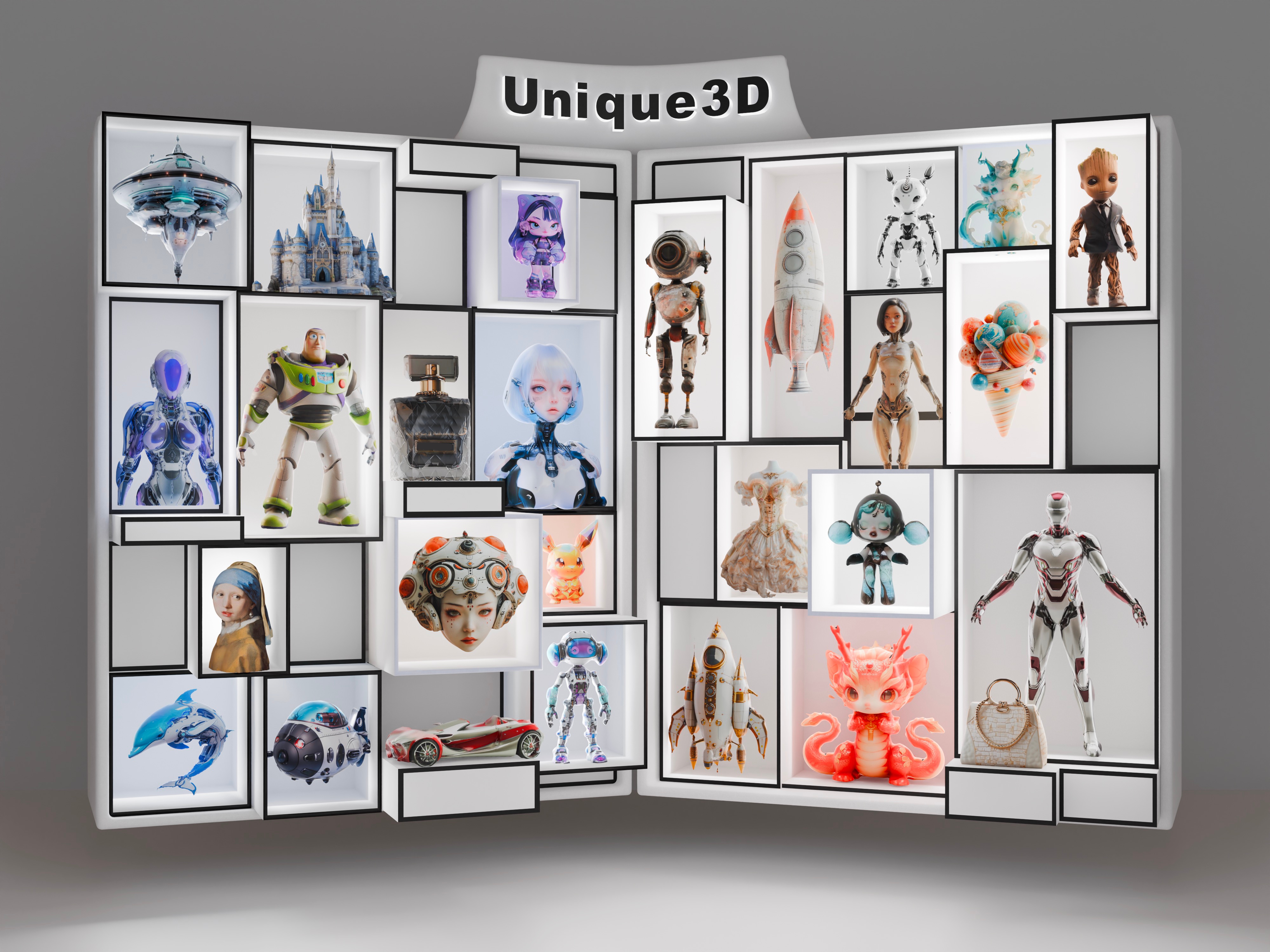中文版本 中文
Official implementation of Unique3D: High-Quality and Efficient 3D Mesh Generation from a Single Image
Kailu Wu, Fangfu Liu, Zhihan Cai, Runjie Yan, Hanyang Wang, Yating Hu, Yueqi Duan, Kaisheng Ma
- Demo inference speed: Gradio Demo > Huggingface Demo > Huggingface Demo2 > Online Demo
If the Gradio Demo unfortunately hangs or is very crowded, you can use the Online Demo aiuni.ai, which is free to try (get the registration invitation code Join Discord: https://discord.gg/aiuni). However, the Online Demo is slightly different from the Gradio Demo, in that the inference speed is slower, and the generation results is less stable, but the quality of the material is better.
High-fidelity and diverse textured meshes generated by Unique3D from single-view wild images in 30 seconds.
The repo is still being under construction, thanks for your patience.
- Upload weights.
- Local gradio demo.
- Detailed tutorial.
- Huggingface demo.
- Detailed local demo.
- Comfyui support.
- Windows support.
- Docker support.
- More stable reconstruction with normal.
- Training code release.
conda create -n unique3d
conda activate unique3d
# Match your cuda version.
pip install torch==2.1.0 --index-url https://download.pytorch.org/whl/cu121
pip install -r requirements.txt
# Install xformers, this will find proper version, but not install torch again.
pip install xformers torch==2.1.0+cu121
- Thank you very much
jtydhr88for the windows installation method! See issues/15.
- Download the weights from huggingface spaces or Tsinghua Cloud Drive, and extract it to
ckpt/*.
Unique3D
├──ckpt
├── controlnet-tile/
├── image2normal/
├── img2mvimg/
├── realesrgan-x4.onnx
└── v1-inference.yaml
- Run the interactive inference locally.
python app/gradio_local.py --port 7860Thanks for the ComfyUI-Unique3D implementation from jtydhr88!
- Unique3D is sensitive to the facing direction of input images. Due to the distribution of the training data, orthographic front-facing images with a rest pose always lead to good reconstructions.
- Images with occlusions will cause worse reconstructions, since four views cannot cover the complete object. Images with fewer occlusions lead to better results.
- Pass an image with as high a resolution as possible to the input when resolution is a factor.
We have intensively borrowed code from the following repositories. Many thanks to the authors for sharing their code.
Our mission is to create a 4D generative model with 3D concepts. This is just our first step, and the road ahead is still long, but we are confident. We warmly invite you to join the discussion and explore potential collaborations in any capacity. If you're interested in connecting or partnering with us, please don't hesitate to reach out via email (wkl22@mails.tsinghua.edu.cn).
- Follow us on twitter for the latest updates: https://x.com/aiuni_ai
- Join AIGC 3D/4D generation community on discord: https://discord.gg/aiuni
- Research collaboration, please contact: ai@aiuni.ai
If you found Unique3D helpful, please cite our report:
@misc{wu2024unique3d,
title={Unique3D: High-Quality and Efficient 3D Mesh Generation from a Single Image},
author={Kailu Wu and Fangfu Liu and Zhihan Cai and Runjie Yan and Hanyang Wang and Yating Hu and Yueqi Duan and Kaisheng Ma},
year={2024},
eprint={2405.20343},
archivePrefix={arXiv},
primaryClass={cs.CV}
}