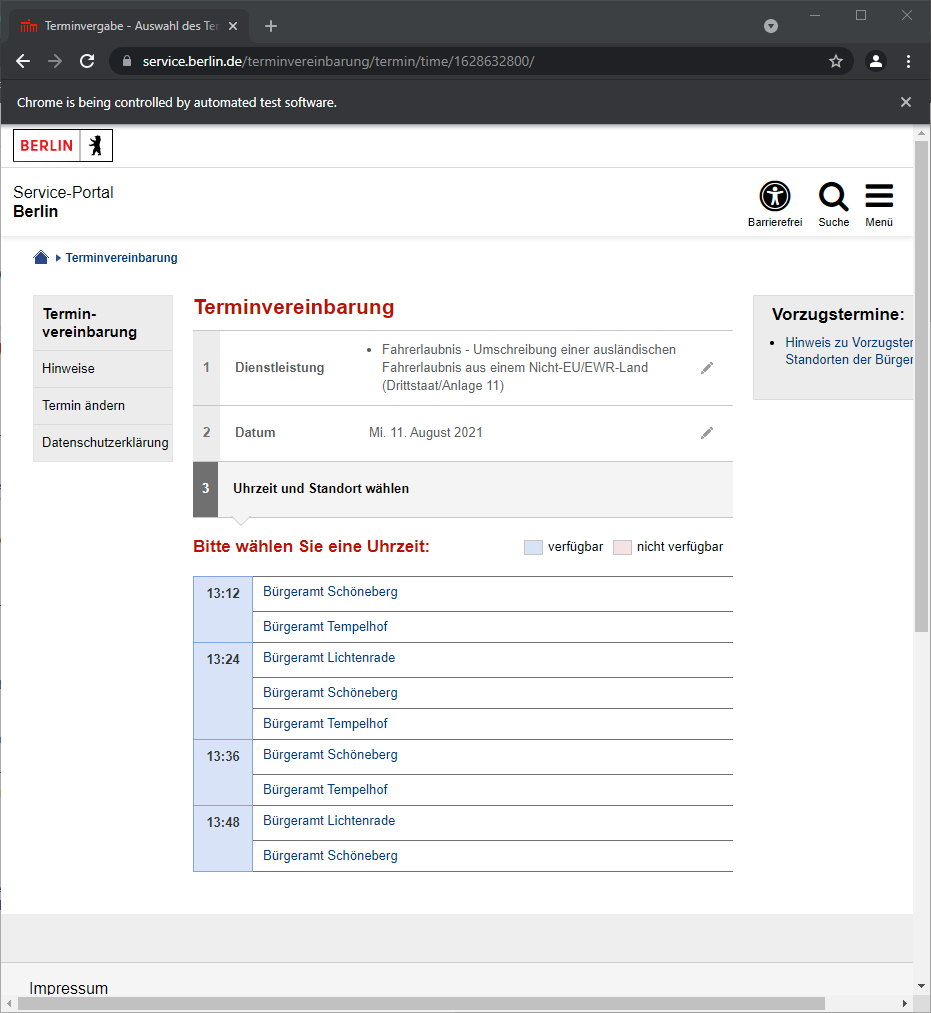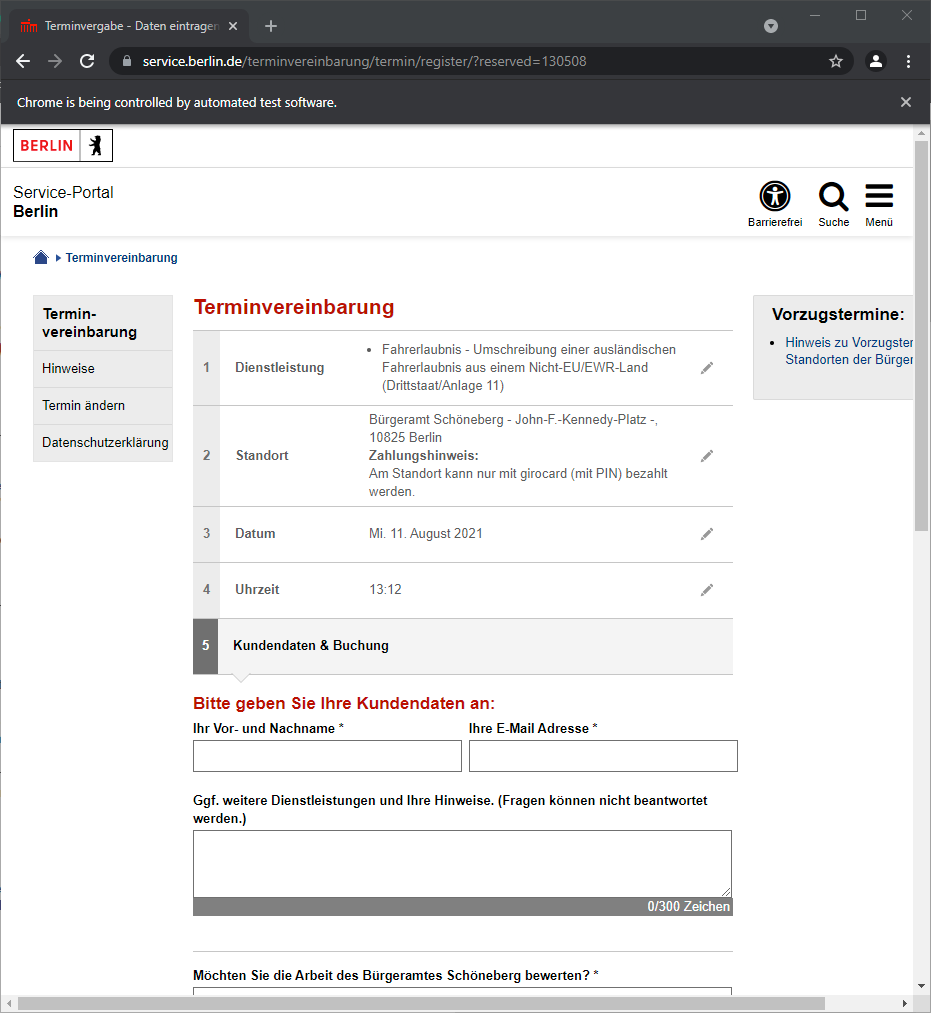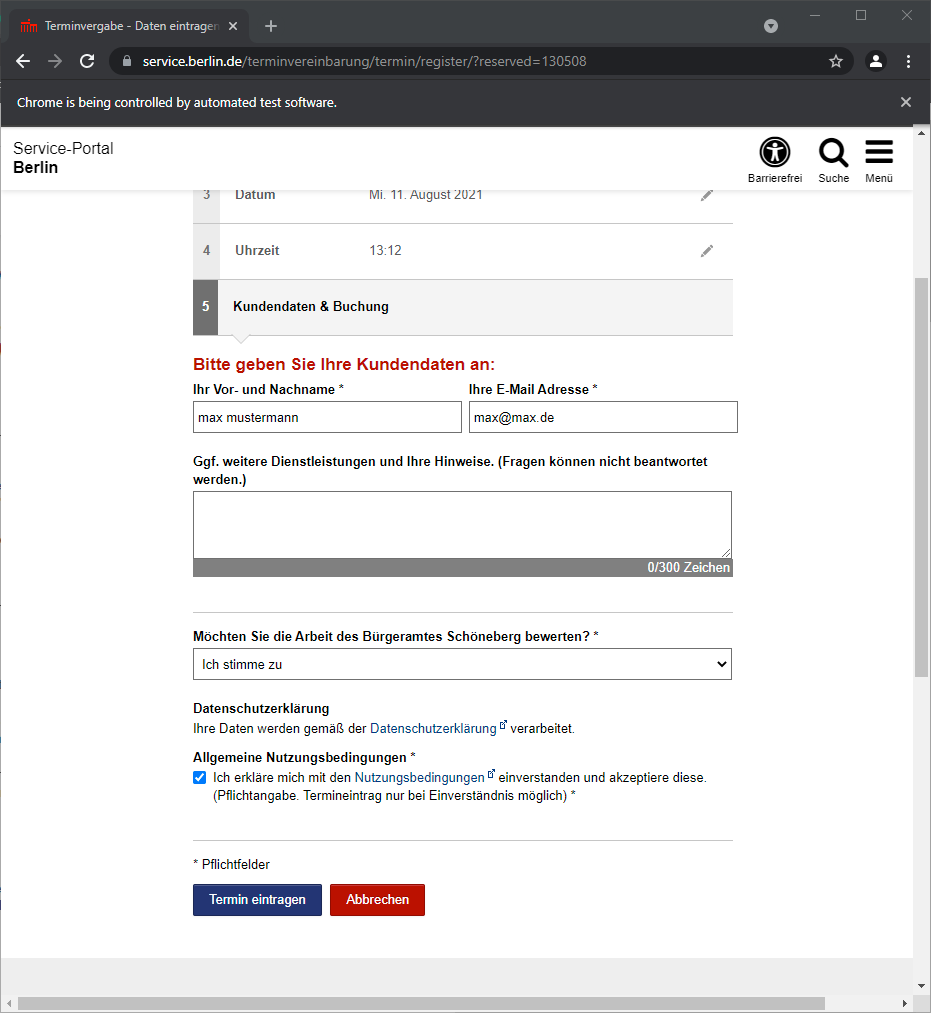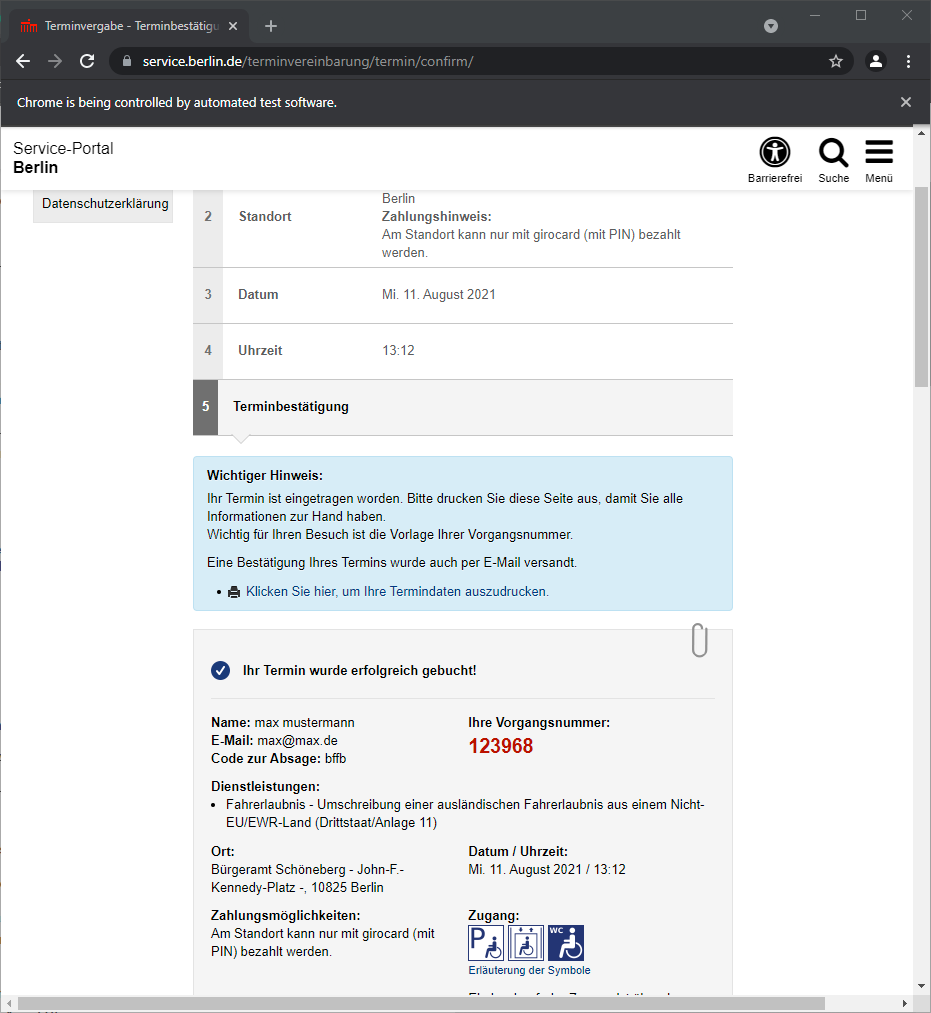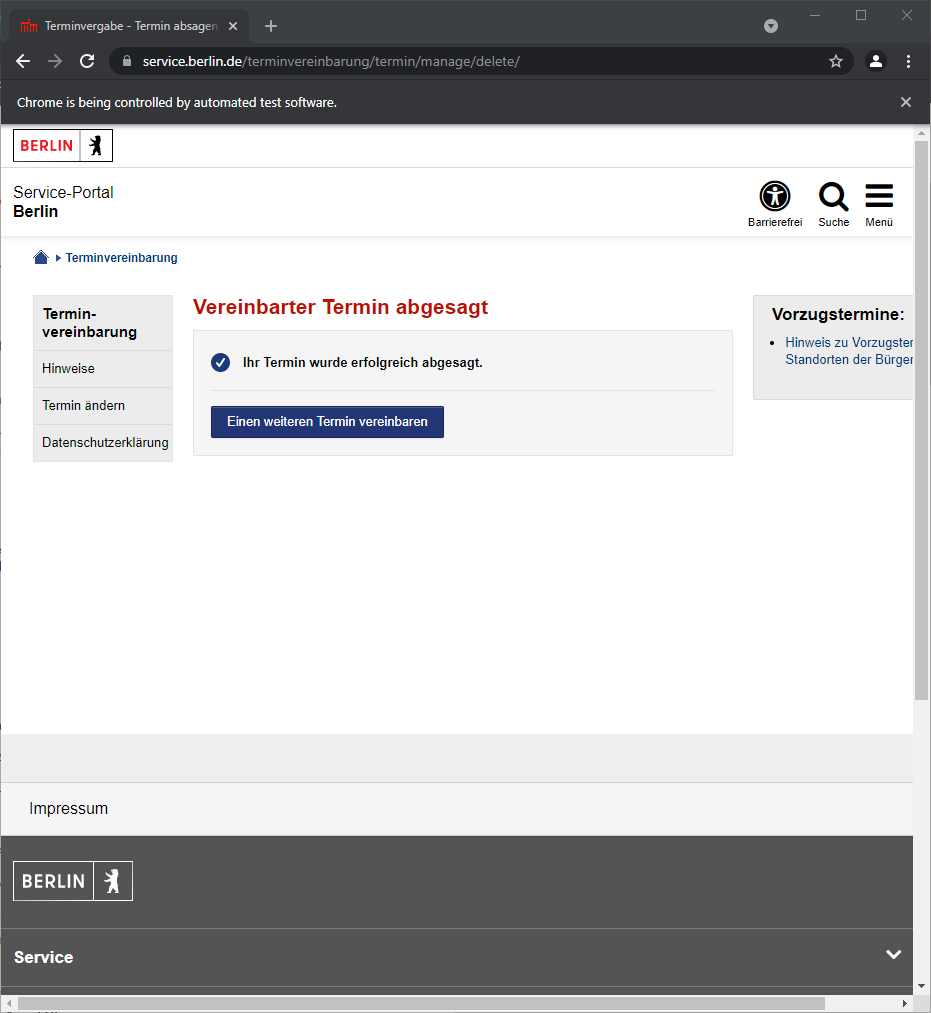Berlin Service Portal - Schedule Termin Script (works only on windows 10)
- Python 3.x
- Selenium
- Tor Browser
- chromedriver
- Clone the repository or download it
- Install Selenium to your python environment via
pip install selenium - Install Tor Browser to desktop from https://www.torproject.org/download/
- Either use the chromedriver comes with this package, or download it from https://chromedriver.chromium.org/downloads
Be careful to install the right chromedriver. The chromedriver comes with this repository works only with chrome version 91. You can check that by writing chrome://settings/help to your chrome adress tab
- Set the right Tor Browser path. (By default, it is set to
'C:\Users\---\Desktop\Tor Browser\Browser\TorBrowser\Tor\tor.exe'in line 38 inmain.py) - Run
main.py - Script will ask the termin url
- Example: Open the following url: https://service.berlin.de/dienstleistung/327537/
- Right click the
Termin berlinweit suchenbutton - Copy link address
- Paste it into the script
- ENTER
- When program finds a termin, it will stop and u will give your credentials. Voila!