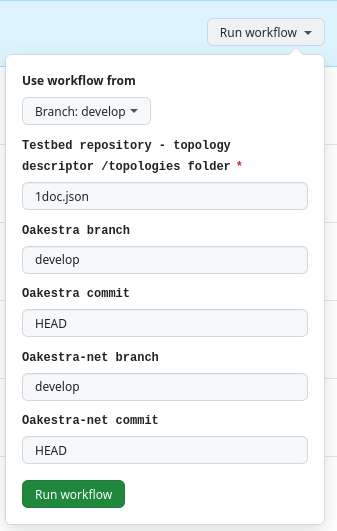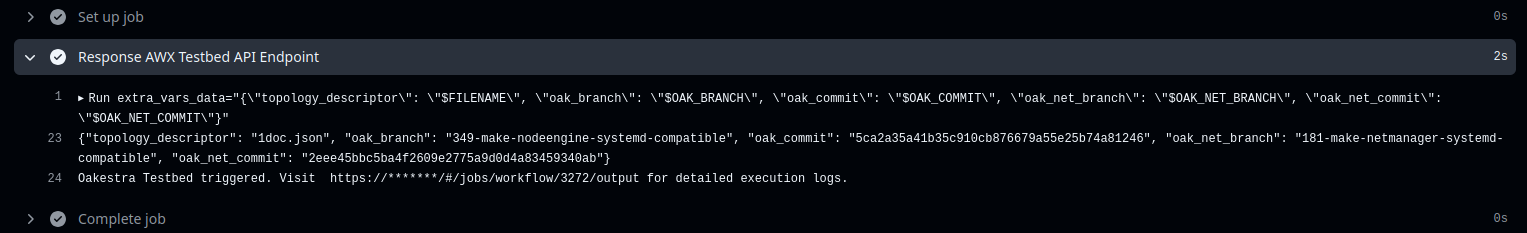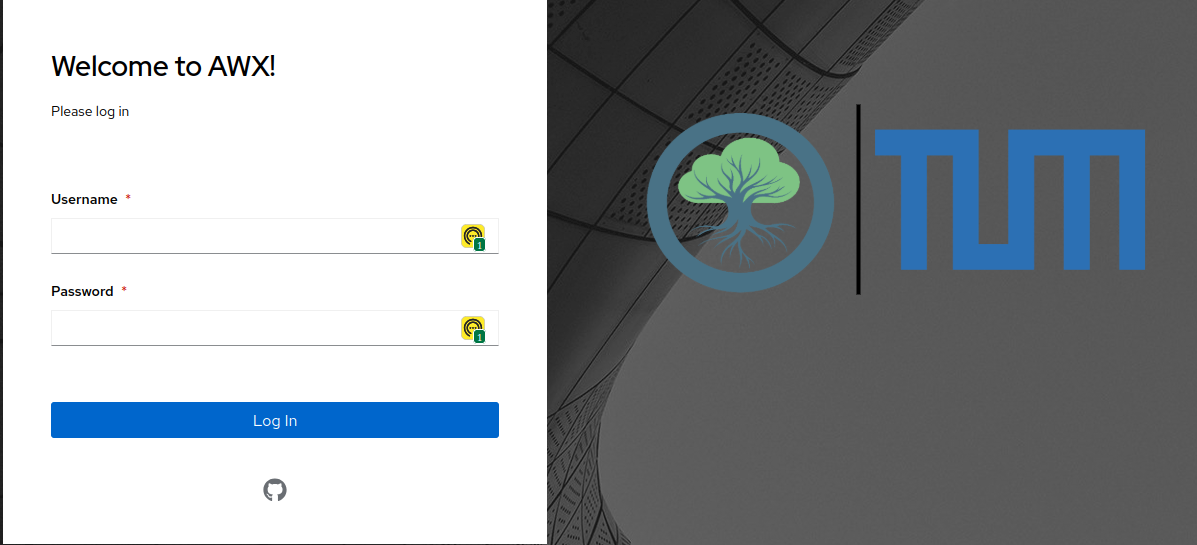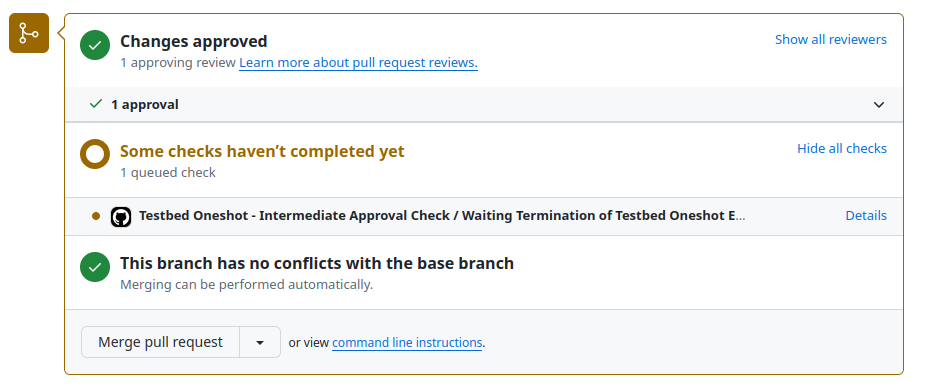The primary objective of this repository is to offer Oakestra maintainers and contributors a CI-integrated tool for automating component deployment, configuration, application deployment, and result assessment across a range of predefined and customizable use cases and scenarios. To achieve this, two execution modes have been identified:
- Custom Execution: Available to maintainers of the Oakestra repository with write access, enabling them to test specific scenarios against particular versions of Oakestra and Oakestra-Net.
- Oneshot Execution: Integrated into the CI pipeline, it runs a predefined set of scenarios for each approved PR review, providing a pass/fail status based on the success of the deployment and tests.
Although the two execution modes share common elements, their differing behavior necessitates separating the testbed into two branches: custom for Custom Execution and oneshot for Oneshot Execution.
By use cases or scenarios, we mean a specific configuration of multiple nodes, which can function as root, cluster, or worker nodes, and have applications deployed on them with defined constraints regarding where these deployments should occur.
To facilitate this, we introduced the concept of a Topology Descriptor (TD), a JSON file that specify which deployment mode execute among 1-DOC (One device, One Cluster), M-DOC (
So a TD add meta-information to one or more Deployment Descriptor(s), slightly modifying it temporarly for testing purpose, as we will explain later.
The general struscture of a TD is the following, mostly shared with the structure of a Deployment Descriptor:
{
"topology_descriptor": {
"onedoc": "boolean",
"mdoc": "boolean",
"cluster_list": [
{
"cluster_number": "integer",
"workers_number": "integer",
"sla_descriptor": {
"sla_version": "string",
"customerID": "string",
"applications": [
{
"applicationID": "string",
"application_name": "string",
"application_namespace": "string",
"application_desc": "string",
"microservices": [
{
"microserviceID": "string",
"microservice_name": "string",
"microservice_namespace": "string",
"virtualization": "string",
"cmd": ["array of strings"],
"expected_output": "string",
"memory": "integer",
"vcpus": "integer",
"vgpus": "integer",
"vtpus": "integer",
"bandwidth_in": "integer",
"bandwidth_out": "integer",
"storage": "integer",
"code": "string",
"state": "string",
"port": "string",
"added_files": ["array of strings"],
"constraints": ["array of strings"]
}
]
}
]
}
}
]
}
}
Let's describe the meaning of the fields introduced by the TD:
-
onedoc: Iftrue, provisions the infrastructure to deploy and test the component on a single node. -
mdoc: Iftrue, provisions the infrastructure to deploy the Root and Cluster Orchestrator on a single node, and provisions$M$ additional nodes.- If both
onedocandmdocarefalse, the assumed scenario ismdnc.
- If both
-
cluster_list: Contains the list of clusters to be deployed, based on the previous two flags. It includes three key pieces of information:-
cluster_number: An integer identifying the specific cluster. -
workers_number: An integer specifying the number of worker nodes to deploy in the cluster (assigned if enough hosts are available).- ℹ️ Within the same cluster, if
workers_numberis greater than 1, applications are deployed on specific worker nodes using a round-robin assignment, where each application is assigned to a worker node in turn.
If there is only one application, its microservices are distributed across the worker nodes using the same round-robin assignment policy.
- ℹ️ Within the same cluster, if
-
-
sla_descriptor: Contains the same information as the Deployment Descriptor, with an additional field,expected_output, used only by the testbed. This field is not required or used by Oakestra and is removed before deploying the related applications. It allows the testbed to compare the logs of specific microservices against the definedexpected_output, serving as a basic health check for the microservice.
For both execution mode, the available Topology Descriptors can be found under /topologies folder.
Mantainers that have write access to oakestra repository can find under Actions tab in Github the corresponding action called "Execute Custom Testbed Workflow Pipeline". Click on Run Workflow will make appear the following box:
The execution of a forked repository from a specific branch $USERNAME:$BRANCH is permitted by specifying the $BRANCH name as the branch (for either Oakestra or Oakestra-net) and providing a specific commit (e.g., the latest commit hash of $BRANCH).
HEAD for the branch execution of a forked repository will cause the execution to fail.
To not expose internal information publicly, the output of the triggered workflow will only print the reference to on the Testbed for check the specific logs of the testbed. The action uses the AWX API to trigger the execution of the corresponding Workflow Job Template on AWX:
The specific log will refer to the output of the 🔬 [Custom] Oakestra Testbed Execution Pipeline workflow job template on the AWX Dashboard. Oakestra maintainers can access the logs using their GitHub account associated with the Oakestra Organization by clicking on the GitHub icon:
For more details about the custom execution, refer the custom documentation README .
This execution mode is triggered when a PR review is approved by one of the reviewers, triggering two action on oakestra repository, one visible directly in the PR section, as shown:
And one running in background: this second Action is reacheable under Actions section of Github, under the name "Testbed Oneshot - Multiple Scenarios Test Deployment", reporting the execution details and the execution status:
The first action, named Waiting Cycle, has been introduced to avoid sharing any repository secret with external/forked repository. The actual output of the execution is represented by the log of the second action, namely Oneshot Execution. When this second action fail:
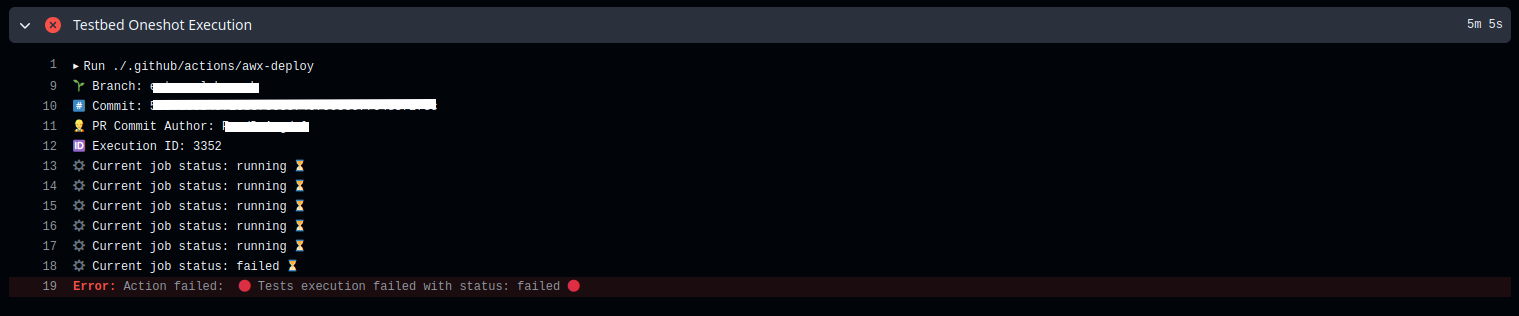
The corresponding Waiting Cycle report the failure under the PR section:
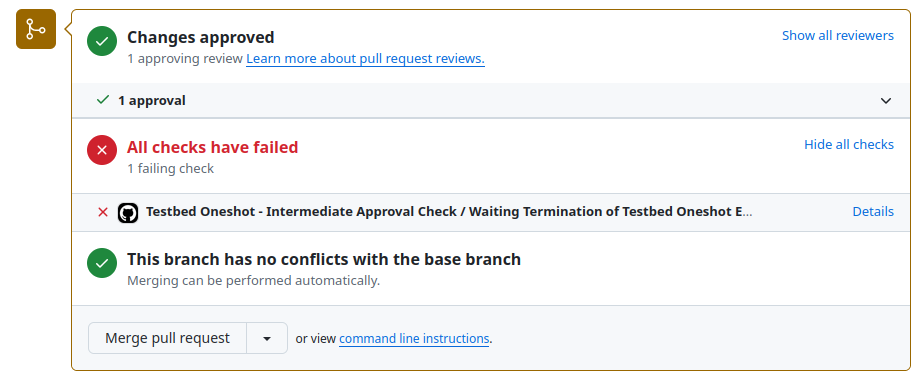
For more details about the oneshot execution, refer the oneshot documentation README .
Both branches, or execution methods, share nearly the same folder structure and execution logic, with minor differences to distinguish the two behaviors.
The common structure is outlined below:
├── ansible.cfg
├── collections
│ └── requirements.yml
├── playbooks # Pipeline main phases playbooks
│ ├── topology_validator.yml # Phase 1 (Mandatory)
│ ├── provision_test.yml # Phase 2 (Mandatory)
│ ├── one_doc_deploy.yml # Phase 3 (Execution-Dependant)
│ ├── mdoc_deploy.yml # Phase 3 (Execution-Dependant)
│ ├── mdnc_deploy.yml # Phase 3 (Execution-Dependant)
│ ├── components_test.yml # Phase 4 (Mandatory)
│ ├── deploy_status_app.yml # Phase 5 (Mandatory)
│ └── stop_cleanup_components.yml # Phase 6 (Mandatory)
├── README.md
├── roles
│ ├── build-container
│ ├── cleanup-node-files
│ ├── cleanup-root-cluster
│ ├── ensure-mac-address-generation-allowed
│ ├── ensure-oakestra-repo-is-cloned
│ ├── gantsign.ansible-role-golang
│ ├── gantsign.golang
│ ├── kill-all-workers
│ ├── kill-root-cluster
│ ├── root-cluster-running-check
│ ├── run-cluster
│ ├── run-root
│ ├── set-role-availability
│ ├── setup-net-manager
│ ├── setup-node-engine
│ ├── start-1-doc
│ ├── topology-app-deploy
│ ├── unset-role-availability
│ └── worker-running-check
├── topologies
│ ├── 1doc.json
│ ├── 2d1c.json
│ ├── 2d2c.json
│ ├── 3d1c2app.json
│ └── 3d1c.json
└── utils
├── mdnc_deploy
│ └── combination.py
├── topology-app-deploy
│ ├── requirements.txt
│ └── update_sla.py
└── topology_validator
└── validator.pyThe oneshot branch includes an additional support script under the /utils directory to handle the customized provisioning logic.
└── utils
├── provisioning # Oneshot Custom Provisioning Logic
│ └── hosts_provision.py
...